One of the best ways to create a winning toolbox of UX skills is to gain experience performing a UX audit (sometimes referred to as a UX review). Performing this task will help you determine what your client's website or app needs to see an improvement in and how it will be used by the people intended to use it.
User experience audits are essential for any digital experience but are not always popular. You need to think about how you will reach your audience and which devices you should design for.
This blog will look at how to do a user experience audit and what you can do with the results.
Let's start by understanding what exactly a UX audit is.
What is a UX audit?
A UX audit is a process of examining a website, app or other digital product to determine what works well and what could be improved. You evaluate the user experience in a UX audit to improve it.
- Why do users leave your site?
- How can you make them stay?
- What are your users' favourite features?
These are questions that need answers. A UX audit helps you find them by measuring your site's performance against best practices in UX design and plays a crucial role in the success of your product.
What is the purpose of a UX audit?
The purpose of a UX audit is to evaluate the website's current digital design and content strategy from a user perspective to identify areas where improvements can be made.
All stakeholders must be involved in the process because they have valuable insights and ideas to help shape the final product.
UX audits should be conducted periodically to track progress over time and see where you've improved and where there's still room for growth.
In addition to identifying potential problems with your design, UX audits also provide opportunities for improvement by highlighting positive aspects of your website or application that need further investment and refinement.
What are the benefits of conducting a UX audit?
Although the process is time-consuming and not cheap, it's worth the money and effort because it can help you identify usability issues early on and make changes before they become problems.
Here are some benefits of doing UX audit:
1. Identify usability problems
A UX audit will help you identify usability issues such as unclear navigation or poor labeling. This way, you'll be able to fix these issues before they cause problems for users and lead them to leave your website without performing any actions (like purchases). You can find out which parts of your site are confusing or difficult to use, and then work on improving those areas.
2. Improve customer experience
A UX audit gives you a big-picture view of where your site needs improvement and what features are working well (or not). This allows you to make informed decisions about what should be fixed first or if there are features that don't need fixing at all.
A good user experience leads to an improved customer experience. It means happier customers who will come back again and again.
3. Eliminate annoyances
When there are too many options or buttons on a page, it can be difficult to find what you're looking for. This is why having well-organized pages with just the right amount of options helps reduce frustration among users.
6 Steps to Conducting an Effective UX Audit
UX audits are important because they help us to identify and fix any issues that are hindering the user experience. They give us a snapshot of the current state of our product or service and allow us to see where improvements can be made.
The steps given below will help you make sure your product meets customer needs and expectations and also ensure that you don't miss out on anything important during development.
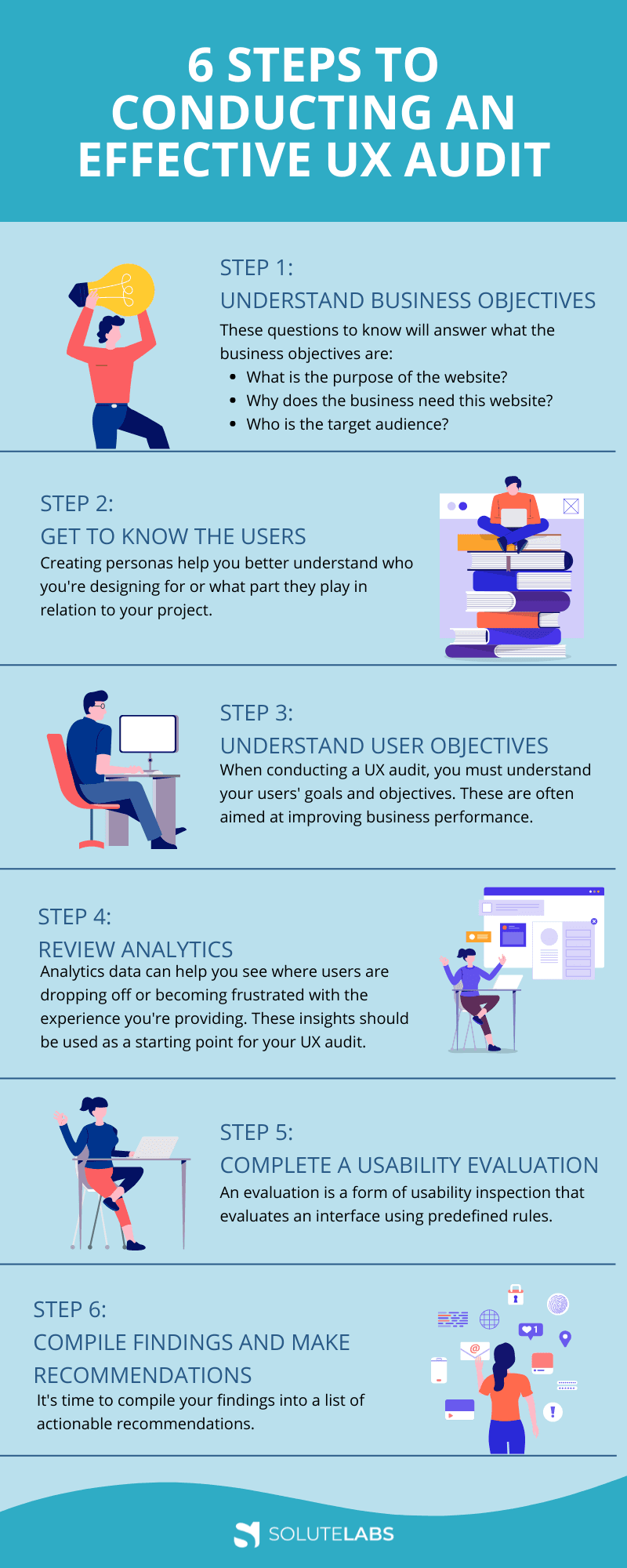
1. Understand business objectives
Business objectives are what define your website and make it unique. If you don't know your business goals, you can't design for them. It's essential to understand the end goals before beginning any work.
You need to know what problems your client wants you to solve with your design work. It helps if you can get an understanding of their current situation, as well as how they want things to be in the future.
To understand how to design your website, you need to know what the business objectives are. You should be able to answer these questions:
- What is the purpose of the website? (e.g., sales, lead generation, branding)
- Why does the business need this website? (e.g., increase revenue, save money on marketing costs)
- Who is the target audience? (e.g., millennials, women in their 30s)
2. Get to know the users
One of the best ways to get to know your user is by creating personas. Personas are fictional characters that help you better understand who you're designing for or what part they play in relation to your project.
Sometimes people have difficulty visualizing who they will be in contact with. It's easier to visualize them as a specific named character which both helps keep you on task while also allowing you to have an outlet to effectively express these characters' personality traits through their actions, etc.
If you have more time, you can gain the most insight by conducting interviews with your project's end users. After you've learned about your users, it's time to dive into their experiences with your product. This means using tools like heatmaps, user recordings and session replays to see how people use the product and identify areas where improvements are needed.
3. Understand user objectives
When conducting a UX audit, you must understand your users' goals and objectives. These are often aimed at improving business performance.
For example, if you're working on an e-commerce website, the goal could be to increase sales or the number of registered users.
The key here is to understand what these goals are. You must not just assume that the company's goals match its customers. In the case of e-commerce websites, for example, it's not always about increasing sales volume or registered users. It could also be about providing better customer service or increasing customer retention rates.
4. Review analytics
Many businesses track the performance of their website and mobile products using Google Analytics, which makes this data very useful when conducting a UX audit. It provides indisputable, quantitative data about who's interacting with the product, what they are doing while they are there, how many pages they visit before converting and at what stages in their purchasing process they become disengaged.
Analytics data can help you see where users are dropping off or becoming frustrated with the experience you're providing. These insights should be used as a starting point for your UX audit, but it will likely take some time before you get enough data to determine how users interact with your product.
5. Complete a usability evaluation
An evaluation is a form of usability inspection that evaluates an interface using predefined rules. These rules are categorized into four groups:
Learnability
This category includes rules that evaluate whether users can learn how to use the interface quickly and without assistance, such as by following written instructions or watching videos.
Efficiency
This category includes rules that evaluate whether tasks can be completed quickly and efficiently without requiring many efforts, such as by requiring simple input and output operations.
Memorability
This category includes rules that evaluate whether users can remember features and tasks when they revisit the app later, such as by having consistent layouts across pages or screens throughout the app.
Errors
This category involves errors that are the things that make it difficult for your users to find what they're looking for and use your site. Errors can be as simple as spelling mistakes or as complicated as a broken link, but they all have one thing in common: they make your site less usable.
Satisfaction
This category includes rules that evaluate whether users find the interface satisfactory overall, such as through feelings of joy and pleasure from using it or feelings of frustration from its lack of efficiency or ease of use.
6. Compile findings and make recommendations
It's time to compile your findings into a list of actionable recommendations. The format of the report will vary depending on its purpose. You can summarize your results in a single document if you're just doing an internal audit. If you're presenting your findings to clients or stakeholders, you may want to include more detail and graphics in order to make your conclusions clear and easy to understand.
A good UX audit report will include these sections:
Executive Summary — A high-level overview of the findings and recommendations in the report
Findings & Recommendations — A list of all the issues found during user research and testing, with suggestions for how to fix each problem
Analysis — Details about how each problem was discovered during user research and testing (e.g., "We observed users struggling with X because Y.")
References — Links to supporting documentation such as research notes, user videos, usability test findings reports etc.)
Remember that findings and recommendations should be presented to convey your results to your company's stakeholders effectively. This could mean delivering words on a page or turning them into site maps, wireframes, or even logos so that they're not long-winded blocks of text. When you present your findings and recommendations, avoid being overly critical. Try to focus on the positive by providing improvement solutions.
Wrapping Up
A good, thorough user experience audit can do wonders for a product. It can help inform you about pain points, things missing, and potential improvements. The UX audit conducted in this article was created with the founder's main competitors in mind. As such, it's supposed to be market-focused, not just product-focused.
UX audit aims to uncover issues that current customers would encounter. Once any issues have been uncovered, they should be taken care of before launching a new website or app to ensure the entire customer journey is as good as possible.
