Healthcare software are used under stressful situations and emergencies. When building them, development teams must focus on more than just app functionality.
It’s about ensuring clarity under pressure and speed during a crisis. This is critical for earning the trust of users, which includes medical professionals and patients.
Therefore, above everything, your healthcare solution’s design should make users feel safe, heard, and empowered.
Additionally, these tools handle sensitive and deeply personal information, making compliance with regulatory standards, such as HIPAA or GDPR, mandatory.
Due to this, their development procedure is unique too.
If you develop healthcare software by following traditional user interface (UI) and user experience (UX) principles, it will backfire. For instance, an overly minimalistic design can omit necessary details, affecting clinical workflows.
64% of physicians in a survey revealed that they struggled to find the right information about their patients when using EHR systems.
Similarly, patients can get overwhelmed if the UI logic is too complex for their liking.
Hence, it’s crucial to realize the nuances of UI/UX for custom healthcare software development.
In this article, let’s look at eight UI/UX considerations for organizations navigating medical software development and learn to apply them effectively.
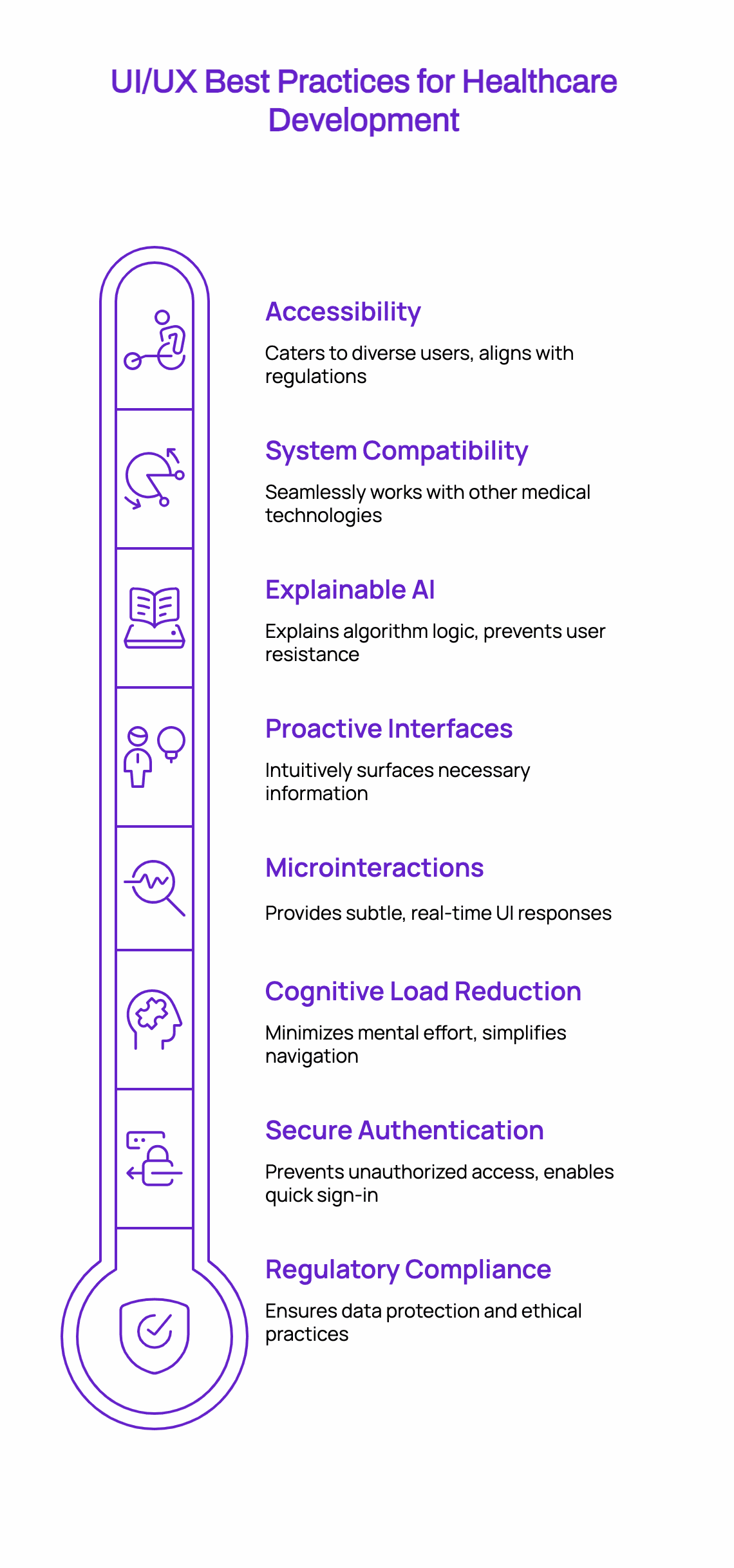
1. Accessibility and Inclusivity
Healthcare solutions have a diverse user base. People across ages, physical abilities, literacy levels, or language proficiency use HealthTech apps for their well-being. This means your users will include individuals with sensory, motor, or cognitive impairments.
For example, if your custom medical software development process builds a patient portal with text-based navigation, it will alienate users with lower digital literacy levels.
To make such healthcare software accessible and inclusive, you can include icons to guide the users through the features.
There are plenty of ways you can elevate the UI/UX to serve a diverse user base.
Start by offering adjustable font sizes, high-contrast themes, voice assistance, and multilingual support. You should design these elements into the app from the beginning of your custom healthcare software development process.
Another way is to provide keyboard navigation. Users with limited digital literacy will find this approach more comfortable compared to touch screens. Moreover, your users can use the app in harsh physical conditions.
Considering the above design elements in your HealthTech app development process will accelerate adoption and increase retention. Furthermore, you will effortlessly align with regulations, such as the Americans with Disabilities Act (ADA) or the Web Content Accessibility Guidelines (WCAG) standards.
2. Regulatory Compliance in UX
Various healthcare and digital privacy regulations ensure that your custom healthcare software development efforts lead to a compliant solution. It must protect your users’ data from cyber threats while giving them complete control over how you manage their information.
Apart from ensuring safety for your customers, these regulations also promote ethical practices within a healthcare organization. Your team members will only use patient data if they need it to provide better services.
However, HealthTech platforms that violate regulations are a ticking time bomb. It’s a matter of time before malicious agents get their hands on the data or your staff or employees misuse it.
Eventually, it will escalate into litigation, erode public trust, and impede growth.
Medical software developing professionals can ensure compliance by embedding standard compliance checks into the UI/UX process. In practice, whenever mulling over a decision, ask the team, “Is it secure?”
A best practice is to enable audit trails that tie directly to user interactions. This will help identify potential compliance issues during the testing phase.
While maintaining legal compliance, it is pivotal to keep the measures invisible in the UI for a streamlined UX. No regulatory guardrails should affect how your customers, staff, or patients navigate the healthcare app during daily operations.
3. Cognitive Load Reduction
Cognitive load is the mental effort you put into completing a task. For instance, solving a calculus problem requires more cognitive load than taking a walk. Complex tasks demand a higher cognitive load, which can be tiresome and unwelcoming.
Your HealthTech application should require the minimum possible cognitive load to deliver the promised value. When users stare at the screen, struggling to decide what to do, it usually means your healthcare software development process has seldom focused on usability.
This leads to frustration, and users will leave, never to return, which will nosedive your adoption and retention rates.
Consider a pharmaceutical app where patients and customers can order medicine. The tool should make it easy for the user to upload the doctor’s notes and identify the right medication from the catalog.
If there is too much jargon, alerts, or complex information, they may hesitate to proceed further in their buyer’s journey.
There are some proven UI/UX elements that can simplify your app navigation to reduce cognitive load.
First, display a progress bar for linear processes, such as ordering medicine or scheduling an appointment. This will gamify the process and inform your users how far they are from getting the value.
Second, simplify the in-app language. You can incorporate a small “i” icon in the corner so customers, patients, or staff can click it for more details. This will keep the UI clean, allowing users to complete tasks quickly.
Finally, offer tooltips and a virtual onboarding tour to educate your users about the healthcare software. Enable them by default for the first time they access a feature for simplicity.
4. Microinteractions and Feedback Loop
Microinteractions are subtle, real-time UI responses to user action. These UX elements complete the feedback loop in app-user interaction cycles. You may have encountered several microinteractions, such as haptic responses, loading animations, and confirmation sounds.
Custom healthcare solutions should incorporate micro-interactions that unobtrusively guide users and confirm the system is active. It will minimize or prevent user anxiety, which can decrease duplication of effort and manual errors.
For healthcare software developers, especially in the testing phase, these can serve as indicators of whether the features are working properly.
You can put it into practice by determining the key user actions, or rather, achievements. Then, map them to auditory, visual, or tactile microinteractions. Conduct an in-depth user review to find which mobile devices your audiences use. This will help determine the right microinteraction elements.
When incorporating microinteractions in your medical software development process, include negative responses as well.
Be careful not to overuse them. Too many notifications and chimes will lead to cognitive overload, which will push your users away.
5. Secure and Frictionless Authentication
Your healthcare software should have built-in security features that prevent unauthorized access. At the same time, it should allow users to sign in quickly during emergency medical situations.
This is also true for certain features within your HealthTech app. For instance, your platform may request users to upload the doctor’s signed prescription before allowing them to order certain healthcare products. These security features should be seamless as well.
An effective workaround is to enable biometric authentication, such as facial recognition and fingerprints. Most modern smartphones have built-in facial recognition and fingerprint sensors, which will make their adoption easier.
Of course, due to the diverse nature of typical healthcare software applications’ user bases, you also need to consider the limitations of older mobile devices.
In such scenarios, you can bolster security and elevate UX through one-time passwords (OTPs) and third-party authentication tools, such as Google Authenticator.
It is absolutely important that these authentication methods are truly frictionless, that is, work on the first try. The last thing you want is a user in a potential medical emergency struggling to get access to essential healthcare services.
6. Proactive and Smart Interfaces
Proactive and smart healthcare software interfaces aid action by surfacing necessary information intuitively.
For example, if you are using a fitness tracker coupled with a heartbeat sensor when jogging, and your heart rate spikes up, the tool will immediately notify you and provide tips to reduce it.
This will require little to no input from the user.
Similarly, in clinical contexts, healthcare professionals like doctors and nurses can count on these tools to act quickly. A common example of this is remote patient monitoring dashboards, which help healthcare providers reach their patients on time during emergencies.
Patients themselves can use a proactive and smart UI to get reminders to take medication or maintain habits.
When developing your custom healthcare software, focus on rule-based logic, AI-driven recommendations, or context-aware workflows. Note that implementing proactive and smart interfaces to elevate UX can take a bit of trial and error.
Try to maintain a comprehensive and diverse testing group to ensure the intelligent features aid desirable action without introducing vulnerabilities. A good question to ask yourself is, “Does it feel like a supportive assistant or an impersonal system?” to evaluate efficacy.
7. Explainable AI Technologies
The underlying principle for this UI/UX consideration during healthcare software development is that your HealthTech app should not be a black box. Your customers, patients, or employees should understand the general logic behind your features.
Explainable AI (XAI) ensures you remain transparent about how your software’s algorithm collects, processes, and manages its data to provide healthcare services.
This is pivotal for everyone, especially for doctors and clinicians. They need to know the reasoning behind an AI recommendation before performing a procedure or administering a treatment.
It is crucial for preventing user resistance and ethical complications as your users will have the relevant context readily available, leading to swift action.
From an innovation perspective, XAI is also helpful because it will reveal underlying flaws in your system. Users can quickly report if the health platform misunderstood their request or incorrectly analyzed their information.
Before thinking about the technical side of XAI incorporation, discuss with clinicians, doctors, and nurses to define “explainability” in the context of the services you offer. Then, you can map feedback loops and code them directly into your healthcare software’s architecture.
Developers can use visual aids, such as charts and tooltips, to show explanations for a recommendation or suggestion within the app’s interface.
8. Compatibility with Other Systems
Your healthcare platform should work seamlessly with other medical technologies.
For example, your activity monitoring app should sync with a wide range of wearables through commonly available technologies, such as Bluetooth and Wi-Fi.
Compatibility with other healthcare systems ensures that diverse audiences can use your HealthTech applications to their fullest potential. It’ll also fit into the habits and lifestyles of your potential users easily, accelerating adoption.
The concept extends beyond the Internet of Medical Things (IoMT) and the wearables individual consumers use. It also includes electronic health records (EHRs), lab systems, medical equipment application software, and pharmacy networks.
This elevates healthcare interoperability and streamlines everyday operations. Your users won’t have to juggle between disconnected systems or re-enter the same data repeatedly. Apart from eliminating user frustration, you can also decrease the chances of human error.
There are several interoperability standards, such as HL7 FHIR, SMART on FHIR, and DICOM, which can help your developers build healthcare software that gels well with other medical technologies.
Additionally, include security features that log data transfers and protect patient information from tampering attempts, especially when connected to third-party systems.
SoluteLabs Ensures the Best UI/UX for Your Healthcare Software
Focusing on the aforementioned eight UI/UX considerations at every stage of healthcare software development can be daunting. Furthermore, heavy workloads may overwhelm your in-house team, especially if operating under resource constraints.
An effective approach is to partner with experienced professionals who have a proven track record in developing user-friendly healthcare software.
SoluteLabs’ custom healthcare software development services ensure your patients, customers, and staff get the best solution for their needs.
Our team has delivered several successful HealthTech solutions, including Tata 1mg and Roche.
Let’s build a HealthTech app that your users trust.
Get in touch to get started today.
