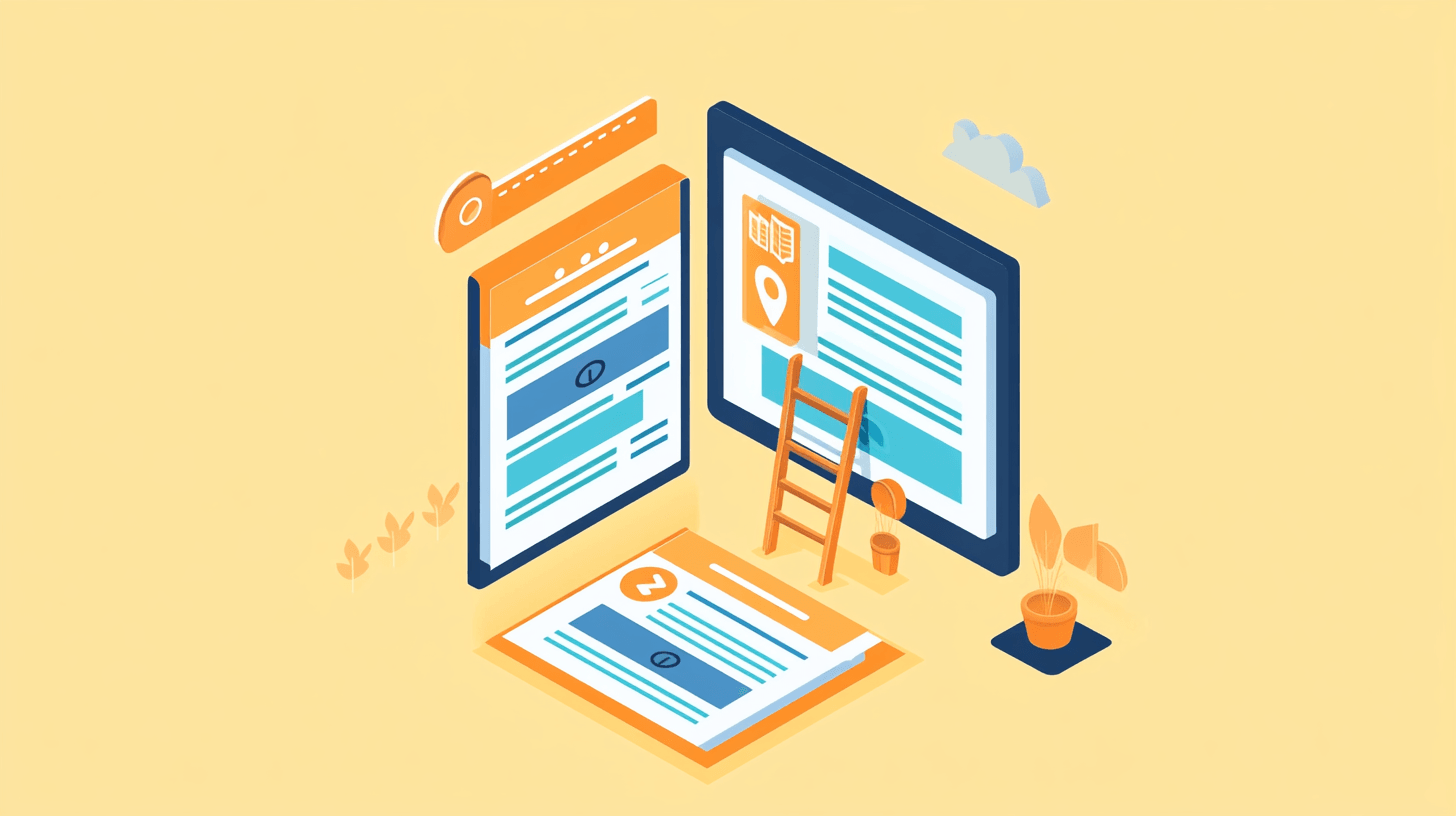Spoilt for choice, aren’t we?
Do you continue with a tried-and-true traditional CMS and reap the benefits of having a ton of much-needed functionality right out of the box? Or should you instead bet on flexibility, high speed, and versatility? Which system best meets your unique needs in the “tussle” between headless CMS and WordPress? Or is there a sweet little middle ground somewhere between them?
Let’s have a look:
Introduction:
- What is a Content Management System (CMS)?
A content management system, or CMS, is a software program that allows users to create and maintain websites without having to write them from the ground up or even knowing how to code.
A content management system (CMS) allows you to generate, manage, change, and publish material using a user-friendly interface. Rather than coding, you may change the look and functionality of your site by downloading or purchasing templates and plugins. You can have several users collaborating in the same tool’s backend, among other things.
- Evolution of CMS: The new scaffolding
Like all good things, CMS’s emerged in their final form after a lot of evolution throughout the years.
In the early 90s, flat HTML files were popular, but around 1993, we got our first visual support. This paved the way for the launch of Internet Explorer browser, which supported CSS. After this, the next step was working towards dynamic content. DOM came about in 1997 and allowed us to identify and manage elements of a document programmatically.
Now fast forward to 2010s, the DXP platform emerged, where we could create and deliver integrated and optimized customer experiences across all digital media, all audiences (while keeping the focus on the customer), and all phases of the user/customer journey.
We have come along with CMSs indeed.
WordPress CMS: The choice of an all-inclusive frontend and backend
WordPress is an open-source platform for building websites. WordPress is a content management system (CMS) developed in PHP that uses a MySQL database.
Any website that uses WordPress as its content management system is referred to as a WordPress website (CMS). Both the backend (the interface where a user signs in to make changes or add new material) and the frontend (the visible part of the website that your visitors see on the web) are powered by WordPress in most cases.
Bear in mind that some WP REST API and AngularJS expertise will be required to build a WordPress-powered frontend application. On the other hand, with WordPress as the backend, you will be able to create any application. With a combination of either of these, you can deviate from the common WordPress theme and admin model. (Keep in mind you will need the help of wireframes for building a WordPress-powered frontend application)
There are a few things you should know if you’re just getting started with WordPress. To begin, you must first understand the distinction between WordPress.com and WordPress.org.
If you’re unfamiliar with WordPress, the distinction between WordPress.com and WordPress.org might be perplexing.
WordPress.com
i.) WordPress.com is a hosted version of WordPress where you may establish a blog or website by signing up for a WordPress.com account.
ii.) A custom domain, additional storage space, Google Analytics connection, the option to install your plugins and themes, and other features are all available as paid upgrades.
iii.) The word “WordPress” will be included in your website’s URL or domain by default, such as mysite.wordpress.com.
WordPress.org
i.) The WordPress software may be downloaded from WordPress.org and installed on your server or web hosting account.
ii.) The WordPress software is open-source, which means you may download and use it for free.
iii.) You’ll need a domain name and web hosting from another trustworthy business to utilize the WordPress.org version of WordPress.
iv.) If you don’t want to install WordPress manually, most web providers offer a WordPress “fast install” or “done-for-you” installation to assist you in getting started.
Headless CMS: The alternative
Content, images, HTML, and CSS were all thrown into one massive bucket in the conventional CMS style to manage content. Because the material was intertwined with code, it was hard to reuse.
As digital platforms have grown, more adaptable solutions have been necessary. Desktop websites, mobile sites, applications, digital displays, conversational interfaces, and more are now being developed by businesses.
Meanwhile, traditional content management systems (CMS) have fallen behind. Why? Because a CMS organizes material into webpage-oriented frameworks, the same content cannot be adapted to other digital platforms.
Any back-end content management system in which the content repository “body” is isolated or disconnected from the presentation layer “head” is known as a headless CMS. Content stored in a headless CMS is provided via APIs to ensure that it is shown consistently across devices.
Some conventional CMS solutions have a “headless API” that lets you deliver content to a different display layer. Because the presentation layer is isolated from the body, this is referred to as “headless.”
Headless CMS: Benefits & Drawbacks
The Advantage of the Headless CMS Architecture
- Multi Channel Content Delivery
A single content source, such as a product description for an online product, can automatically adapt to its publishing environment and present itself optimally for its destination.
- More Secure
Because it is distinct from the frontend, headless content provides a far less exposed region of a possible assault.
- Faster Editing Experiences
Designing for Success: The Definitive Guide to Digital Product DesignIn a headless CMS, the separation of code and content makes life easier for content writers and editors, who can ignore the code and focus solely on the material they are responsible for.
- Compatibility
API-delivered content is easier to integrate, edit, and disseminate, cutting down on time to develop content-driven experiences like websites and applications.
- Rapid Content Deployment (via API)
Most headless CMS-s use an API-first approach that allows developers to stream in content quickly. You may easily scale or deploy additional channels within a couple of hours.
Find out how to create GraphQL APIs here.
- Scalability
Instead of implementing multiple, parallel content management system instances, e.g., to support web and mobile channels, a single headless CMS instance can serve unlimited digital channels.
- Flexibility
Developers, meanwhile, can use all the latest tools and frameworks to bring content experiences to life on any modern platform without being locked into a proprietary language or other limitations of a particular content management system.
- Modular Content
Since the content in your headless CMS isn’t tied to any particular front-end display, it becomes modular, allowing it to be handled and delivered across any applicable touchpoint without having to be duplicated or restructured.
- Choice of media (Video, Audio)
Headless CMS isn’t just about textual content anymore. It now integrates other forms of media like audio and video.
The Challenges of Using a Headless CMS
- Rigid presentation
Your medium is fixed with a second-screen experience; unlike websites, which allow you to customize zones and resize and rearrange dynamic information, a fixed medium (such as a mobile app container or kiosk) is limited to presenting dynamic content in a defined zone. This means you can add and remove information, but you won’t be able to change the positioning or presentation much beyond that.
- Expensive development
Because a headless CMS lacks a frontend, a development team would require hours to create one, which may be costly and time-consuming.
- Formatting challenges
To adapt to managing various systems, a headless CMS team would need to extend its knowledge substantially.
- Content Reorganization
Because this architecture does not include notions such as sitemaps and pages, content editors may need to adapt to the unique content structure on the website or other channels.
Use Cases for A Headless CMS
Headless CMS can be ideal for the following use cases:
1. Content-friendly
It makes content generation, administration, and editing easier for big content teams with daily deadlines.
Because headless CMS is essentially an API, the content saved in it is easier to handle and integrate with other systems than information kept in a traditional CMS.
Connecting a headless CMS to any frontend platform is simple, and content teams have more choices with this approach than with traditional CMS’s built-in extensions.
2. Serving the same content on different channels
Content providers can distribute their work across any channel. They can also repurpose material across several platforms. It will be simple for developers to add a few lines of code to the API whenever a new channel is introduced to the marketing strategy. For both marketers and engineers, this is a typical win-win situation.
3. Capable of using Javascript frameworks
Frameworks like VueJs, React, and Angular may be used to create SPAs. This will combine a headless CMS on the backend with Single Page Applications on the frontend to provide enhanced capabilities for content creators.
Applications include:
1. Websites & Web Apps
2. Products & Services
3. Ecommerce Sites
WordPress: Benefits & Drawbacks
Advantages of WordPress
- Ease of Installation
The installation procedure for WordPress is straightforward and quick, making it a pleasure to get started. All you have to do now is create your web pages and upload your database. If you’re using FTP, just create a database, upload WordPress, and install it to get going.
- Easy Media Management
To enrich the content on your WordPress website, you may quickly add images, videos, and other media components. It has a drag-and-drop mechanism that lets you quickly drag and drop media content into the uploader to have it posted. You can also use image editing features if necessary.
- Responsive Design
Because mobile has become the most effective method of getting traffic for company websites, they must be responsive to attract potential customers via the mobile channel. WordPress has a responsive design that assures that your website is optimized well on various devices without requiring you to put in extra effort to create separate web pages for each one.
- Ease of Use
The most appealing characteristic of WordPress is its simplicity. Because the program has an intuitive interface, anyone can become a professional while playing around with it. It has an integrated dashboard that allows users to create new pages, articles, or categories, modify themes and settings, and much more. Because the open-source platform is free, it is a cost-effective alternative.
- Lots of Theme Options
Themes determine a site’s appearance and navigation. WordPress offers a variety of theme choices that may be modified to meet specific company needs. Users may download themes based on their needs and experiment to create attractive websites that reflect their company’s brand with a similar online presence.
- Availability of Plugins
This platform’s bedrock is made up of plugins. Users may modify the site and add the required features and functions by using plugins. Installing a plugin is all that is needed to add a new feature to the site. Surprisingly, there are many of them, and most of them are either free or reasonably priced.
- E-commerce-friendly
WooCommerce, a free WordPress eCommerce plugin, allows you to create visually beautiful and feature-rich e-commerce stores. WooCommerce is a sophisticated e-commerce system that integrates easily with WordPress and provides shop owners and developers total flexibility over how to sell their products online.
- Minimum Coding Required
The necessity for coding is reduced to a minimum with WordPress since the CMS comes with various user-friendly features that allow you to do a lot without putting in a lot of effort. Content management, draft creation, post revision, media insertion, and publication planning may all be done with little to no code.
Challenges of WordPress
- Additional Features Require Lots of Plugins
When you buy a design template, you usually get entirely created website pages that need to be customized with your branded content.
If your agency wants to add some more features to your website, it will have to look for plugins on WordPress. Some plugins are free, while others cost money. Often the plugins discovered are obsolete and no longer in use.
If you want to embed your Instagram feed on your website, for instance, you’ll need to download a plugin called InstaWidget.
The plugins would have to be installed, managed, and updated by your agency. This is tough to handle and seldom happens with agencies.
- The Updates Keep Pouring In
Remember that things are continuously evolving in the digital era to enrich and enhance the user experience.
Your firm would have to keep checking your website’s dashboard to determine whether your theme or plugins needed to be updated regularly. This is something your team may overlook due to other initiatives that need to be examined and updated frequently.
Remember that with all technological improvements, there will be bugs and mistakes. Your site may encounter faulty links or even crash.
- Slow-Loading Pages
WordPress is still a sluggish platform due to all of the additional plugins, oversaturated databases, and codebases.
However, those aren’t the only factors that might cause your website to load slowly. Your website’s performance might be affected by large pictures, a lot of text on a page, and unstable hosting.
Your website’s page speed is critical. You want a quick-loading website so that your visitors don’t get frustrated and leave, which might cost you sales because they won’t see what you have to offer.
- Poor SEO Ranking
WordPress only includes a few SEO tools in its packages, which are insufficient to help you rank in Google.
If you want to get the most out of your SEO efforts, you’ll need more powerful tools and technology to compete with other businesses in a crowded market.
Furthermore, you will want a third-party targeting thousands of relevant keywords rather than just a few, which can be a hassle.
- Your Website Might Go Down Without Notice
Websites might go down for a variety of reasons and without warning.
You might not know your site is unavailable if you aren’t paying closely. It might be down for a few hours or perhaps days, causing significant disruption to your company operation.
Then you’ll have to pay a company to assist you in getting it back up, which is another expenditure you don’t want to incur.
- Flimsy Security
Your website, like anything else on the internet, is vulnerable to being hacked and spammed.
WordPress is a frequent target for hackers because of its popularity. Even if your firm installs all of WordPress’ security plugins, it won’t be enough to keep your site safe.
If you have a blog area that enables comments or a contact us form, your website will likely get spammed. And going through the comments and emails might take a long time.
Any website flaw might harm your reputation and even distribute malware to your users.
Use Cases for WordPress
A WP framework is best used for:
1. Blogs
WordPress began as a blogging platform and grew into a comprehensive content management system. Tens of millions of blogs now use WordPress to post and curate content. Large online magazines like TechCrunch and Time use WordPress to power their sites; in some ways, they’re classic blogs with many front-end and back-end customization.
2. Entertainment
Many comic-book websites and tv-channel websites like WGN TV are built on WordPress.
3. Educational Institutions
WordPress is a content management system; however, because of the system’s flexibility and control, we can construct almost any type of website with it. Take Georgia State University’s website, for instance.
4. Communities
WordPress has been used to create several community websites that may be seen online. Fresh Apps is a good example; while it appears to be a standard website, it has about 40,000 registered individuals who contribute to the published apps by making them “fresh.” This is only possible if the user is logged in, demonstrating the community component that WordPress can offer to your website.
5. Business
Do you create software, tools, or apps? To build a company website, you’ll need a website foundation. You may easily configure your WordPress installation to seem like a professional company website if you have an adequate understanding of how front-end technology works, as seen in the Raven Tools site!
WordPress as a Headless CMS: Decoupled or client-side development
Headless WordPress is a type of web app development that is sometimes referred to as decoupled or client-side development. It uses WordPress for content management and a custom frontend stack to show that content to site visitors. While there are numerous advantages to a site created using headless WordPress, one of the most important is decoupling content editing teams and programmers.
With Headless WordPress, the branding or content team may continue to use their familiar WordPress interface. In contrast, the development team can utilize their favorite tools, such as React and GraphQL, in a familiar Git workflow.
In other words, the app’s interface is built & controlled by the client — usually on a browser — rather than on the server. The interface is created using material received from WordPress by a JavaScript application running in the browser.
WordPress’s head, its PHP-based front-end interface, is circumvented in a somewhat macabre metaphor, leaving the body (the CMS itself) on the server, managed remotely by an external program.
How does it work?
A client-side web app and a server-side CMS need to communicate with each other. That is where APIs come in. When an application asks for information or tells other software what to do, it communicates via an API.
WordPress features a REST API, a web-based API that allows the program to communicate with it using HTTP web addresses called endpoints via the internet. Endpoints resemble the web addresses we use to access websites every day. They allow a variety of requests, including GET requests for retrieving information, POST requests for submitting information, and so on.
WordPress, for instance, offers a “posts” endpoint that looks something like this:
When software makes a GET call to a WordPress site’s “posts” endpoint, it gets a list of posts and related information back.
Possible drawbacks of a Headless WordPress:
1.) There isn’t a WYSIWYG editor
You will forfeit your live preview option if you use an utterly headless approach. You won’t be able to quickly test what the user would see on the front end.
2.) Programming skills are required
You’d need a front-end coder now if you didn’t have one before. To get the most out of a headless system, you’ll need some more sophisticated libraries too.
3.) More upkeep is required
This is especially true in a disconnected setup. You may wind up with two systems to manage, especially in terms of security and upgrades.
4.) Credentialing will be more stringent
Users must be credentialed differently in a headless CMS than in a linked CMS. This might be a time-consuming process, but it does result in a more secure workplace.
Use Cases for a WordPress Headless CMS
A WP Headless CMS is best used for
1.) Cross-Platform Publishers
Websites are no longer considered independent platforms. Between social media, applications, and even other websites, there is a network of links, and automation keeps everything operating smoothly. You may now publish anything and have it distributed instantaneously across countless different platforms.
Multi-channel publishing is a time-saving strategy used by large internet enterprises. Here are a few instances of what you might be able to do:
- Add items to your website as well as online merchants such as Amazon and eBay.
- Provide material to your partners’ websites.
- Send a message to your email subscribers informing them of a new post.
- When you publish recent blog articles or pages, you may immediately share them on social networking.
- Save and organize material in preparation for actual printing.
- Use the Internet of Things to your advantage (smart devices).
The REST API, which links your WordPress back end to other apps, allows you to do all of this. An API is just an interface, similar to a controller that you can configure to govern how your server handles data. Now that WordPress is decoupled from its front end, you may use this controller to govern what platforms your site links to and what it does with your data.
For example, if you write a blog post on WordPress, you may set up REST to take that article and publish it on a separate site. It requires some setup, but once it’s up and running, everything happens on its own.
2.) App Building
One of the most well-known applications of headless WordPress’s cross-platform features is the ability to operate a complete app using simply a website and the REST API. This is an excellent method to feed an application with content, whether a web app or a mobile app.
This is nearly difficult with conventional WordPress. A frontend website is inextricably tied to your back end. This also implies you’ll have to use PHP (no mobile apps and no cross-platform frameworks like React).
When you detach it, you may move the content in your back end wherever you want, and it will update immediately on your applications. You are free to use whatever coding language you choose. You’re no longer confined to PHP and Javascript. You’re ready to go right after you’ve connected your headless WordPress instance to a mobile app.
Aside from developing an app, there is a slew of other inventive uses for this functionality. You aren’t restricted to smartphone apps, for example. There are also web applications. There are different online apps to consider. You could even connect WordPress to your in-store kiosk solution to automatically keep its product lists up to date!
Please remember that because Gutenberg is developed using React, you can integrate that into your project.
3.) e-Commerce
Let’s take a look at one specific headless option: You may leverage an existing eCommerce platform, such as Shopify, to create a complete flow that handles the whole checkout process, or you can use Shopify’s headless option.
- Because your design will rely mainly on Shopify’s templates and out-of-the-box capabilities in the first scenario, modifying the checkout procedure will be doable but restricted.
- In the latter instance, you may design your checkout flow as you want, and Shopify will only handle the money transaction.
The main difference is that with the headless option, you’ll have to create every view your user sees. If it seems like a pain with no benefit, a headless solution is probably not for you.
A team that requires the headless version will appreciate the flexibility this gives. Your design will be unrestricted, and you’ll have complete control over every pixel of every viewpoint. You’ll have full control over all the code running on your users’ devices, allowing you to track, optimize, and accelerate almost every interaction.
At the same time, you’re still entrusting transaction processing to your headless eCommerce solution, allowing you to make use of their backend system.
You can find some examples of headless e-commerce websites here
Popular Headless CMS’s:
There are many popular headless CMS’s in the market right now, like Magnolia, Agility, or even Contentful. But Sanity takes the cake in terms of fame. It is arguably one of the most popular Headless CMS’s. Hence, it only fits that we talk about it.
Sanity: A Headless CMS
Sanity Studio is a headless real-time CMS built with JavaScript and React that you may modify.
· It has efficient editing and a quick UI for complex fields.
· It works on tiny screens and is responsive.
· Customizable input components and plug-in architecture
· Personalize your look with your images.
· JavaScript could be used to provide field validations, arrange documents, and establish starting values in an advanced block editor for structured content.
Reasons to opt for Sanity.
- Easy to get started with
Sanity.io is easy to get started by simply installing the CLI from npm and creating a new project. Sanity’s starter projects, on the other hand, will help you get started in seconds with a pre-configured Sanity Studio and a functioning front-end with a variety of frameworks to pick from, all deployed to Netlify and with source code on GitHub.
- Better APIs
The main advantage of a headless CMS is its API-first design, which allows you to access content via APIs.
For reading, writing, querying, and patching documents, Sanity provides two robust APIs:
· The live, uncached API in api.sanity.io.
· The CDN-distributed, cached API in apicdn.sanity.io.
To query your material, Sanity now supports the use of GROQ and GraphQL APIs. The platform’s Data Store is hosted in the cloud and may be reached through the Sanity API, either through Sanity’s client libraries or directly over the HTTP API.
- Better editing tools
Sanity’s editor, often known as the Sanity Studio, is an open-source program that lets you build content models using basic JavaScript. Sanity Studio is a single-page React.js app that you may edit or expand with your React.js components. Its sophisticated capabilities allow you to change your editors’ processes.
Sanity Studio includes fundamental features such as Block Content, Structure Builder, and a Dashboard plugin in addition to customization.
- Headless content models that are easy to use
Although fundamental JavaScript expertise is required to get started with Sanity, it is not difficult to locate someone knowledgeable with the popular online programming language. Content writers, graphic and interaction designers, and technology specialists may cooperate on the information architecture using Sanity. Front-end developers can save time by using APIs to access content fields immediately.
- Mature Tech Stack
Because Sanity is a cloud-hosted CMS with a real-time content studio, all data is instantaneously synchronized. PostgreSQL, ElasticSearch, and JavaScript, and lightning-fast React form the foundation of the system. It saves logical object structures rather than HTML, XML, or rich text in the database. For example, you don’t have to read HTML if you want Alexa to read from your text fields. Sanity comes with well-maintained JavaScript, HTML, and PHP clients, allowing you to get up and running quickly with your preferred front-end architecture.
Some Cool Projects Powered by Sanity
- Agnes
A sophisticated rental real estate site developed with Gatsby, Sanity, and Shopify features a headless Shopify shop that gets listing data through API.
Gatsby was an excellent choice for this site, including content from Sanity, Shopify, and their client’s real estate rental platform called Entrata.
The Sanity Studio is designed to handle many building and development sites while simultaneously serving as the content management system for the developer’s corporate website. Editors can evaluate their modifications in real-time before they are published, thanks to a feature called real-time draft previewing.
Homepage editing environment
- Jamstack Explorers
Jamstack Explorers is a free learning tool built by the Netlify team to help you navigate the incredible Jamstack ecosystem.
Jamstack Explorers is a platform to learn more about the modern web’s evolving benchmarks. Popular frameworks, new tools, APIs, and Netlify’s capabilities and workflows are all covered. Phil Hawksworth, Cassidy Williams, Debbie O’Brien, Ekene Eze, and others provide thorough courses on these topics.
The project features a user login feature that allows users to keep track of their progress (and earn certificates!) as they go. It also features a custom dashboard for all Jamstack Explorer users.
- Figma
Figma is a web-based graphics editing and UI design application. It may be used for various graphic design tasks, including wireframing websites, building mobile app interfaces, prototyping designs, and creating social media posts.
Figma is not like other graphics editing software. It works primarily because it is browser-based. This means you can access your projects and begin designing from any computer or platform without purchasing additional licenses or software. One of the biggest pluses is that it allows designers to collaborate online on the same project in real-time.
Sanity UI was designed to allow users to design directly in the browser using code.
Arcade, an online sandbox where you can mix and match all of the library’s elements and see the results in real-time, is the simplest method to play with it.
Sanity also offers a fully-featured Figma library comprising all of the components, icons, font styles, and effects included in the project if you want to prototype your Sanity UI experiences with design tools.
- Middlesbrough Town Centre App
The app was built using Flutter, Sanity, and Figma to help a small town in the UK called Middlesbrough.
To encourage business, the Visit Middlesbrough app contains information about the town center’s stores, restaurants, and cafés. To promote a regulated return to the town center, the app includes crucial travel and safety information.
By showing the quietest periods for footfall, live data can assist vulnerable persons in planning their visits.
The app’s shopping area is linked to Google Maps for door-to-door navigation, and users will have the latest updates from the Council at their disposal, receiving up-to-date information directly to their screens.
Conclusion
Both WordPress and Headless CMSs have their own set of benefits and drawbacks. And, like every other technology, each of them has a place and time when it is more beneficial than the other. WordPress, as we’ve seen today, is a quick, scalable, and cost-effective solution. It also doesn’t need a lot of technical understanding. However, it restricts the technological options available, like how it is not cross-platform (among other things).
Headless CMSs, on the other hand, are quick, secure, and cross-platform. However, due to how they function, this sort of CMS necessitates design, frontend, and backend development skills. As a result, a Headless CMS website might be highly costly.
WordPress is frequently referred to be a “monolithic” content management system. This means that, while it has a robust back end for content generation and management, it is still designed with the front-end presentation in mind. WordPress also ties the front and back ends together by wrapping display functionality in plugins and themes.
Nevertheless, you can essentially decapitate WordPress’s excellent content management features, leaving you with a fast and lightweight headless CMS (A Headless WordPress). You may extend the content management you’ve built in WordPress beyond your theme by utilizing WordPress’ REST API.
You’d still be able to utilize all of the platform’s back-end features in this case, but it’d be a reactionary system. Content would wait to be summoned and then respond appropriately. This is in striking contrast to WordPress’s present, proactive approach of pushing or delivering content to mostly browser-based sites.