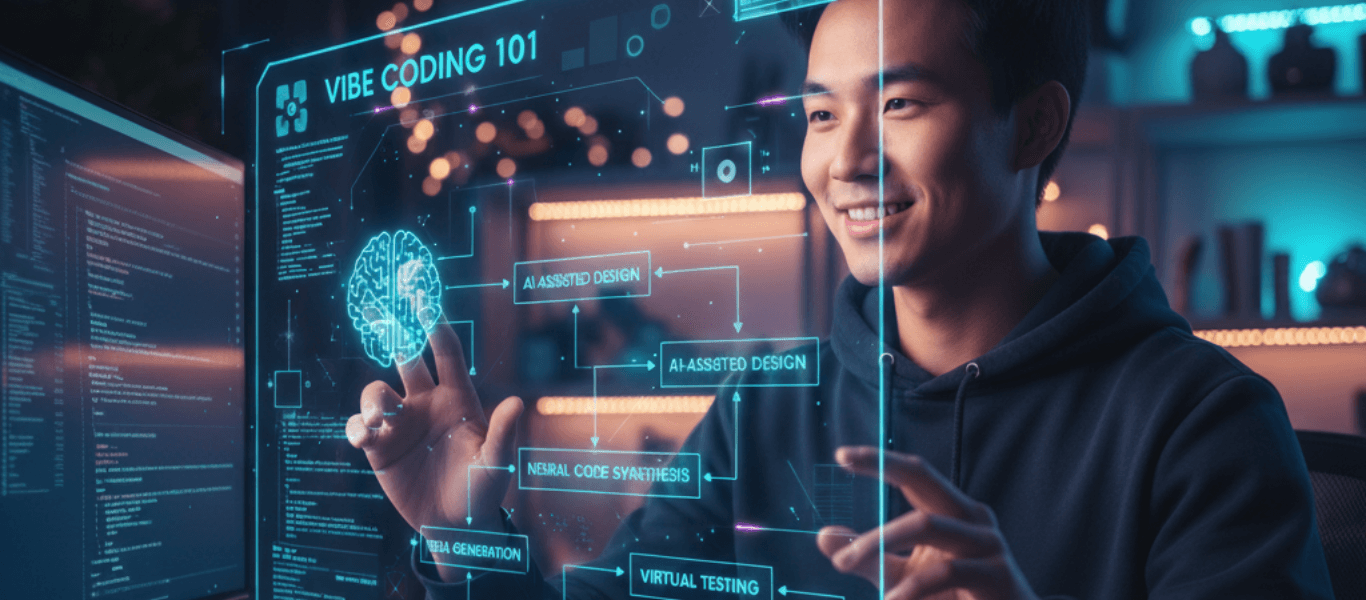If you've ever had a brilliant app concept but didn't know how to make it happen, you know how frustrating it is for most developers to be stuck between inspiration and implementation. That's where vibe coding comes in.
You may say what you want in plain language, and AI will do the hard work of turning your idea into workable code in a matter of minutes. The move toward AI-powered development is real, not just talk.
The Stack Overflow Developer Survey 2025 says that roughly 84% of developers already use or plan to employ AI technologies in their work. That implies AI has gone from being a fun experiment to something you use every day when you code.
This article will explain what vibe coding is, why it is getting so much attention. You will also learn on how to start vibe coding and make your own ideas come to life. Vibe coding shows that anyone can build something real if they have the correct tools and the right attitude, whether you're a professional who wants to speed up your job or someone who has never coded before. So, let’s get started!
What is Vibe Coding?
If you’ve ever tried building something from scratch, a small app, a website, even a little automation, you know that coding can feel heavy at first. There’s setup, syntax, a thousand small errors that only make sense to your editor. Vibe coding turns that experience on its head. It’s not about writing every line anymore. It’s about telling an AI what you want and letting it do the groundwork while you steer the direction. So, now let’s move into what is vibe coding software development in brief.
In vibe coding software development, you don’t start with code; you start with an idea. You might type, “I want an app that helps users track their habits with a daily reminder,” and the AI begins shaping it out building structure, layout, even logic. You look at what it creates, make small tweaks, and slowly it starts feeling like your app. It’s a back-and-forth, almost like working with a creative partner who just happens to know how to code.
The beauty of vibe coding is how natural it feels once you stop overthinking it. There’s a certain rhythm, you imagine, describe, see something appear, and then guide it closer to what you pictured. It’s not magic, but it feels close. And for anyone who’s ever wanted to build but didn’t know where to start, vibe coding makes that first step less intimidating and a lot more fun.
Why is Vibe Coding Important?
For many years, developing an app requires technical know-how or hiring developers. This made it extremely difficult for people with ideas to put them into practice. Recent data indicates that development backlogs are still increasing and that 82% of companies are experiencing developer talent scarcity. Instead of being a nice-to-have, the democratization of app development is becoming a vital business necessity. That barrier is vanishing as sophisticated AI becomes more prevalent.
Now that ideas communicated in plain English can be turned into functional apps using AI app development tools like Replit Agent, anyone can create an app, from educators to entrepreneurs. The rise in AI capabilities is astounding. The amount of labor that AI can accomplish on its own is doubling roughly every seven months.
We have swiftly advanced from basic autocompletion to function generation, then to feature authoring, and now we have reached a stage where AI agents can develop whole apps with minimum human intervention.
Core Principles of Vibe Coding
The main concept behind a vibe coding is not enough to just memorize the rules of vibe coding; you also need to understand the idea behind it. These rules will help you work with vibe coding AI in a way that keeps your projects organized, creative, and productive. Instead of harsh restrictions, think of them as guideposts. Following them will make it easier to design your app.
1. Development Based on Intent
Have a clear notion of what you want your app to do before you start. Your prompts need to be clear because the AI can't read your mind. One of the most important feel coding best practices is to focus on results instead of code.
2. Prompting in Steps
Make tiny steps for your app. Add one feature at a time, look at the outcomes, and then make changes. This step-by-step technique lets you improve your ideas little by little instead of getting overwhelmed by the complete undertaking.
3. Person in the Loop
AI is a partner, not a replacement. You tell it what to do, check its work, and fix any mistakes. This rule makes sure that the end product matches your vision and doesn't become too generic.
4. Testing All the Time
It’s not simply in the end that you test. Check often to find problems early. Getting feedback right away helps both you and the AI make the next version faster and makes things less frustrating later.
5. Separating Concerns and Modularity
Think of each part or feature as its own module. This helps you keep your code tidy, makes it easier to work with, and makes it easier to find bugs. In vibe coding software development, it's important to think in modules.
6. Rule-Governed AI Behaviour
Give the AI specific rules, stylistic standards, or limits. This maintains your project professional and organized by stopping outputs that are sloppy and inconsistent.
Essential Tools Utilized for Vibe Coding
The right tools can make vibe coding feel a lot smoother and more creative. Some tools make it easy to come up with ideas and turn them into apps, while others can make the process take longer. Here is a list of tools that most people think are the best for this kind of work.
or is like a smart teammate that can guess code snippets and finish logic when needed. It's great for small tests or quickly trying out new features.
1. Replit
Replit has a live coding environment where you can test out your ideas right away. Its AI-powered suggestions help you turn ideas into working code without the usual setup problems.
2. Loveable
Lovable stresses how important it is for people and AI to work together on code. The AI makes suggestions, which are then improved to fit the desired look and feel.
3. V0
V0 is made for quick prototyping. It has templates, AI prompts, and a simple way to quickly make a working app. This is great for testing things out early or for small projects.
4. AI Coding Add-Ons (JetBrains, VS Code)
These plugins add AI to popular IDEs, giving you suggestions that take into account the context while keeping the development environment you're used to. This keeps the workflow going smoothly while still using AI help.
5. Tools for Managing Projects (Notion, Trello)
Tools like Notion or Trello are very important for keeping track of ideas, prompts, and iterations, even though they don't make code. Keeping track of changes makes the development process go more smoothly.
The right combination depends on the type of project, the way you work, and what you like. Trying out different setups can help you figure out which tools are the best for coding a certain vibe.
Also Read: Top 10 AI Startup Trends to Watch Out for in 2025
Comparison Between Different Tools of Vibe Coding
Choosing the right tool can make the vibe coding experience much smoother. Each platform has its strengths, and understanding these differences helps pick the best one for specific projects. Here is the comparison for some of the best vibe coding tools:
| Tool | Features | Best For |
|---|---|---|
Cursor | Fast code prediction, context-aware suggestions, reduces repetitive typing. | Quick experiments, small features. |
Replit | Live coding environment, instant testing, beginner-friendly. | Rapid prototyping, learning, collaborative projects. |
Lovable | Encourages iterative refinement, flexible for creative logic. | Apps needing unique design or unconventional workflows. |
V0 | Templates for rapid prototyping, guided AI prompts | Early-stage projects, small MVPs. |
A Step-by-Step Process on How to Start Vibe Coding

It may seem scary at first to start a vibe coding, but it doesn't have to be. A clear, step-by-step approach helps close the gap and makes the workflow easy to understand.
1. Use a Template
Don't make the wheel again. Use project templates from frameworks, open-source communities, or old projects to set up, structure, configure, and do basic authentication for your boilerplate. This helps energy stay focused on new features from the start.
2. Turn on AI Agent Mode
Use natural language right in your editor. You can ask the AI to make files, write functions, change code, or even break things down into simple terms. It's a way for people to work together to speed up development.
3. Use AI to Help With Research and Ideas
AI can do more than just write code. Use it to learn about APIs, design patterns, and libraries, or to come up with ideas for solutions. It will save you hours of manual research.
4. Write Clear Prompts
Input affects the quality of the output. Be clear, give context like existing code or limitations, and don't be afraid to ask follow-up questions or rephrase your question. In vibe coding vs. traditional coding, clear prompts make things go more smoothly.
5. Make a Prompt Knowledge Base
If a prompt works, keep it. Write down useful prompts for common tasks like making tests, changing code, or writing documentation. Over time, this becomes a very useful resource.
6. Keep Your Work Organized
For different tasks or features, use different chats, threads, or workspaces. This keeps conversations from getting messy and makes it easy to keep track of multiple lines of development.
7. Be Smart About Cloning and Forking
Start with open-source projects, libraries, or code that is already out there. Using solutions that have already been shown to work speeds up progress and cuts down on mistakes.
8. Restore Previous States Easily
People make mistakes. Use version control tools like Git to save copies of your project so you can quickly go back to a previous version when you need to.
9. Test Frequently
Run tests right after you make or change code. Click through features on your own computer and make automated tests when you can. AI can even help you make unit or integration tests.
10. Use AI to Help You Debug Smartly
Give AI tools error messages and code snippets that are useful. They can talk about problems or offer solutions, which speeds up and makes debugging more effective.
11. Protect Private Information
Don't ever put API keys, passwords, or secrets directly into code or version control. Use secure management tools or environment variables.
12. Critically Review and Refactor
The code for AI can be inconsistent or too long. Make the outputs better, change the names of the variables, and make sure the project meets all standards.
13. Grow Happiness
Keep in mind that the process should be fun. Keep being curious, try new things, and see problems as chances to learn while following the best practices for vibe coding.
Also Read: AI Agents Explained: What They Are and Why They Matter
Challenges to Overcome With Vibe Coding
Although there are many challenges, vibe coding is generally entertaining, quick, and creative. People frequently get stuck because of certain obstacles. When you know them ahead of time, it's a lot easier. Here’s what making a vibe coding difficult:
- Relying Too Much on AI: Having AI handle everything is a breeze. The issue is that it may produce code that isn't suitable for the project's requirements if not instructed. It is critical to review and adjust its recommendations.
- The Consequences of Unclear Directions: Unclear instructions can cause the AI to generate useless or misleading results. As you go along, you'll need to be precise, provide background, and rephrase occasionally.
- Confusion Over Versions: Rushing through a plethora of AI-generated possibilities might lead to chaos. It is easy to forget which code performs better if version tracking is not properly implemented.
- Code Reliability Gaps: Although AI often produces accurate code, it can be difficult to understand due to its cluttered, repetitious, or poorly named variables. To ensure that everything is clean and easy to read, human review is essential.
- Problems with Integration: Not all preexisting libraries or architectures are compatible with AI-generated snippets. It may require further work to get them to fit.
- Take Your Time with Debugging: Automated programs are not immune to errors. It is important to know why something doesn't work so you can change the reasoning or prompts. Even while it's a necessary component of learning, it can be annoying at first.
- Violations of Security: Natural language processing systems cannot decipher your private information. The security of API keys and passwords should not be compromised. Safer options include using environment variables or utilizing secure storage.
Future Prospects of Incorporating Vibe Coding
People are slowly changing how they build apps because of vibe coding. It speeds up the boring parts, like setting up boilerplate or testing small features, and lets people focus on the creative parts. There are a lot of exciting possibilities, even though it's not perfect.
Think about how AI could suggest small changes, show you better ways to structure logic, or help you come up with new features. It's like having a partner who never sleeps.
This could turn into more than just help with code over time. AI might help with automated testing, finding bugs early, or even suggesting libraries and frameworks. The best part is that it frees up people's energy for the fun part: figuring out what the app should do and how it should feel.
With vibe coding, teams can try things out more quickly, make prototypes in hours instead of days, and find solutions they wouldn't have thought of otherwise. It won't fix everything, of course.
The AI will make mistakes sometimes, the code will be messy sometimes, and security still needs to be taken care of. But if you have some patience, look things over carefully, and use your imagination, vibe coding could slowly change the way apps are made. It's partly about getting things done and partly about getting ideas. To be honest, it's just getting started.
Conclusion
When people talk about vibe coding, they usually mention speed or simplicity. But in truth, it’s more about how it feels to build something. It’s not rigid or overly technical; it’s more like playing around with ideas and watching them turn into an app right in front of you.
There isn’t a fixed formula for how to build apps with vibe coding. You just begin, open a tool, describe what you want, and let the process guide you. It’s messy sometimes, but that’s fine. The best part is when things finally click, and you realize you built something meaningful without drowning in syntax.
As more people combine it with AI/ML development services, the process becomes smoother and more practical. What used to take endless late nights now feels lighter. AI handles the routine work; you handle the creative spark. That balance, honestly, is where the magic happens.
At SoluteLabs, we help businesses utilize that magic through our AI/ML development expertise, enabling teams to build smarter, faster, and more intuitive digital products. If you’re ready to turn your ideas into intelligent, high-impact solutions, get in touch with us today.