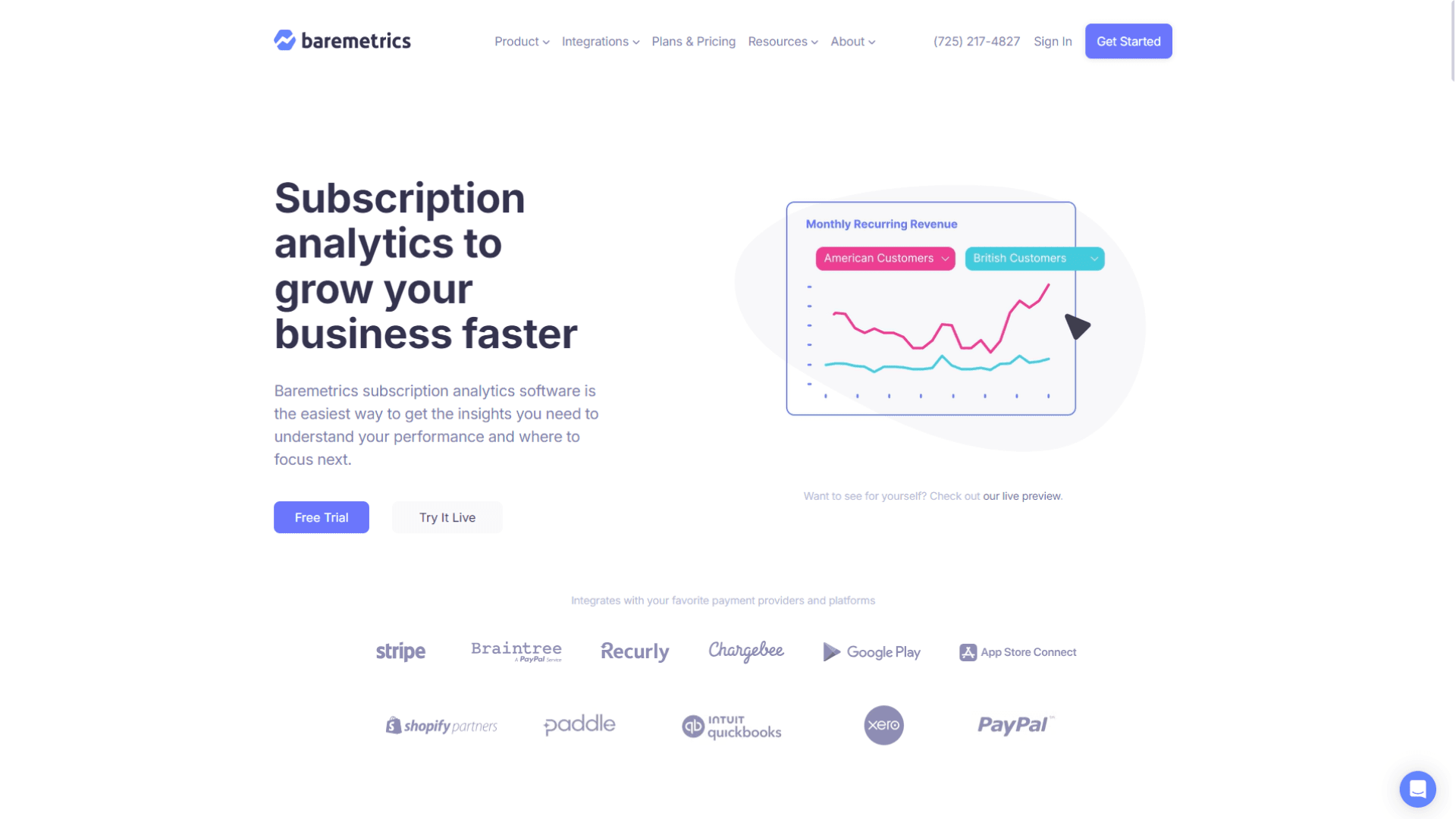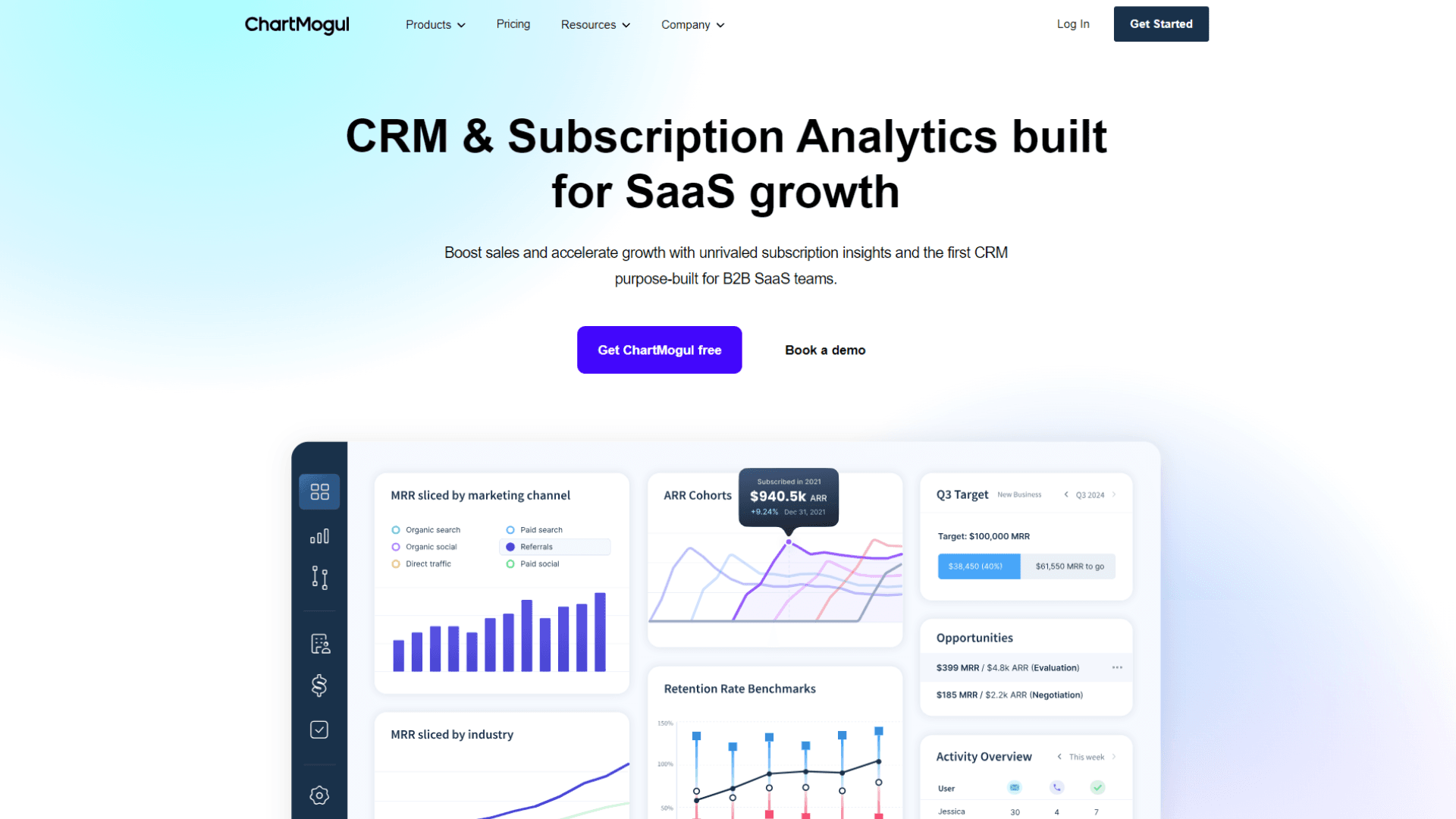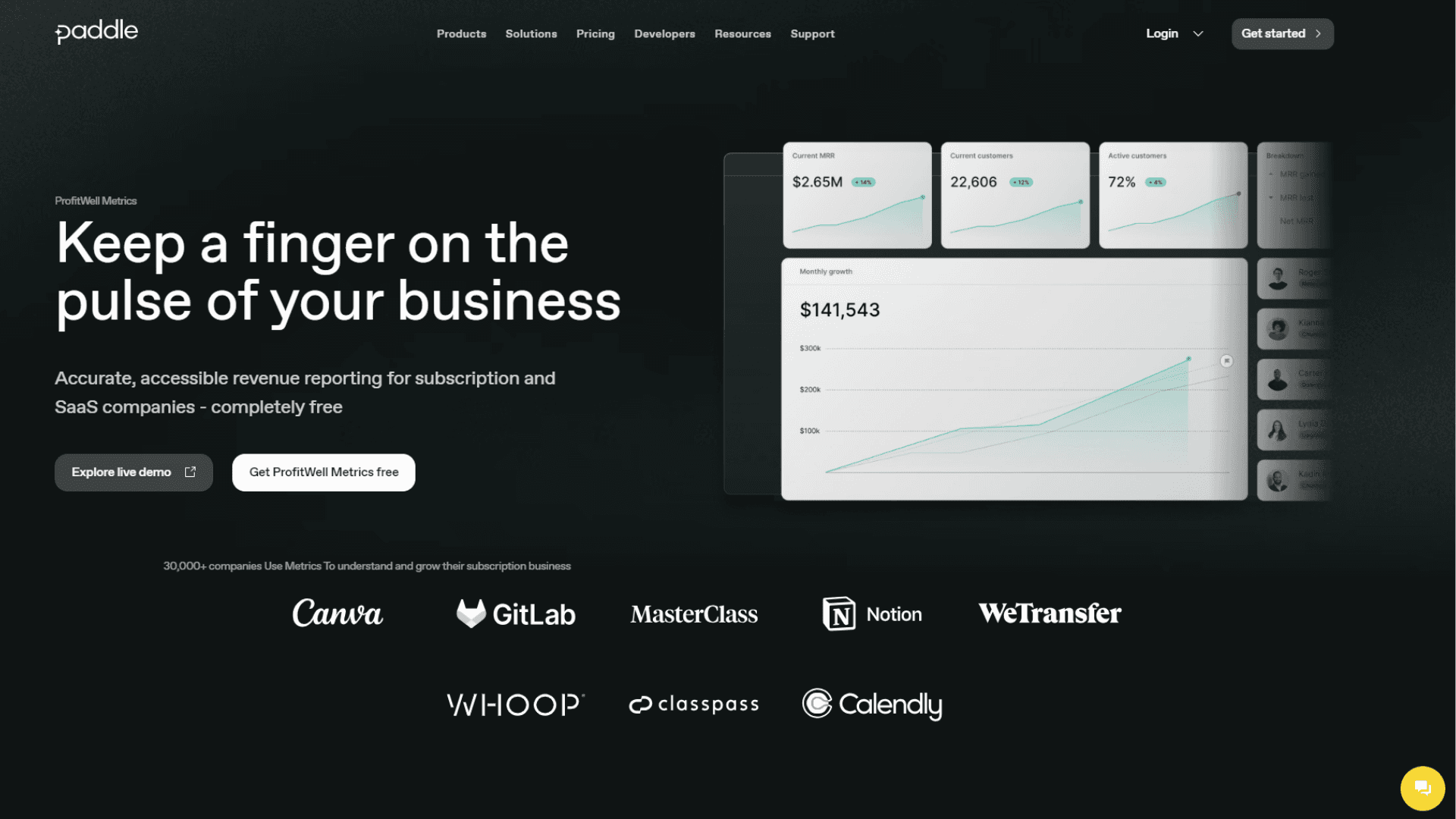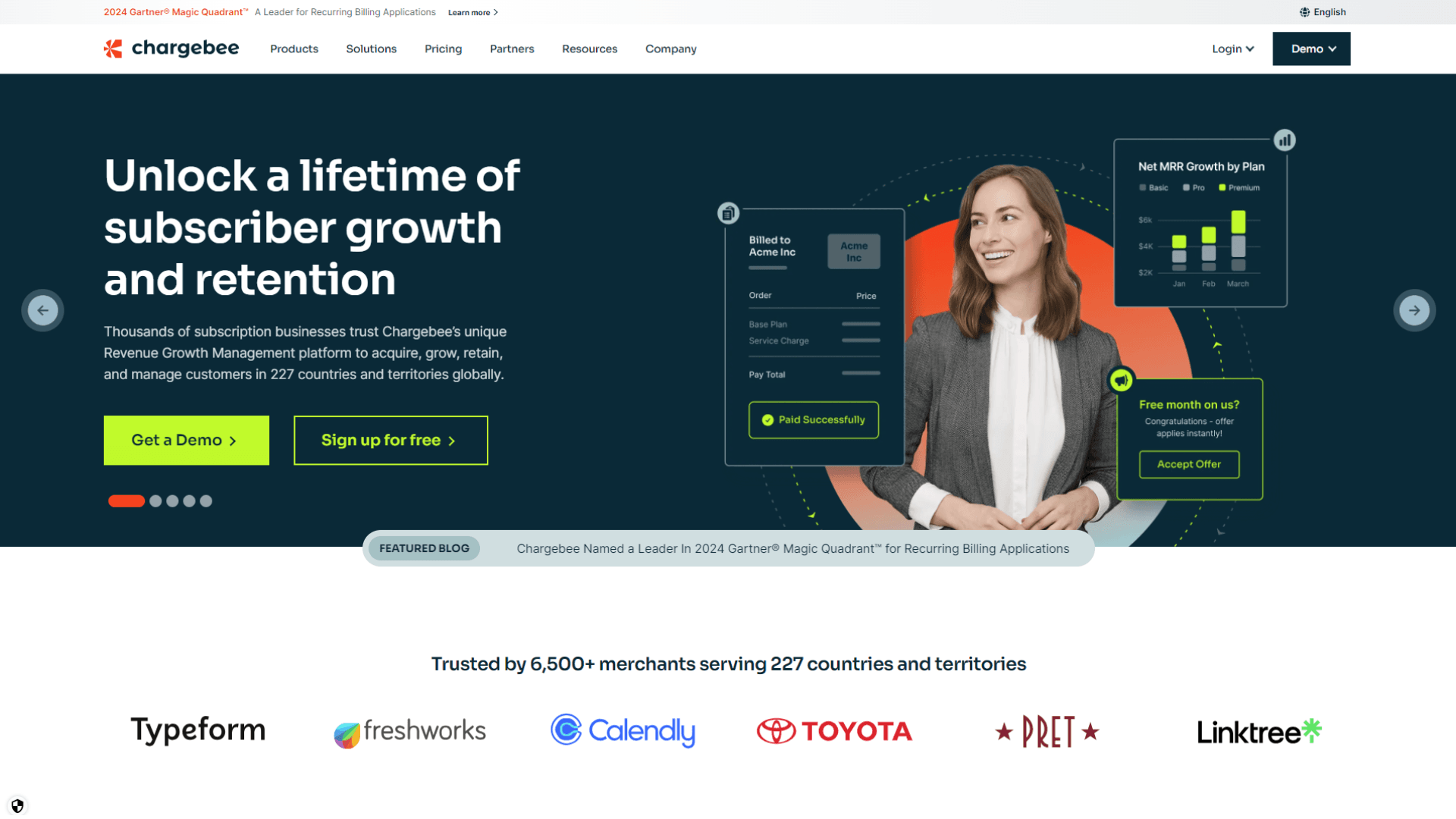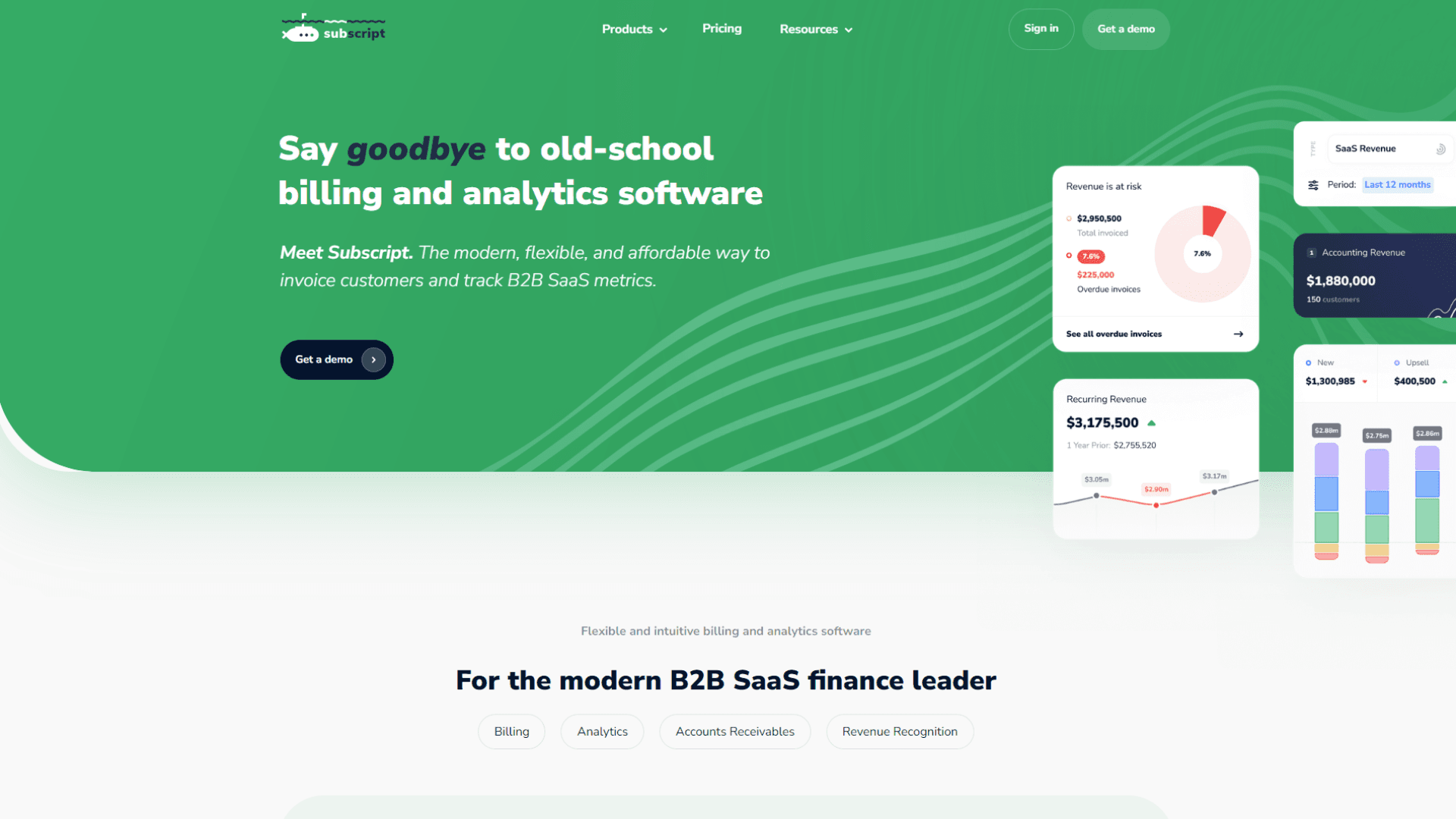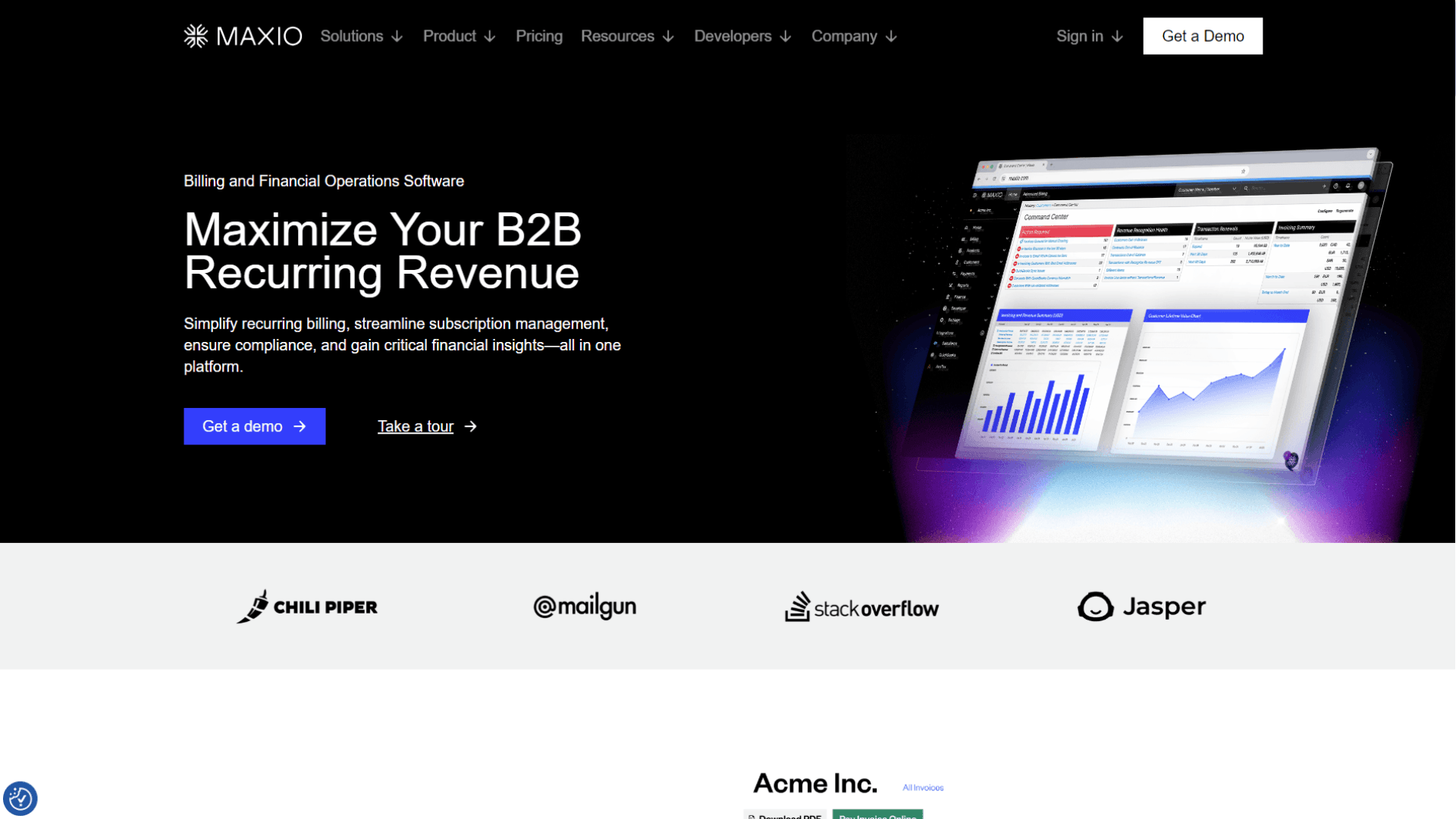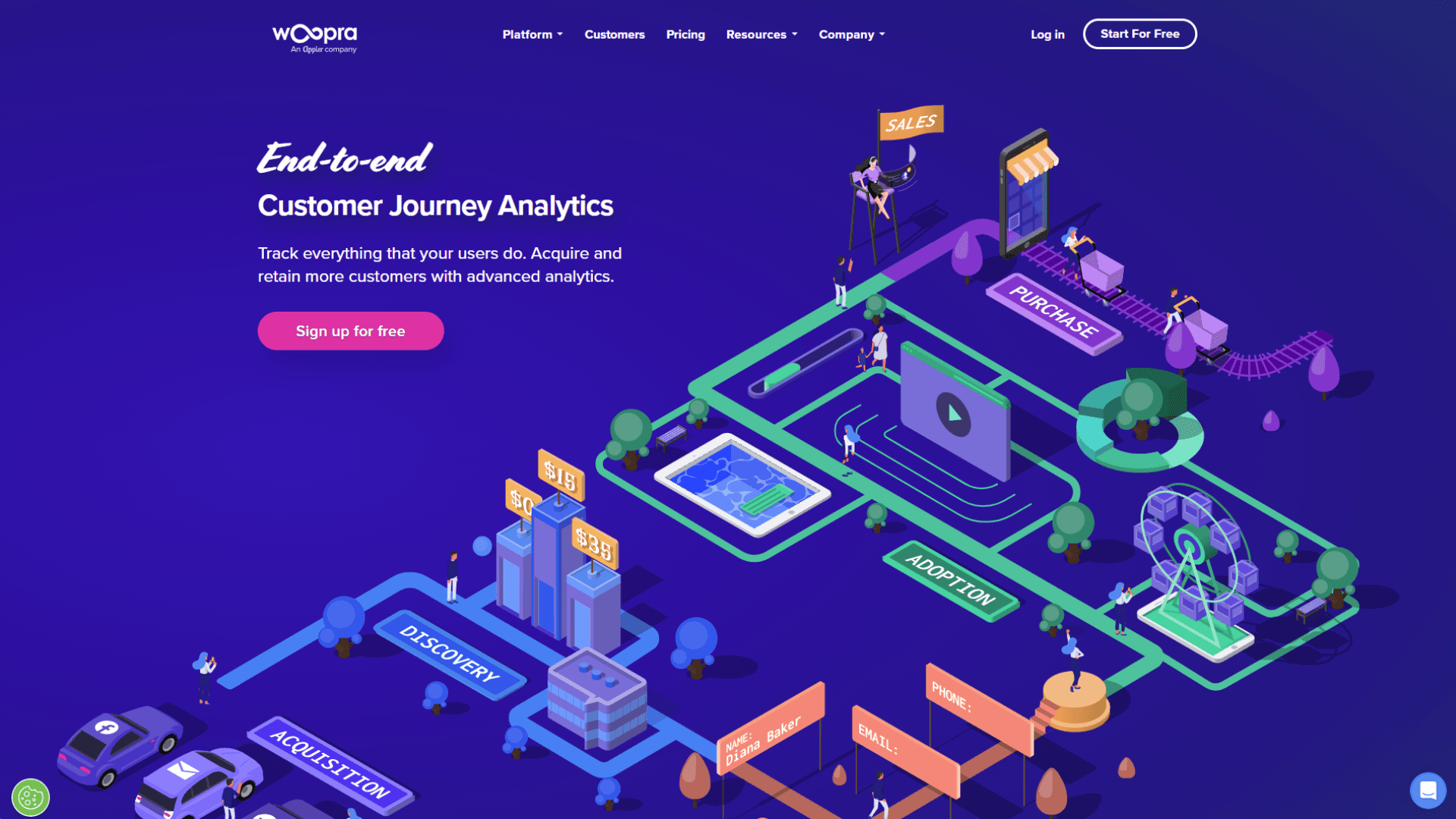Drowning in a sea of subscriber data, desperately trying to make sense of your subscription metrics? Don't worry, you're not alone in this subscription analytics drama! In our previous blog, "What is Subscription Analytics: An In-Depth Guide," we have already covered a lot.
Now, it's time for the sequel blog you've all been waiting for: "How to Choose the Right Subscription Analytics Software?" Spoiler alert: It's easier than you think.
In this blog post, we'll understand the nitty-gritty of selecting the perfect subscription analytics platform for your business. We'll also unveil our list of the 7 best subscription analytics software options available—think of it as your cupid for finding your data soulmate.
Top 10 Subscription Analytics Software
Baremetrics
Baremetrics is a leading subscription analytics platform that offers comprehensive subscription metric insights for subscription-based businesses. Here's a detailed look at its features, pros, cons, support, pricing, and trial options:
Features
- Revenue Analytics: Track key subscription metrics like MRR, ARR, LTV, and churn rates.
- Customer Segmentation: Analyze and compare different customer segments.
- Churn Analysis: Understand why customers cancel subscriptions.
- Forecasting: Create accurate revenue forecasts based on historical data.
- Customizable Dashboards: Visualize data in user-friendly, interactive formats.
- Dunning Management: Recover failed payments and reduce churn.
- Trial Conversion Tracking: Monitor and optimize trial-to-paid conversions.
Pros
- Comprehensive Subscription Analytics: Baremetrics specializes in subscription analytics, making it valuable for SaaS businesses.
- User-friendly Interface: The intuitive design makes it easy to navigate and understand metrics without technical expertise.
- Seamless Integrations: Connects with popular payment providers like Stripe, Recurly, and Braintree.
- Real-time Data Sync: Provides up-to-date insights for timely decision-making.
- Cancellation Insights: Helps understand reasons for churn and automate win-back campaigns.
Cons
- Limited Non-Subscription Metrics: May not be as comprehensive for non-subscription revenue models.
- Pricing: The cost can be prohibitive for small startups or businesses with limited budgets.
- Learning Curve: Users unfamiliar with financial analytics might need time to interpret trends and translate insights into strategies.
- Not a full Customer Experience Tool: While it offers user behavior insights, it's not a dedicated tool for managing all aspects of customer experience.
Support
Baremetrics offers various support options:
- Email Support
- Knowledge Base With Extensive Documentation
- Video Tutorials
- Developer Community
- Phone Support
Pricing
Baremetrics operates on a tiered pricing model based on Monthly Recurring Revenue (MRR) volume, with prices starting from $58.
Trial Option
Baremetrics offers a 14-day free trial, allowing businesses to explore the subscription analytics software before committing to a paid plan.
RevenueCat
RevenueCat is a leading subscription analytics platform that offers comprehensive tools for managing and analyzing in-app subscriptions. Here's a detailed look at its features, pros, cons, support options, pricing, and trial availability:
Features
RevenueCat provides a robust set of features designed to help businesses manage their subscription-based apps:
- Subscriber Data Analytics: RevenueCat offers in-depth analytics on subscriber behavior, allowing businesses to track key subscription metrics and make data-driven decisions.
- Cross-Platform Support: The platform supports iOS, Android, and web applications, providing a unified view of subscription data across all platforms.
- Real-Time Analytics: Get up-to-date insights on your subscription performance with real-time data processing.
- Customer Lifetime Value (CLV) Analysis: RevenueCat provides tools to calculate and track CLV, helping businesses understand the long-term value of their subscribers.
- Customizable Dashboards: Create personalized dashboards to monitor the subscription metrics that matter most to your business.
- Integration Capabilities: RevenueCat offers seamless integration with various analytics and attribution systems.
Pros
- Ease of Use: RevenueCat's user-friendly interface makes it easy for teams to access and interpret subscription data.
- Time-Saving: By automating subscription management tasks, RevenueCat frees up developer time to focus on core product features.
- Comprehensive Analytics: The platform provides a wide range of subscription metrics and KPIs, giving businesses a holistic view of their subscription performance.
- Scalability: RevenueCat is designed to handle subscription management for apps of all sizes, from startups to large enterprises.
Cons
- Learning Curve: While user-friendly, some users report a learning curve in fully utilizing all of RevenueCat's features.
- Cost: As your app grows, the percentage-based pricing model can become expensive for high-revenue apps.
- Limited Customization: Some users have reported limitations in customizing certain aspects of the platform to fit their specific needs.
Support
RevenueCat offers multiple support channels:
Pricing
RevenueCat offers three main pricing tiers:
Pro Plan:
- Free up to $2.5K in monthly tracked revenue (MTR)
- 1% of tracked revenue for $2.5K or more in MTR
- Includes all core features
Scale Plan:
- Starting at $1,700 per month (billed annually)
- Includes a predefined amount of annually tracked revenue
- Additional features like External Purchases API access and priority support
Enterprise Plan:
- Custom pricing based on specific needs
- Includes custom integrations, data exports, and dedicated support
Trial Option
RevenueCat offers a free tier on their Pro plan, allowing developers to use the platform at no cost until they reach $2.5K in monthly tracked revenue. This effectively serves as an unlimited trial period for smaller apps or those just starting with subscriptions.
ChartMogul
ChartMogul is a powerful subscription analytics platform designed to help SaaS and subscription-based businesses gain deep insights into their performance and growth metrics.
Key Features
- Subscription Metrics: ChartMogul provides a comprehensive set of subscription metrics, including Monthly Recurring Revenue (MRR), Annual Recurring Revenue (ARR), Customer Lifetime Value (CLV), and churn rates.
- Data Integration: The platform offers seamless integration with major billing systems and payment processors, allowing businesses to consolidate subscriber data from multiple sources.
- Customizable Dashboards: Users can create and share custom reports and dashboards tailored to their specific needs.
- Cohort Analysis: ChartMogul enables businesses to analyze customer behavior and retention based on when they subscribed.
- Segmentation: The software allows for detailed segmentation of metrics by plan, location, customer type, and other dimensions.
- Customer Profiles: Comprehensive customer profiles provide a holistic view of each subscriber's history and value.
Pros
- User-Friendly Interface: ChartMogul offers an intuitive dashboard that makes it easy to analyze complex subscription data.
- Data Accuracy: The platform provides tools for auditing and editing data, ensuring accurate reporting.
- Flexibility: ChartMogul's customizable features and integrations make it suitable for businesses of various sizes and industries.
- Real-Time Analytics: The software offers real-time reporting on critical subscription metrics.
Cons
- Learning Curve: Some users may find the extensive features and customization options initially overwhelming.
- Price: The cost can be relatively high for smaller businesses or startups, especially as they grow.
- Limited Non-Subscription Analytics: The focus is primarily on subscription metrics, which may not suit businesses with diverse revenue streams.
Support
ChartMogul offers various levels of support depending on the plan:
- Free Plan: Self-service via the help center
- Pro Plan: Email support
- Enterprise Plan: Dedicated account manager, solutions engineering support, and SLA
- Knowledge Base With Extensive Documentation
- Developer Community
Pricing
ChartMogul offers three main plans:
Free Plan: $0/month
- Up to $120k ARR
- Unlimited users
- Basic features and integrations
Pro Plan: Starting from $99/month (billed annually)
- Up to $10M ARR
- Unlimited users
- Advanced features and integrations
Enterprise Plan: Custom pricing
- Unlimited ARR
- Full access to all features and integrations
- Dedicated support and training
Trial Option
ChartMogul offers a free tier, allowing developers to use the subscription analytics platform at no cost until they reach $120K ARR. This effectively serves as an unlimited trial period for smaller apps or those just starting with subscriptions.
ProfitWell Metrics by Paddle
ProfitWell Metrics, now part of Paddle, is a leading subscription analytics software designed to provide deep insights into subscriber data analytics. It stands out as a robust subscription analytics platform that helps businesses optimize their subscription metrics, reduce churn, and enhance customer lifetime value (CLV). Here’s a detailed look at its features, pros and cons, support options, pricing, and trial availability.
Key Features
- Subscriber Data Analytics: Offers in-depth analysis of subscriber behavior and trends.
- Real-time Metrics: Provides up-to-date subscription metrics and KPIs.
- Customer Lifetime Value: Calculates and tracks CLV to help businesses understand customer worth.
- Churn Analysis: Offers detailed insights into customer churn and retention.
- Benchmarking: Allows comparison of performance against 30,000+ subscription companies.
- Segmentation: Enables drilling into customer segments and cohorts for growth trends.
- Integration: Seamlessly integrates with various payment processors and tools like Stripe, Chargebee, and Paddle, ensuring that all financial data is accurately captured and reported.
Pros
- Accuracy: ProfitWell Metrics is known for its highly accurate data, ensuring you make decisions based on reliable information.
- User-friendly Interface: The platform offers a clean, intuitive interface that makes it easy to navigate and understand complex metrics.
- Free Basic Plan: ProfitWell Metrics offers a free plan that includes core subscription analytics, making it accessible to businesses of all sizes.
- Integration: Seamlessly integrates with Paddle and other major billing systems, providing a unified view of your subscription data.
Cons
- Limited Customization: Some users report that the platform offers limited options for customizing reports and dashboards.
- Learning Curve: While user-friendly, the wealth of data and metrics can be overwhelming for new users, requiring some time to fully understand and utilize.
- Focus on SaaS: The platform is primarily designed for SaaS businesses, which may limit its usefulness for other types of subscription models.
Support
ProfitWell Metrics offers various support options:
- Extensive documentation and knowledge base
- Webinars and video tutorials
- Customer success manager for enterprise plans
Pricing
ProfitWell Metrics is part of Paddle's all-inclusive pricing model:
- No monthly fees
- 5% + $0.50 per transaction for transactions over $10
- Custom pricing available for products under $10 or requiring invoicing
- Custom pricing for large-scale and rapidly scaling businesses
- No additional costs for payment processing, payment methods, subscription migration, or payment-related customer support
Trial Option
ProfitWell Metrics offers a free forever plan for basic subscription analytics. This allows businesses to try out the essential features without any time limitation or cost.
Qonversion
Qonversion is a subscription analytics platform designed specifically for mobile-first businesses. It provides comprehensive tools to manage in-app subscriptions, offering detailed subscriber data analytics and insights to help businesses grow effectively. Qonversion stands out for its ability to seamlessly integrate with various app stores, offering a great solution for tracking and analyzing subscription metrics.
Features
- Cross-Platform Subscription Management: Qonversion supports multiple platforms, including iOS, Android, Flutter, React-Native, Unity, and Cordova, allowing seamless management of subscriptions across different environments.
- Revenue Analytics: The platform provides real-time dashboards and revenue analytics to track key subscription metrics such as Monthly Recurring Revenue (MRR) and Annual Recurring Revenue (ARR).
- Engagement Automation: Automate customer engagement with tools like push notifications to improve retention and reduce churn.
- A/B Testing: Easily run experiments on paywalls and pricing to optimize conversion rates and customer lifetime value.
- Integrations: Qonversion integrates with popular tools like Slack, Mailchimp, Stripe, Mixpanel, and Segment to enhance data flow and decision-making.
Pros
- Fast Implementation: Qonversion allows quick setup of in-app subscriptions without the need for extensive coding, freeing up engineering resources.
- Comprehensive Analytics: Offers detailed insights into revenue streams and customer behavior, enabling data-driven decision-making.
- Scalable Infrastructure: Supports a large user base with high API uptime, ensuring reliable service.
Cons
- Mobile-Focused: Primarily designed for mobile apps, which might limit its applicability for non-mobile-first businesses.
- Pricing Complexity: The percentage-based pricing model can be less predictable compared to fixed-rate plans.
- Learning Curve: Some users may find the initial setup and configuration challenging due to the platform's extensive features.
Support
- Community Support: Available for all plans.
- Chat Support: Included in the Starter plan and above.
- Priority Support: Available in the Growth plan with 99.99% API uptime SLA.
- Customer Success Manager: Offered in the Enterprise plan for personalized assistance.
Pricing
Qonversion offers a range of pricing plans based on monthly tracked revenue (MTR):
- Free Plan: For up to $10k MTR, includes basic analytics and community support.
- Starter Plan: 0.6% of revenue per month; includes advanced analytics and chat support.
- Growth Plan (Popular): 0.8% of revenue per month; includes advanced integrations, A/B testing, and priority support.
- Enterprise Plan: Custom pricing; includes all features with additional support services like a dedicated Customer Success Manager.
Trial Option
Qonversion offers a free plan that allows businesses to explore basic features up to $10k MTR, making it an accessible option for startups or those new to subscription analytics software.
Chargebee
Chargebee is a comprehensive subscription analytics platform that excels in managing recurring billing and subscription processes. It is designed to help businesses streamline their subscriber data analytics and optimize revenue through automation and insightful analytics.
Features
- Automated Recurring Billing and Invoicing: Chargebee automates the entire billing process, reducing manual tasks and errors, which is crucial for handling large customer bases.
- Subscription Lifecycle Management: Easily manage subscriptions, including upgrades, downgrades, cancellations, and reactivations at any point in the billing cycle.
- Trial Management: Configure free or paid trials with customizable durations, automate trial conversion, and manage trial-related notifications.
- Comprehensive Analytics: Dive deep into subscription metrics like Monthly Recurring Revenue (MRR), Average Revenue Per Subscription, and Customer Lifetime Value. Analyze retention cohorts and create custom reports without needing coding skills.
- Flexible Product Catalog: Manage multiple products and plans with various currencies, billing frequencies, add-ons, and metered charges.
Pros
- User-Friendly Interface: Chargebee is known for its intuitive user interface that allows for fluid navigation and operation.
- Strong Integration Capabilities: It integrates seamlessly with other SaaS tools and payment gateways, simplifying the subscription management process.
- Advanced Reporting Tools: Offers insightful analytics as a service with customizable dashboards to align with organizational goals.
Cons
- Complex Setup for Some Features: Users have reported challenges in setting up certain features like one-time purchases without ongoing subscriptions, leading to reporting inaccuracies.
- Customization Limitations: Some users find the email automation customization options lacking, desiring more control over customer communications.
- Data Handling Limitations: There are some limitations in data handling and reporting, particularly with non-historized MRR and simultaneous event ordering.
Support
Chargebee provides comprehensive support options:
- AI Bot IRIS: Available within the app and support portal for quick assistance with documents and FAQs.
- Email Support: Users can contact support via email for further assistance.
- Live Chat Support: Available for paid plans, offering real-time help with issues.
Pricing
Chargebee offers several pricing tiers:
- Starter: Free for the first USD 250K of cumulative billing, then 0.75% on billing.
- Performance: USD 599 / mo for up to USD 100K billing/mo, then 0.75% on billing. An overage fee of 0.75% is charged on a monthly basis for all billing in excess of the given USD 100K monthly limit.
- Enterprise: Custom pricing
Trial Option
Chargebee offers a free plan that allows businesses to explore basic features up to $250k of cumulative billing, making it an accessible option for startups or those new to subscription analytics software.
Recurly
Recurly positions itself as a comprehensive subscription analytics platform, offering businesses the tools they need to manage and optimize their subscription-based revenue models. Its analytics as a service approach provides valuable insights into subscription metrics and customer behavior, enabling businesses to make data-driven decisions to improve their subscription offerings and increase customer lifetime value.
Key Features
- Subscriber Data Analytics: Recurly offers in-depth analytics on subscriber behavior, including acquisition, retention, and Average Revenue Per User (ARPU).
- Subscription Metrics: The platform provides real-time metrics on Monthly Recurring Revenue (MRR), churn analysis, and plan performance.
- Revenue Recovery Tools: It includes features like account updater and intelligent retries to minimize subscriber attrition and maximize recurring revenue.
- Customizable Dashboards: Users can create tailored reports using Recurly's Explore feature, a built-in report builder.
- Multi-Gateway Support: Recurly supports over 20 payment gateways, allowing businesses to expand globally.
- Dunning Management: Helps recover failed payments through automated retry schedules and personalized communication strategies.
Pros
- Customizable Subscription Options: Recurly allows businesses to offer a wide range of subscription plans, including annual, prepaid, and variable month options.
- Excellent Customer Support: Many users praise Recurly's responsive and knowledgeable customer support team.
- User-Friendly Interface: The platform is generally considered easy to use, with a straightforward setup process.
- Detailed Analytics: Recurly provides comprehensive subscription analytics, allowing businesses to make data-driven decisions.
Cons
- Limited Access for Non-Admin Users: It has been seen that non-admin users have restricted access to certain data necessary for customer support.
- Frequent Password Changes: The platform's security measures, which require frequent password changes, can be inconvenient for some users.
- Automatic Log-Out Feature: The 15-minute inactivity log-out can be disruptive to some users' workflows.
- Learning Curve: While generally user-friendly, some users report a learning curve for new hires.
Support
Recurly offers comprehensive support options:
- 24/7 Email and Chat Support
- Extensive Product and Developer Documentation
- Webinars and Video Tutorials
Pricing
Recurly offers three main plans:
Starter Plan:
- $0/month for the first 3 months (for new customers only)
- After promotional period: $249/month
- No fees on first $40,000 in monthly payment volume
- 0.9% fee on payment volume beyond $40,000/month
Professional Plan:
Custom pricing, contact Recurly for a quote.
Elite Plan:
Custom pricing for enterprises with large payment volumes.
Trial Option
While Recurly doesn't explicitly mention a free trial on their pricing page, they offer a promotional period for new customers on the Starter Plan, allowing them to use the platform for free for the first three months.
Subscript
Subscript is a modern subscription analytics platform designed specifically for B2B SaaS companies. Here's a detailed overview of its features, pros, cons, support, pricing, and trial options:
Features
- Automatic Business Insights: The platform provides automatic insights into customer behavior, such as identifying industries with below-average Net Revenue Retention (NRR).
- Data Accuracy Alerts: Subscript automatically alerts users to unusual data patterns, ensuring the accuracy of B2B SaaS metrics.
- Flexible Metric Analysis: Users can easily slice and dice metrics to understand not just what happened, but why it happened.
- Customizable Views: The platform allows toggling between different metric views (e.g., CARR vs. ARR, parent account vs. individual customer performance).
- Cohort Analysis: Subscript enables easy creation of cohort charts to track customer growth over time, with the ability to segment by various factors.
Pros
- Specialized for B2B SaaS: Subscript is custom-built for B2B SaaS companies, providing immediate access to relevant metrics.
- Time-saving: Users can get insights faster without waiting for custom dashboard development, saving an average of 20+ hours per month for finance teams.
- Reduced Risk: The platform focuses on data accuracy, reducing the risk of presenting incorrect metrics to stakeholders.
- Comprehensive Subscription Metrics: Subscript provides deep insights into ARR, CARR, NRR, LTV, CAC, and over 50 other metrics.
Cons
- Standalone Tool: As a dedicated subscription analytics platform for B2B SaaS metrics, Subscript may require additional tools for other business needs.
- Limited Scope: As a standalone platform focused on B2B SaaS metrics, it may not be suitable for companies needing a more general-purpose analytics tool.
- Additional Tool: Companies already using other analytics software may see Subscript as an additional tool to purchase and manage.
Support
- Video Tutorial
- Customer Support
Pricing
Subscript offers tailored pricing based on each company's specific needs. However, they provide a ballpark price range:
- Current Minimum Price: $8,000/year
- Most Common Price: $24,000/year
- Current Maximum Price: $100,000/year
These prices are for the combined Analytics + Billing package. Subscript emphasizes fair, predictable, and affordable pricing that isn't solely tied to revenue.
Trial Option
The search results don't mention a specific trial option. However, Subscript offers demos, which interested companies can request through their website.
Maxio
Maxio is a subscription analytics software that provides businesses with powerful tools to manage and analyze their subscriber data. As a leading subscription analytics platform, Maxio offers a range of features designed to help companies optimize their subscription metrics and improve customer lifetime value. Below is a detailed overview of Maxio's features, pros and cons, support options, pricing, and trial availability.
Key Features
- Subscriber Data Analytics: Maxio provides deep insights into subscriber behavior, allowing businesses to track customer movements, churn rates, and growth trends.
- Subscription Metrics: The platform offers real-time SaaS insights, including MRR, ARR, churn, and customer lifetime value (CLV).
- Revenue Recognition: Maxio automates ASC-606/IFRS-15 compliant revenue recognition, simplifying financial reporting.
- Customizable Dashboards: Users can create dynamic views and custom dashboards to visualize key subscription metrics.
- Churn Analysis: The software provides detailed churn analysis, including customer churn, MRR churn, and retention cohorts.
- Revenue Alerts: Maxio allows users to set up real-time notifications for significant revenue changes.
- Sales Commission Calculations: The platform can automate sales commission calculations based on revenue events.
Pros
- Complex Contract Handling: Maxio excels at managing intricate billing agreements and contract schedules.
- Customizable Billing Workflows: The platform offers tailored invoicing workflows for recurring or usage-based billing.
- Comprehensive Analytics: Maxio provides detailed reports and dashboards for tracking key SaaS metrics.
- Integration Capabilities: The platform offers bi-directional integrations with popular CRMs, GLs, and ERPs.
Cons
- Steep Learning Curve: Some users find Maxio's extensive feature set overwhelming, leading to long onboarding processes.
- Reporting Interface: The reporting interface can be less intuitive for some users, making it challenging to generate specific reports.
- Occasional Accuracy Issues: Some users have reported hiccups with revenue recognition, especially for complex contracts.
- High Cost: Maxio's pricing may be considered expensive for smaller businesses or those with simpler billing needs.
- Response Time: Some users have expressed dissatisfaction with customer support, citing long response times and limited availability.
Support
Maxio offers various support options:
- Email Support
- Knowledge Base
- API Documentation
- Customer Success Manager for Enterprise Plans
Pricing
Maxio offers three main pricing tiers:
Build:
- Free for 30 days (Developer sandbox)
- Includes fixed and usage-based billing, product catalog, and API endpoints
Grow:
- $599/month (up to $100k in monthly billings)
- Includes everything in Build, plus revenue recognition, SaaS metrics and analytics, and custom dashboards
Scale:
- Custom pricing with volume-based discounts
- Includes everything in Grow, with options to add AR Management, Advanced Revenue Recognition, and multi-entity support
Trial Option
Maxio offers a 30-day free trial for their Build plan, which serves as a developer-friendly sandbox where you can try out billing features at no cost.
Woopra
Woopra is a powerful subscription analytics platform that offers comprehensive insights into customer behavior and journey analytics. Here's a detailed look at Woopra's features, pros, cons, support, pricing, and trial options:
Features
- Customer Journey Analytics: Track and analyze the entire customer lifecycle across multiple touchpoints.
- Product Analytics: Gain insights into how users interact with your product, including feature usage trends and retention metrics.
- Subscription Metrics: Monitor key subscription KPIs such as MRR, churn rate, and customer lifetime value.
- Real-time Individual-level Analysis: Examine user actions in real-time with detailed People Profiles.
- Customizable Dashboards: Create visual reports tailored to your specific business needs.
- Automation Triggers: Set up automated actions based on user behavior and attributes.
- Integration Ecosystem: Connect with over 50 tools and platforms to unify your data.
Pros
- Comprehensive Analytics: Woopra offers end-to-end customer journey analytics, providing deep insights into subscriber behavior.
- Real-time Data: Access up-to-the-minute information on user actions and subscription metrics.
- User-friendly Interface: The platform is designed to be intuitive, allowing non-technical users to derive insights easily.
- Powerful Segmentation: Create dynamic segments based on any combination of criteria for targeted analysis.
- Automation Capabilities: Trigger personalized interactions based on user behavior, enhancing engagement.
Cons
- Learning Curve: New users may need some time to fully utilize all of Woopra's features.
- Pricing: Can be expensive for businesses with large data volumes or extensive tracking requirements.
- Data Retention: The free plan only offers 90-day data retention, which may be limiting for some businesses.
- Customization Limitations: Some users report limited customizability of certain features or reports.
Support
Woopra offers various support options:
- Email support
- Knowledge Base and Documentation
- Video Tutorials
- Premium support for Higher-tier Plans
Pricing
Woopra offers several pricing tiers to cater to different business needs:
Core Plan:
Free for up to 500K actions per month.
Pro Plan:
$999/month for up to 5 million actions per month. This plan includes advanced features such as custom reporting and premium integrations.
Enterprise Plan:
Custom pricing based on specific business requirements. This plan offers tailored solutions with dedicated support and enhanced security features.
Trial Option
Woopra offers a 14-day free trial of their Pro plan, allowing you to test advanced features before committing to a paid subscription along with the limited always free core plan for up to 500k action per month..
Final Thoughts
Online options for SaaS analytics and web analytics tools are as plentiful as grains of sand on a beach. But finding the perfect fit for your business is like searching for a needle in a haystack. Picking the right tool for your business; is a critical decision that demands strategic thinking and careful consideration. From integration capabilities to user experience, every aspect must be weighed before making that final call.
If all of this is way too overwhelming for you, SoluteLabs has got your back.
Contact Us for data engineering services and let's find the perfect tool together. You are not alone in this, you have us (in a non-creepy way, of course).