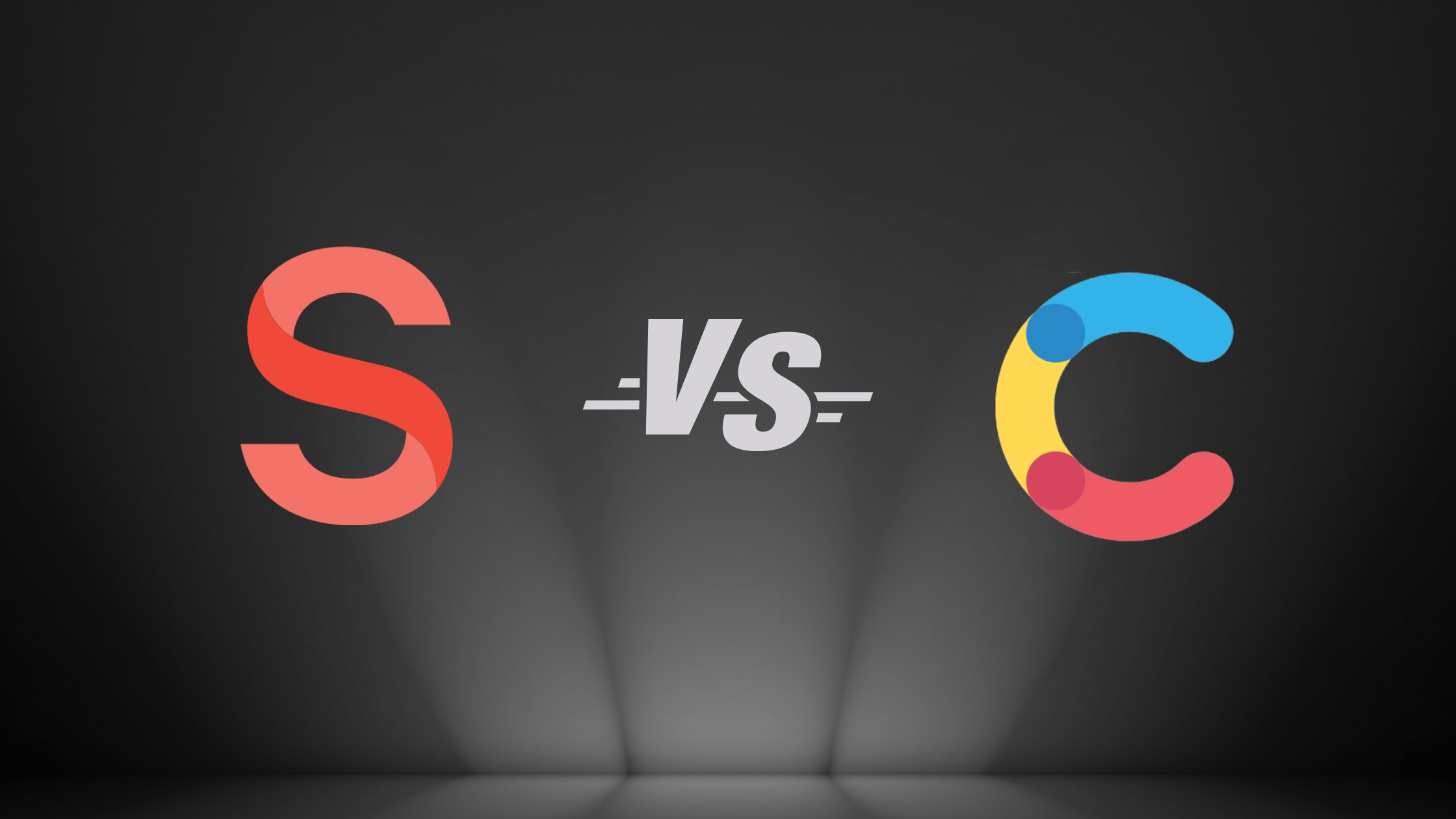When considering an API-driven content management system or a headless CMS, it can be hard to know what's best. That's because having an API isn't necessarily a magic bullet you can use to improve your marketing. It's just like having a headless CMS doesn't mean your user experience is going to skyrocket to new heights automatically.
Content delivery services are fast becoming a platform for every designer and developer. Contentful and sanity.io are two of the market's most popular content delivery services.
In this article, we'll help you understand the difference between Sanity.io vs Contentful and how they compare.
What is Sanity.io?
Sanity.io is a managed content management system (CMS) for creating websites. It features a modern interface, easy installation, and a built-in developer mode with live reloading.
Sanity is a versatile content management platform that goes beyond conventional offerings. The radical separation of the API from the user interface makes for endless possibilities for customization. It markets itself as flexible and can be used for much more than conventional web experiences. You can use Sanity with the NextJS framework to power simple marketing websites through an entire suite of web applications.
What is Contentful?
Contentful is a cloud-based CMS that allows you to create, edit, and manage content. It's the only platform that offers API-first content delivery, enabling you to use any third-party tools or workflow integrations to get your content into the platform.
Contentful provides a content platform that is flexible and future-friendly. This allows editors to manage content and developers to distribute content into mobile or web applications. Contentful makes it easy for editors to collaborate on content interactively in an easy-to-use editing interface. Developers can also use the content with the programming language and templating frameworks of their choice.
Sanity.io vs Contentful - Key Differences
| Features | Sanity.io | Contentful |
|---|---|---|
Content management API | Sanity does not have a content management API. | Contentful has a content management API. This means that you can use the platform to build custom applications on top of it. The platform is also open source and free for personal use. |
Two-factor authentication | Two-factor authentication is present in the contentful | optional through third-party auth providers in Sanity (e.g., Google Authenticator). |
Built-in data and restore | Sanity has a built-in backup and restores feature, This is a handy feature, especially when you don't want to lose any of your data. To get this functionality with Contentful, you'll need to use a third-party provider like Dropbox. | built-in backup and restores feature is not available in contentful. |
Free version | Contentful allows for 5 team members, two locales, and one project in their free version | Sanity only provides for 3 team members with no option for locales or projects. |
SOC2 compliant | Contentful is SOC2 compliant | Sanity isn't SOC2 compliant,This could pose a risk for users who use Sanity. |
Features of Sanity.io
1. Sanity Datastore
Sanity Datastore is an open source, distributed, schemaless database built on top of the Google cloud. The query API comes with the GROQ query language, which lets you filter documents quickly and project the data in the structure you want. GROQ enables you to join documents by values and by explicit bi-directional references.
The data store also has a powerful API for creating and deleting documents, setting and unsetting keys, and changing values. With an HTTP POST request, you can send transactions described in JSON, which lets you change values in nested structures.
2. Asset pipeline
When you upload images to Sanity.io, their asset pipeline will analyze them for metadata such as dimensions and color palettes. They'll also extract a low-quality-image-placeholder data string and save it to an asset document. This makes it easy to quickly upload files and images without worrying about losing any critical data.
EXIF and GeoLocation can be enabled with the right settings, though it's off by default for privacy reasons. The asset CDN can also be used to edit images by requests, such as custom resolution, format, cropping, and optimizing.
3. Sanity Studio
Sanity Studio is the place where you can edit and manage your content. Sanity Studio is an open-source CMS that connects to a data store. It's written in React and published on npm. You can find all of its source code published on GitHub.
You can set up content types with specific fields by creating schemas using JavaScript. Sanity Studio then uses these schemas to build the editing environment. Once you have made your changes locally, you can deploy the Studio on any web host. For example, you can run the Sanity deploy command in the command-line tool, which deploys the Sanity Studio to their servers.
4. Editorial workflows
The structure builder lets you change the way documents are listed out and structured for editorial workflows. This tool allows you to create templates with initial values, so that editors can begin creating documents of a type with prefilled values.
Field validation is an important part of keeping your data clean and accurate. You can use out-of-the-box methods, or write completely custom methods with JavaScript. You can create personal widgets for the dashboard, build shortcuts, augment editorial workflows, and so on.
5. Accounts and projects
You can create a new Sanity.io account by syncing it with your Google or GitHub login or by creating a new account with an email and password. One account can be used for multiple projects you have access to or have made yourself.
A project's datastore is like a book with many different chapters or datasets. In order to keep your data organized, each chapter has its unique ID. Just like a book, the chapters in a datastore can reference other chapters within the same book, but not between different books. Any assets you upload to the datastore will also be tied to a specific dataset. You can export and import datasets as you need to.
Features of Contentful
1. RESTful API
Contentful's stateless API is designed to give you full programmatic control over your content management system, making it easy to work with assets, translations, and other versions. The API's compact JSON payloads let you manage your content more efficiently, giving you more time to focus on other aspects of your business.
Contentful's user management tool is designed to streamline the process of keeping track of roles and permissions for different users. Additionally, the user management API makes it possible for enterprises to integrate the governance of their Contentful users and applications with other parts of their technology infrastructure.
2. Microservices architecture
Contentful's microservices help you manage your content and keep it structured. With fully decoupled write and read APIs, you can ensure that your content is always accurate and up-to-date. This way, your content platform can evolve along with your business needs and new apps.
3. Speed and content optimization
Contentful's caching techniques work with external CDNs so that API payloads can be delivered in milliseconds. Also, supporting AVIF image formats means that pages will load faster, improving customer retention rates.
Contentful provides a way for you to easily create custom content types that can be used on any channel. You can also control what fields you want to include and how entries are arranged. This makes it easy to create content that is tailored for any purpose.
4. Language and framework agnostic
Contentful's SDKs support the most popular programming languages. They also have open-source components for apps, design systems, and web editor interfaces. Developers can save time by using these components and create a better user experience.
5. Customizable interface
Contentful is the best tool for productivity. Its easy-to-use UX is built for authoring any content you need - rich text, location, dates, collections, JSON snippets, entry references, and more. With complete customization options, you can tailor Contentful to match your needs perfectly.
Sanity.io vs Contentful - Which is better?
Both Sanity and Contentful are great platforms with a lot to offer. However, the right choice ultimately depends on your needs as a designer.
When assessing the two solutions, it was found that Sanity was easier to use, set up, and administer. Reviewers prefer doing business with Sanity overall.
Due to more features offered in the free version, Contentful is often the preferred option for small businesses over its counterpart, Sanity. Additionally, the content management API is a very useful feature of Contentful.
At SoluteLabs, we’ve worked extensively with both platforms—but our deep alignment with Sanity’s developer-first philosophy led us to become a SoluteLabs official partner with Sanity, helping teams build structured content systems at scale.