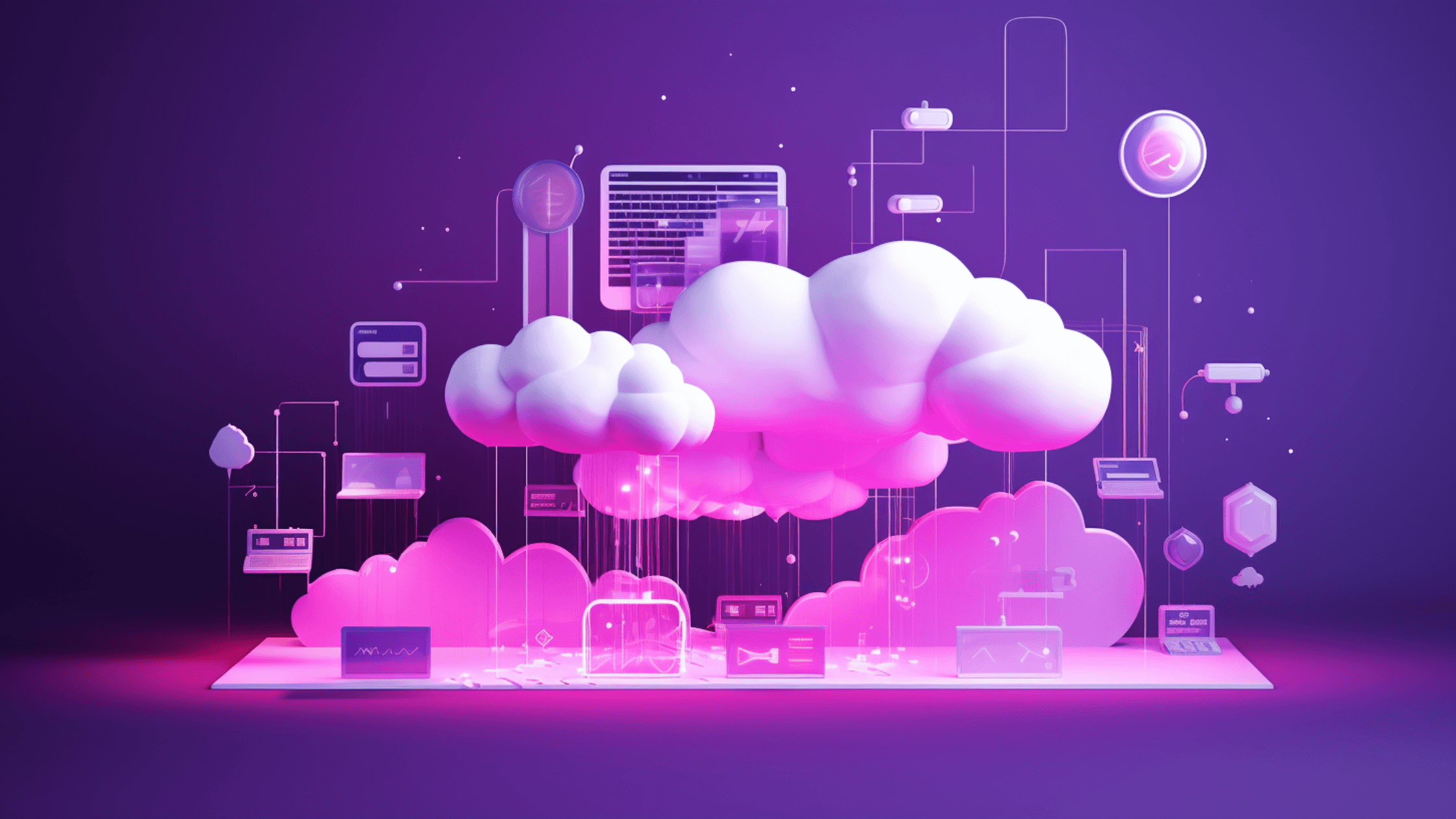In this digital revolution, businesses are often confused when deciding their server infrastructure, and the debate between Cloud and On-Premise stands at the highest point of contention. But never rush it because it’s not just a technical question, It is a strategic move that can shape your business's future and leverage the full potential of technology. This blog will discuss the long debate for Cloud vs On-Premise infrastructure and help you decide the best solution for your business.
What is the Cloud?
In computing, the term "cloud" refers to providing different services via the Internet. Some benefits include databases, servers, networking, software, analytics, and intelligence that offer economies of scale, flexible resources, and quicker innovation. Simply put, you pay for your cloud services that can help you scale your infrastructure to meet changing business needs, reduce operating costs, and run your company infrastructure more effectively.
Types of Cloud Platforms
Public Cloud:
Where services are delivered over the Internet and shared across different organizations, It is perfect for businesses looking for cost-effective solutions and minimal maintenance, for example, Amazon Web services, Microsoft Azure, and Google Cloud platforms.
Private Cloud:
A private cloud is meant for a single organ organization. This model suits finance, healthcare, or government organizations with strict regulatory compliance and data privacy.
Hybrid Cloud:
A hybrid cloud combines public and private clouds, linked by a technology that allows data and applications to be shared between them. It helps maintain a balance of control flexibility and cost-effectiveness. It is ideal for businesses that want to keep sensitive data in a private cloud but use the public cloud for high-volume, less sensitive data or scalable resources.
Advantages of using Cloud Storage
Reduced Responsibility of IT Staff:
Cloud storage can help you reduce the workload on your IT staff such as maintenance, troubleshooting, and updates to the cloud provider. This helps your IT staff to focus on other strategies and other important initiatives.
Eliminate Capital Expenses:
With cloud storage, there is no need for upfront investments and physical storage infrastructure as it operates on a subscription model.
Adjustable to your Budget:
It offers scalable solutions where you pay only for your warehouse, allowing better budget management and cost control.
Perform Regular Data Backups:
Cloud providers offer automated backup services, ensuring your data is secure even during an internet outage or cyberattack, reducing the risk of data loss.
Adjustable to Company Needs:
Cloud storage can be scaled to match your business's changing needs. This offers a flexible solution that can expand with your company.
Disadvantages of using Cloud Storage
Internet Determines User Experience:
The performance and accessibility of cloud storage depend on Internet quality; therefore, poor connectivity can lead to slow data access and reduce productivity.
Expansion can be Costly:
Although it is scalable, expanding cloud storage, especially for businesses with high data requirements, makes it more expensive in the long run.
Internal Outage can break file access:
Connectivity means that access to files and data stored in the cloud can be disrupted during an outage. This can impact business operations badly.
Litigation of Search Warrants:
Storing data in the cloud can expose it to legal risks, such as being subject to search warrants, especially if it is stored in a different legal jurisdiction.
Less Data Security:
Though robust security measures by cloud providers are available there are concerns related to data vulnerability or cyberattacks and breaches, as data stored in the cloud is considered less secure than data stored on-premises.
What is On-Prem?
On-premises (On-Prem) refers to the traditional model of housing IT infrastructure within a company's physical location. The management, maintenance, and security of this infrastructure are the responsibility of the company's IT department and the business owns and operates its servers, storage, and networking hardware in its own physical space.
Advantages of using on-premises storage.
Here are some of the advantages of using on-premises storage-
Operable without Internet:
An on-premises storage system can function independently of the Internet which ensures continuous access to data even during an Internet outage.
Lower Monthly Internet Cost:
Since on-premises storage does not rely on cloud services it often results in lower internal usage and lower monthly Internet costs.
Provides better security:
On-premises storage allows for complete control over security measures and offers a high level of data security, especially for sensitive information.
Control over Server Expansion:
Businesses have full control over the expansion and upgradation of their server infrastructure. This allows for tailored solutions that can meet the specific needs of the company.
Data Control:
Financial institutions and manufacturing industries fall under stringent data control and regulatory requirements. In this case, on-premise infrastructure is preferred to maintain direct control over sensitive customer information.
Disadvantages of using on-premises storage.
Let us look at some of the advantages:
Requires extra IT support:
On-premise solutions need more in-house IT support for maintenance management troubleshooting, which results in higher staffing requirements and costs.
Adherence to Industry Compliance:
Businesses are responsible for ensuring their premises and infrastructure comply with industry regulations, which can be complex and resource-intensive. Owning and maintaining physical hardware incur significant costs, which include upgrades, replacements, and repairs.
Requires more significant Capital Investment:
Setting up an on-premise storage solution involves upfront investment in hardware and infrastructure setup.
Increased Risk of Data Loss:
Without the backup and recovery systems in cloud solutions, there is a higher risk of data loss due to hardware failures or disasters.
Difficult to Scale Servers Quickly:
Scaling up on-premises infrastructure to meet growing data needs can take time and setup costs which may require additional hardware purchases as well as installations.
Successful Case Studies of Cloud Adoption
Netflix
During the initial phase, Netflix struggled with its on-premise infrastructure and decided to migrate its streaming operations using cloud which helped them achieve tremendous scalability and agility. This allowed Netflix to expand globally cater to more customers and experiment with more functions and features at lightning-fast speed.
Spotify
Another streaming giant, Spotify, worked together with Google Cloud to move its 1200 online services, data processes, and data centers to the cloud. Which allowed the company to dynamically adjust resources and entertain billions of daily plays of music and podcasts.
Major Differences between Cloud vs On-Premise
Deployment
The cloud offers a streamlined and agile deployment process and businesses can quickly set up and deploy applications or services without physical infrastructure because the cloud provider manages all the hardware and software, ensuring the latest technology is available without any effort from the user. Cloud flexibility is advantageous for businesses looking to scale up or down depending on demand.
In contrast, on-premise deployment demands a more hands-on approach, so businesses must invest time and resources in purchasing, configuring, and installing their hardware and software. This process needs proper planning as well as technical expertise. While it offers customization and control, the time from investment to deployment can be longer than that of cloud solutions.
So, the Cloud is a winner when it comes to deployment.
Cost
Cloud services operate on a complete subscription-based model. This offers lower initial costs and converts capital expenditure to operational expenditure. This can be very beneficial for businesses looking to reduce upfront investments. However, it is essential to know that operational costs can increase as service usage increases, making the cloud more expensive in the long run.
On the other hand, premise solutions require a higher upfront capital investment for infrastructure. This code includes the cost of the server, storage, networking, hardware, and licenses, this upfront cost is high but it can lead to lower overall expenses in the long run as the business keeps growing. However, companies must also consider the ongoing cost of maintenance, upgradation, and other factors.
When it comes to cost, both Cloud and On-Premise infrastructure can be costly so it's better to pre-plan as per your budget and data needs.
Control
With cloud services, businesses have less control over their physical infrastructure. The cloud provider is responsible for managing and maintaining the hardware and software. While it reduces the burden on the business staff, it means relying on the provider for critical aspects like performance, security, and compliance.
On the contrary, on-premise solutions offer complete control over the IT environment. Businesses can customize their infrastructure according to their needs and are not dependent on third-party providers. This level of control is essential for companies with unique requirements or those operating in industries with strict regulatory standards.
On-premise is a clear winner when it comes to controlling and managing your infrastructure.
Security
Security in the cloud is managed by the provider, who implements robust security measures. However, the shared nature of cloud services can raise concerns about data privacy and vulnerability because businesses are responsible for securing the data within the cloud environment, which needs a clear understanding of the shared responsibility model.
On the other hand, on-premise solutions offer businesses complete control over their security measures. This allows for customized security protocols and direct management of all security aspects. However, it also places the burden of securing the infrastructure on the business, requiring significant resources and expertise.
Both Cloud and On-Premise can provide robust security so it's better to understand your industry type and protect your data needs.
Compliance
Many cloud providers have a wide range of compliance standards that can help businesses meet regulatory requirements. However, companies need to verify and ensure that the provider's compliance offerings align with their specific industry and regional regulations.
With on-premise solutions, businesses have helpful control over compliance-related matters. This is important for industries with strict regulatory requirements. However, maintaining compliance can be resource-intensive, which requires ongoing efforts to stay updated with all the latest standards and regulations.
Compliance again can be a burden on both clouds and on-premise it's better to properly plan your approach to select what’s appropriate for your business. The next section will help you determine your choices.
Suggested Read
AWS vs Azure vs Google Cloud - Choose for your Enterprise
View Blog
What is the best option for your business?
Deciding between cloud and on-premises solutions is a crucial choice that depends on several critical factors related to your business.
Assess your Business Needs
You need to consider the skill of your operations, the nature of your data, and other business requirements. Cloud solutions may be very advantageous if your business demands high scalability and flexibility or operates with limited IT staff.
Evaluate Financial Implications
Take a look at your financial model and budget limitations. Plot solutions offer a lower upfront cost with the pay-as-you-go model, which is ideal for businesses looking to reduce their initial investments. On the other hand, if your business can afford an upfront investment and prefers a fixed asset, then on-premise solutions might be financially viable in the long run.
Consider Security and Compliance Needs
Check the level of security and compliance with your business needs. While the cloud offers robust security measures, some businesses might need proper control and security that come with premise solutions, especially in industries with strict regulatory requirements.
Think about IT Resources and Expertise
Think about the in-house IT capabilities. Cloud services can reduce the burden on your IT staff as the provider manages maintenance and updates. However, if your business has the resources and expertise to work with an on-premises infrastructure, this could provide more control and customization.
Wrapping Up
Both cloud and on-premises solutions offer distinct advantages and challenges. The choice largely depends on your business's needs, financial capacity, security requirements, and IT capabilities. Adopting a modern IT solution, cloud or on-premises is more than just a matter of staying updated. It is about positioning your business for efficiency, scalability, and competitive advantage. Whether you choose the flexibility and scalability of cloud solutions or the control and customization of on-premises infrastructure, the key is to align your choice with your business strategy and operational needs. Once you consider these factors, you can make an informed decision supporting your business growth and success.