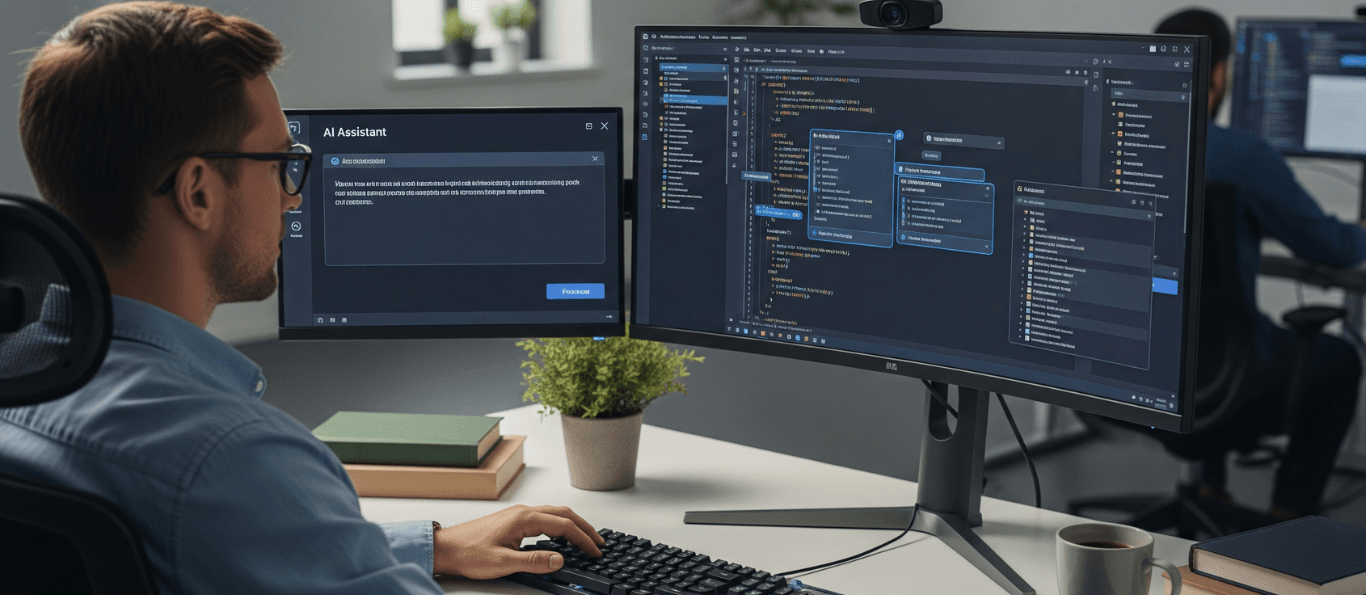Imagine you're building a new feature. You’re getting confused between documentation, stack overflow tabs, and threads until your AI-assisted IDE steps in. It offers intelligent suggestions, detects bugs before compile time, and your co-pilot becomes fully aware of your context and intent.
According to GitHub's 2023 Copilot study, developers using AI-powered IDEs report a 30–50% reduction in time spent on boilerplate and debugging. However, teams choosing these tools have seen up to a 40% acceleration in release cycles, all while maintaining or even improving code quality.
When speed, precision, and developer are on the same line, the real question isn’t if you should adopt AI in your IDE; it's how soon you can. Also, the teams who’ve already leaped are shipping faster, collaborating more quickly, and redefining what productive engineering looks like.
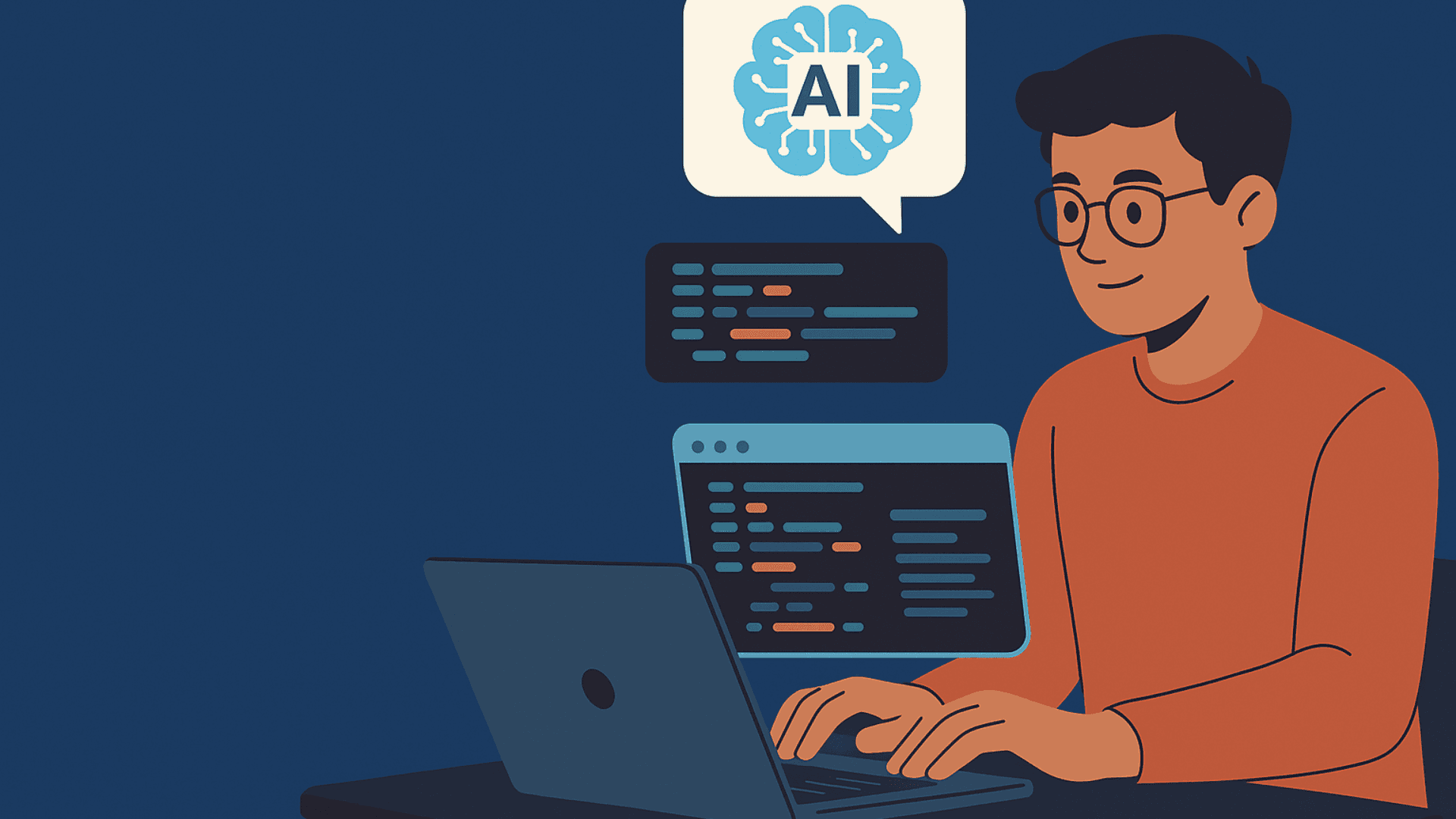
The Smarter Way to Build Code: AI in Your IDE
A code editor with an AI-powered IDE (Integrated Development Environment) is the next-generation version of classic code editors who are programmed not only to assist you in writing code, but to assist you in developing software alongside you. They see the context of your project, propose code snippets that match your logic, identify bugs early on, and even translate natural language to code.
AI IDE doesn't merely operate based on the fixed rules; rather it provides suggestions based on patterns in your codebase or patterns in your entire team. Furthermore, AI-powered IDEs look to accelerate AI in software development but with better code quality and less routine work. It even helps you to concentrate on higher-level thinking such as product logic.
What Makes AI IDEs a Game Changer for Developers?
AI IDEs are not your typical code editors with shiny plugins; they're like having a super-code-partner who understands you, your project, and how your team operates. While older IDEs help you with syntax highlighting and autocompletion, It even adapts to your coding styles and debugging as you develop.
1. Code That Understands You
AI IDEs see which libraries you work with, recognise your directory structure, and even pick up on your team's naming conventions. When AI makes a suggestion, it's not just a random guess; it's like having an experienced developer beside you, saying, 'I get what you're building. ’ Here's a smarter way to do it.
2. Smarter Code in Fewer Keystrokes
Whether you're developing a new feature or simply attempting to design something, the IDE provides contextual scaffolding that aligns with your intention. It's less about typing reduction and more about speeding intelligent decisions in the moment.
3. Your IDE, Now Smarter Than Yesterday
The best part? These IDEs learn from you. As you use them over time, they learn your coding patterns, favourite libraries, and frequent refactors. The more you code, the more it gets better at assisting, nearly as if it's learning your team's engineering norms.
4. Skip the Repetition
No one wakes up looking forward to repeating the same CRUD logic over and over again. From creating test cases to producing tidy documentation, it does the repetitive work for you, leaving you free to tackle logic that drives the product forward.
Smarter Code, Faster Releases: How AI IDEs Deliver Results
So, how much can an AI-powered IDE increase your productivity? Let’s keep it real, results will be different depending on your team, codebase, and how you work. However, across the board, developers are seeing faster prototyping, fewer bugs, and release cycles that are not tiring anymore. The difference is not only the speed but also the confidence, clarity, and cleaner handoffs.
1. Smart Task Handling
AI does all the hard work, such as formatting, correcting typos, and creating boilerplates. The main reason behind it is that you don’t have to waste time on tedious tasks. It's like getting a second pair of hands to do the mundane while you focus on the significance.
2. Instant Code Reviews
With an AI-powered IDE, you get real-time suggestions for cleaner syntax, upgraded patterns, and maintainable code. It’s like having a tireless pair programming with an AI partner who’s always one step ahead.
3. Documentation Summaries
AI creates summaries, inline comments, and commit messages that make your code understandable to others. In addition, it translates to faster handoffs, quicker code reviews, and fewer errors in distributed teams.
4. Rapid Bug Tracing
AI helps you trace bugs back to their root cause quickly, further cutting down the hours you'd normally spend debugging. This means you can shift your focus from fixing issues to building features that truly drive your product forward.
5. Proactive Test Coverage
Test ideas appear in real time, depending on what your code is performing, not what you type yourself. AI can also create unit and integration tests at runtime, so you catch problems early before they become major issues.
6. Team Collaboration
AI IDEs help align teams by providing consistent code standards, context-aware suggestions, and shared knowledge through intelligent code insights. Whether you're working across time zones or handling handoffs between functions, AI ensures everyone stays on the same page, reducing friction and improving communication in fast-paced sprints.
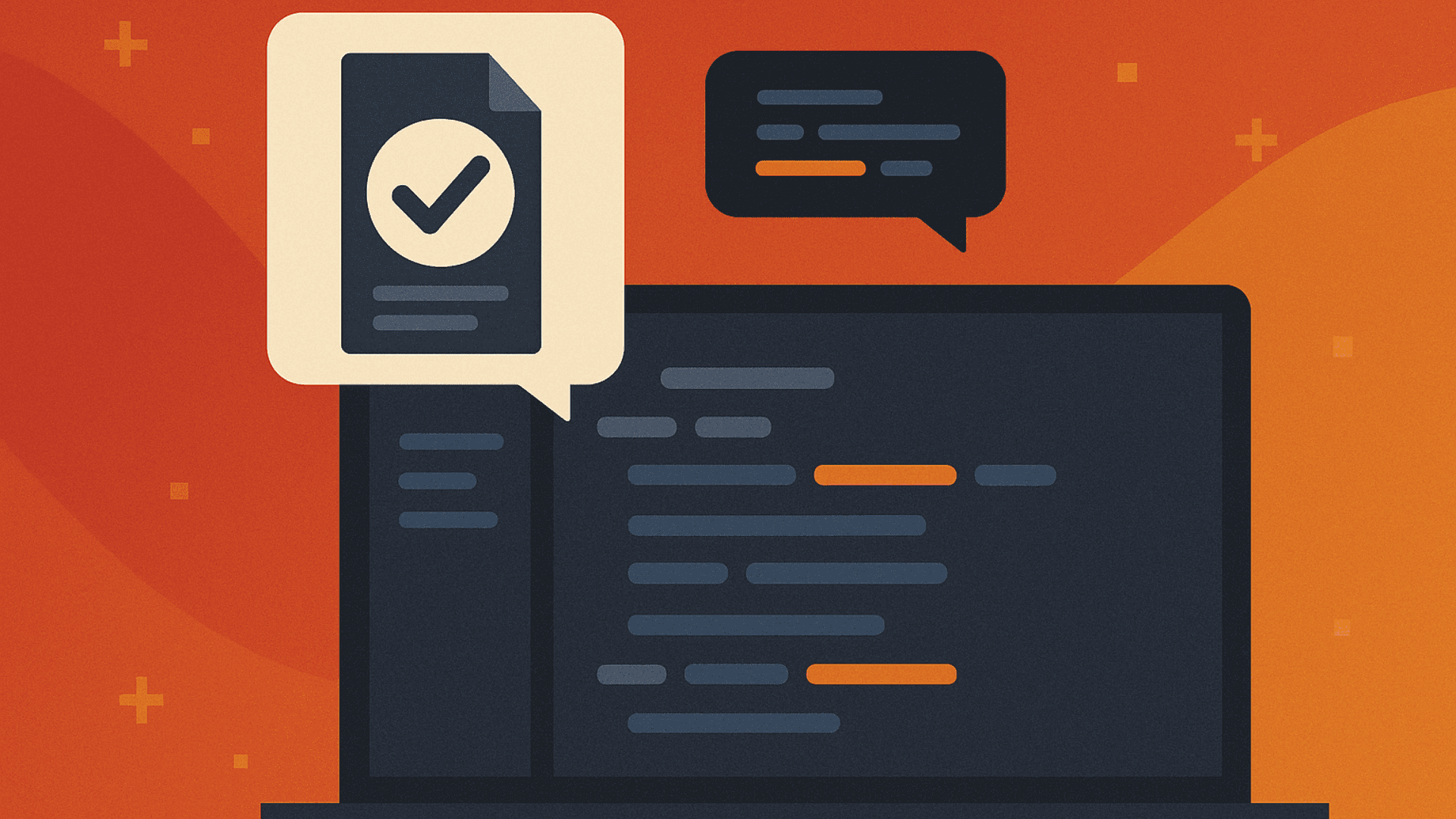
Your IDE Just Got Smarter With Built-In Code Reviews
Imagine Code generation with machine learning and getting instant and intelligent feedback. It's like having a senior developer constantly reviewing your work, minus the back-and-forth. That’s exactly what AI-powered IDEs bring to the table. They’re not just catching typos or syntax errors; rather, they understand why you're writing that piece of code.
Unlike traditional linters that rely on strict rules, these IDEs analyse your code in context. They can catch subtle bugs, risky API calls, or even hidden security flaws that might’ve slipped through until much later.
Let’s explore how AI helps you work better with your team:
- AI becomes your code quality companion, offering contextual feedback that elevates your code before it reaches a reviewer.
- It lightens the load on human reviewers, cutting down the nitpicky back-and-forth during pull requests.
- Cleaner, more consistent code is written from the start, reducing the need for major revisions later.
- Shipping gets faster and smoother, with fewer bugs and more confidence in what’s going out.
It’s like having your sharpest teammate inside your IDE, nudging you in real time before you even hit “save.”
Inside the Toolbox: What IDEs Really Offer?
AI-assisted IDEs are not just fancier versions of your regular code editor. They’re here to take the guesswork out of your day and make building software smoother, faster, and a lot less frustrating.
1. Smarter Suggestions
Unlike standard autocomplete, IDEs analyze your entire project context. They consider your current file, recent edits, project architecture, and even naming conventions to offer highly relevant code completions that will make you feel that they are specially made for your work.
2. English to Code
You simply type a plain-English comment such as "create JWT middleware", and the IDE will automatically generate boilerplate code that corresponds to your logic. This is a breakthrough from instant ideas to scaffolding code that needs to search for syntax.
3. Instant Docs
Rather than switching between tabs or reading out-of-date wiki pages, you can select a function, and the IDE defines it in the moment. It simplifies purpose, parameters, return values, and even limitations, saving you hours in learning legacy code.
4. Built-In Security
Security vulnerabilities are among the most difficult to catch. These IDEs actively warn against things such as hardcoded credentials, dangerous regex patterns, or SQL injection when you code.
5. Works Across Stacks
No matter which language you're coding in. TypeScript, Kotlin, Go, or Bashnew AI IDEs adjust to your stack. They provide the same smart capabilities across languages, so you don't have to change tools when changing between backend and frontend work.
Meet the Future of Development: Fast, Smart, and AI-Assisted
In the near future, AI IDEs won’t be just development tools. They’ll become your full-stack co-pilot. You’ll also see tighter integrations with analytics dashboards, CI/CD pipelines, and even sprint planning tools. Imagine designing a feature and having the AI that suggests architecture, generates tests, and tracks performance all within your IDE.
However, you will not write line-by-line code; you will code with a smart co-pilot that knows your habits, objectives, and even product context. From voice commands that will write code for you to vision-based AI-assisted debugging that cues you visually on issues, the experience will become increasingly intuitive and fluid.
Furthermore, the line between writing code, testing it, and managing projects is fading fast. Soon, it’ll be about shaping ideas into reality with intelligent systems that anticipate, adapt, and accelerate your every move.
Conclusion
AI-assisted IDEs aren’t just a glimpse of the future; they’re actively changing the way modern teams build, deploy, and scale software. However, using their full potential requires more than just adopting a tool. It even demands a well-defined strategy, smooth integration, and a development team that’s ready to choose continuous evolution.
At SoluteLabs, we help forward-thinking teams cut through the noise and adopt AI solutions that actually move the needle from smarter debugging to accelerated release cycles and cleaner handoffs.
Curious where to begin? Let’s start with a quick consultation. We’ll help you identify the right AI-powered development tools and set your team up to build better, faster, and with greater confidence.
Book a consultation with SoluteLabs today. Let’s make AI work for your code.