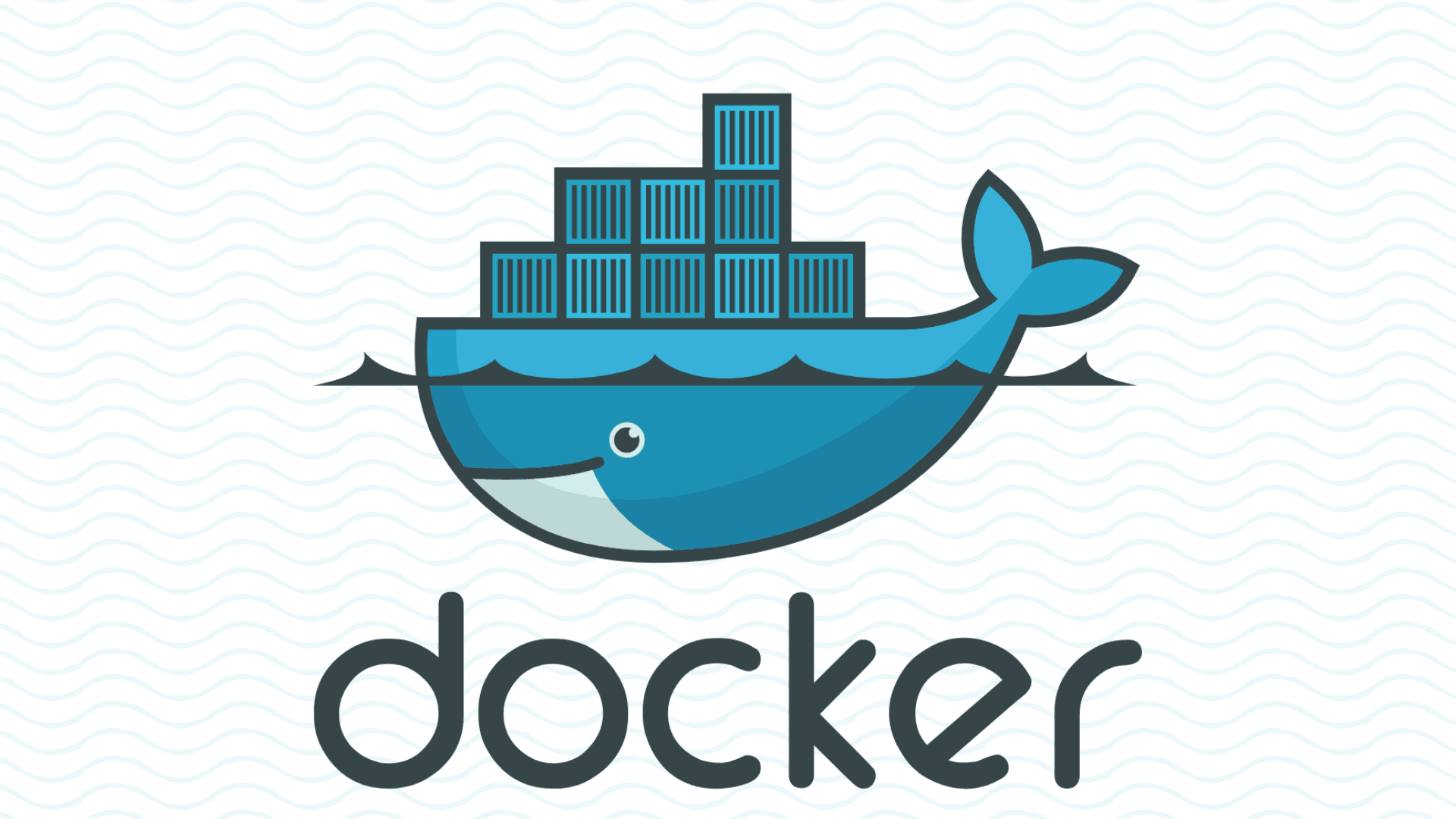Docker is an open-source platform that allows developers to build, test and deploy web apps. It has packed its functions into standardized containers that include libraries, code, system tools, and runtime. Containers help developers create a virtualized operating system that can run anywhere from the public cloud to private data centres and even on the developer’s personal laptop.
Using Docker, you can ship your code faster, standardize operations, seamlessly mode and save your money by enhancing resource allocation. If Docker is such a powerful platform, why are people looking for its alternative, and what can you consider as an adequate substitute for Docker?
Why do you need a Docker alternative?
Docker isn’t a one-size-fits-all solution. Besides having some extraordinary features, there are still several cases where you should not use Docker. Here are some-
1. Docker doesn’t boost speed.
Docker’s containers require fewer resources than virtual machines, but at the same time, use maximum system resources as much as the host’s kernel schedule will offer. That means Docker doesn’t make your application faster; in fact, it makes it slower.
And, when Kernel detects that the host’s memory is too low, it starts blocking essential processes. Doing this might make your system unstable. Docker containers are un-isolated and do not offer a complete OS like virtual machines.
2. Docker doesn’t work if you want to use multiple operating systems
With virtual machines, a single hypervisor can be used in abstracting an entire device. Even in Microsoft Azure, you can simultaneously run instances of both Windows Server and Linux server simultaneously. However, the Docker image requires the same operating system with which it was initially created.
For instance, if an app was developed on Windows, but its production runs on Linux, you might not be able to use Docker effectively. Thus, it limits the resources of the developer and slows the development process.
3. Docker cannot store a lot of data.
Docker files are stored on writable container layers. This writable container is then connected to the host machine on which your container is already running on. Sifting your data from here isn’t very easy. You might lose all your data if the container shuts down.
That’s why you have to first save your data somewhere else. To keep your data safe, developers have to integrate an additional tool named Docker data volumes. However, this solution is quite clumsy and needs to be improved.
4. Docker isn’t the easiest to manage.
Docker is still a comparatively new technology, and as developers, you will have to update the platform regularly. Plus, the documentation isn’t up to the mark, so you might face problems figuring out certain things. With Docker, you can only see basic insights; the platform lacks advanced monitoring features.
Also, building large and complex applications on Docker is a task in itself. Developers have to maintain communication between numerous servers and connectors, which would take a lot of additional time and effort.
The lack of such features is why developers are choosing other container platforms and not Docker.
7 Best Docker alternatives to consider right now
1. Podman
Podman is a container engine that offers all-in-one software features, including user requests, isolating system resources, loading and verifying container images from your registry server, and running containers. The platform provides similar features to Docker but distinguishes itself by giving user privilege and isolation features that make it more secure.
Another significant difference between Docker and Podman is that the former relies on daemon to work and the latter does not. In fact, Pdoman is called the daemon-less container because it directly interacts with the registry and Linux Kernel via runtime process. Plus, Pod can also run pods, which means it can collect more than one container-managed as a single unit and utilize shared resources. This way, developers can also move their workloads to Kubernetes.
2. Containerd
Containerd is another Docker alternative on the list. An advanced container runtime runs under the hood to offer an interface between the container engine and OS. Developers can run Docker alone via RunC. RC is a daemon with Linux and Windows support that constitute OS-specific functionality that makes it easier to supervise containers and also help in managing image transfer and storage.
This helps developers eliminate the complexity in making low-level system calls. Unlike Docker, Containerd also does not create volumes and build images. Containerd serves as a default runtime for docker, which is now an independent tool just like runc. This makes Containerd an orchestrator tool like Kubernetes, making it the most popular Docker alternative.
3. Buildah
Buildah is an OCI (Open Containers Initiative) image-building tool created by The Red Hat Foundation. It provides features similar to the “docker build” of Docker. Buildah often serves as a complementary tool often used in integration with Podman. The platform can also be used in building images from Container File or Dockerfile, which operates in the same way as Docker.
Here, developers have complete control over image layers, and you can also make changes in every single layer. Plus, you can build an image from scratch, which contains nothing, so users get the freedom to include packages for running an application.
4. Kubernetes (K8)
Kubernetes or K8 is an open-source automation system developed by Google. This helps developers manage physical, cloud or virtual environments. K8 lets you control various containerised applications and also workloads. It acts as an API that can perform tasks like automation, control, and multiple coordinate containers from a unified system.
Unlike Docker, Kubernetes can automatically control multiple nodes and reschedule inactive ones. If you want to run multiple containerised applications simultaneously, you can integrate Docker with Kubernetes. Here developers can upscale network, security, and load balance across all nodes. This feature allows users to collaborate on projects without managing container resources and applications.
5. LXC (Linux Containers)
LXC is a Linux developed containerisation engine that allows you to create various isolated Linux environments using a single Linux machine. Building LXC aims to provide developers with an isolated application environment similar to that of Virtual Machines (VM) without running its own kernel.
LXC works on the central daemon, following the Unix process model. This means that each container of LXC is managed by a separate program that ensures uptight security between elements. LXC can run more than one process in each container, whereas Docker is designed only for running a single process. Such features make LXC the best alternative to Docker.
6. Buildkit
Buildkit is the latest image building engine for Docker. The platform can be paired with Docker via docker build; it also comes with a standalone tool. Buildkit tops the chart with its improved performance while simultaneously processing image layers that do not depend on one another.
Presently, Buildkit is only available on an opt-in basis. To enable the platform to build an image, you must use its environmental variable in your code-
$ DOCKER_BUILDKIT=1 docker build
In fact, you can configure Docker to integrate Buildkit by default. Just edit or create the /etc/docker/daemon.json file via-
{
"features":{
"buildkit":true
}
}7. Microsoft Azure Container Registry
Microsoft Azure is the aptest alternative to Docker. Compared to Docker, it offers users more robust security options, runtime protection, vulnerability scanning for containers and pairing with Twist lock. The platform makes it simpler for people to operate container management.
Developers can easily scale this by using Docker Swarm, Kubernetes and other orchestrator connectors. It also provides a powerful visual studio for deploying and debugging containerized applications, sharable container images to Microsoft Azure container registries and complete flexibility in deploying container services.
Wrapping up
These were the seven best alternatives of Docker that will help you build, run and distribute container images. Replacing Docker with any of these tools would be seamless since they all offer OCI specifications. You can explore additional features through these alternatives that Docker fails to provide.