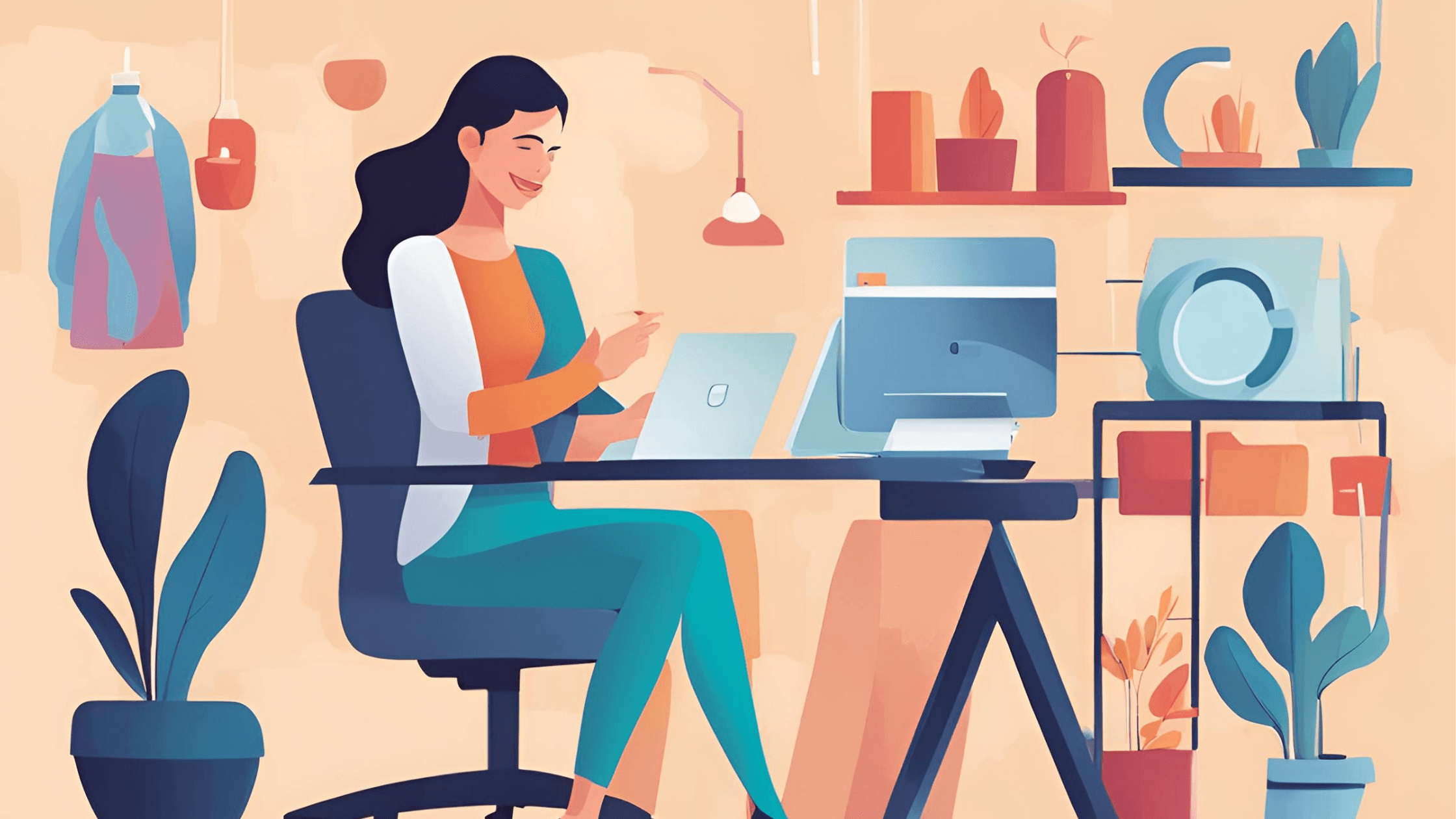“In a recent survey on accessibility, it was found that by 2023, the digital products which are WGAC Level 2 compliant are expected to perform better than their competitors in the market by 50%”.
Considering the statistics, it is clear that accessibility plays a significant and powerful role in designs.
When a designer designs keeping accessibility in mind, it makes the products or services accessible to an array of people, promoting inclusivity and thus making for a better user experience.
One must keep in mind that accessibility not just includes catering to the needs listed out by the businesses but also making their products accessible to people from diverse backgrounds, cultures, or places.
6 Accessibility Guidelines for Designers
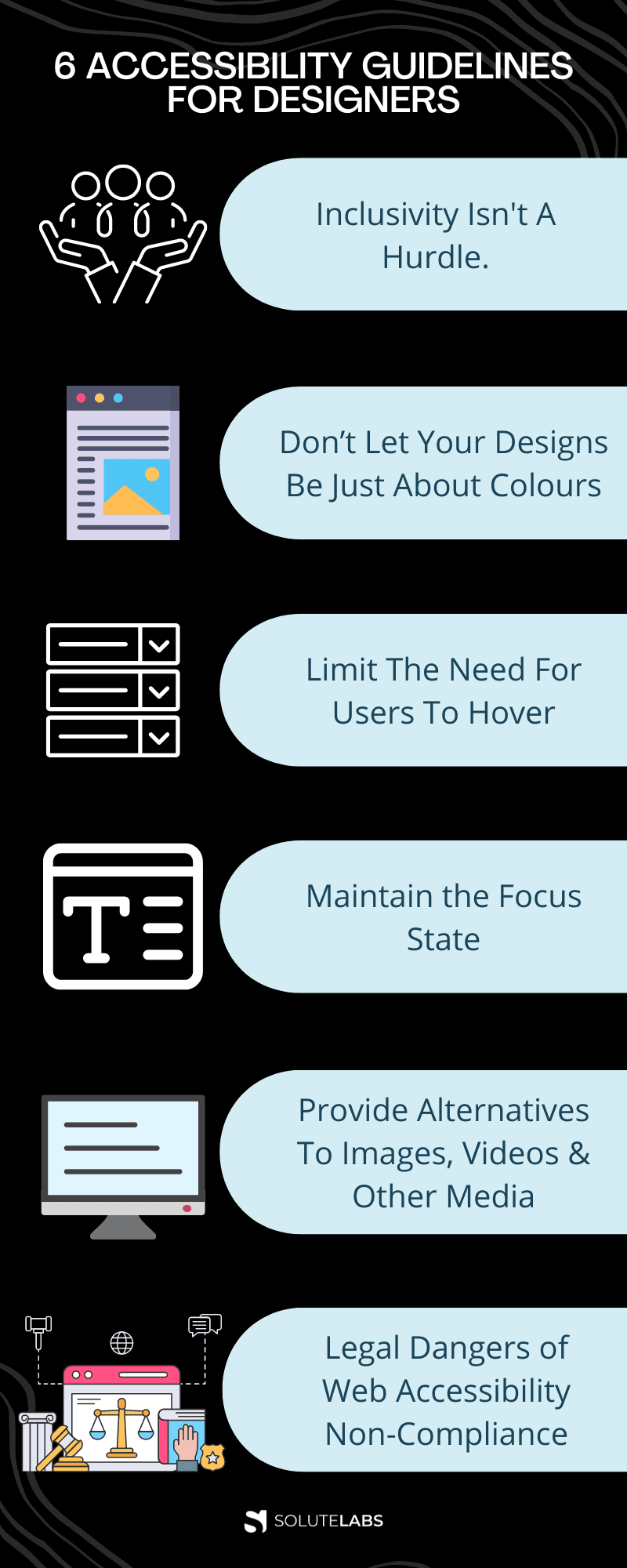
1. Inclusivity Isn't A Hurdle.
If you assume that incorporating accessibility in your design makes your design boring or less creative, you are wrong. Instead, it boosts its reach to a larger number of users due to its inclusivity. It also provides a better experience to individual users, improving the attention span of your page.
Inclusivity should be considered a challenge that pushes the designer to explore new ideas, develop unique design approaches, and make them relevant to viewers.
When we address inclusivity in our designs, we ensure that the design is appealing and easy to use equally for all users. The focus must be on creating a quality design (using the right colors, icons, images, etc.) that stands out to as many users as possible.
2. Don’t Let Your Designs Be Just About Colours
The design should reflect on the core of the information that has to be conveyed rather than merely giving it an aesthetic feel.
Using the right colors in the UI is crucial to developing a great design. For instance, it is preferred that darker tones of colors be used so that important stuff can easily be distinguished from less important information. However, besides choosing the right colors, it is also important to incorporate the right fonts, symbols, and images to make the message more understandable.
You could prefer a bolder and bigger font style and font size as an alternative to design rather than only relying on colors.
Also, read:Typography in UI/UX Design
3. Limit The Need For Users To Hover
Can you imagine how annoying it is to keep repeatedly hovering for information?
Now, imagine how frustrating it can be for someone to keep scrolling the mouse.
Some great alternatives to this can be :
- Using a Drop Down: It allows the user to click less and clearly distinguish between sections on a website.
- Button Click: Incorporate solid buttons in your design that makes information pop up, reducing the need to hover for information. For example, use navigation bars at the top of the page with dedicated sections.
Make sure anything you design eases the navigation process for users and helps them make the most out of a page's content. If you keep this in mind and design accordingly, your design will surely be accessible to all.
4. Maintain the Focus State
A focus state should be a default feature that every designer must take into account, considering the ease of navigation it provides.
Designers have immense gratitude for having reset style sheets that make it easier to consistently maintain a focus state over different browsers and devices. Though reset style sheets are innovative, it has also been found that they may cause certain blunders in the world of web accessibility.
Here are some ways you can maintain a focus state more efficiently:
- Use animations to assist the users in keeping track of their movements.
- Make the font style and size bolder and bigger enough to be seen clearly.
- Use the tooltip as a focus box highlighting the information for users.
- Make a point to highlight all interactive components of the page as a focus state.
If you follow these points, you are sure on the way to design with accessibility.
5. Provide Alternatives To Images, Videos & Other Media
There is a thin line between using images and videos for an aesthetic sense and providing information. People with the inability or lack of interest in seeing and understanding visual content miss out on the information shared.
Also, the visual content is difficult to view in cases of poor internet connectivity. A text alternative conveys the information contained in the image and does not require very high-speed internet to load. Incorporating such alt-texts makes the browsing experience much more personalized and interesting for those with visual impairment or other issues such as bad connectivity.
However, a good designer must not make a design too complex or overloaded for the sake of accessibility by incorporating all the diverse tools. One must, on the other hand, always have a smart and balanced approach towards accessibility.
6. Legal Dangers of Web Accessibility Non-Compliance
According to recent studies and surveys, it is found that there are many cases lodged against website owners for being web accessibility non-compliant.
This is a clear indicator of the strengthening of laws around web accessibility in the future. Thus, designing with accessibility in mind has become a must rather than a choice for designers.
Why design for a few when you can design for all? And who wants to face serious lawsuits and legal penalties?
Also, Read:10 most common UX mistakes web & mobile designers make
Conclusion
In the web-based age, when information across the internet is accessed globally by a plethora of users. It is not just a choice but a responsibility to ascertain that your design makes everyone feel at home. Today, businesses worldwide want to make their web pages simpler, easier, more navigational, and more user-friendly. That’s where a designer steps in.
Designing more accessible pages, as has been discussed in this article, is a step forward toward broadening your audience and building up your customer base. With the simple tips mentioned in the blog, any designer can ensure their work is more inclusive, ensuring it is valuable both for the business and its clients.
Just like any other creative act, getting better at design is a constantly-evolving process. However, once you master it, there’s no going back.