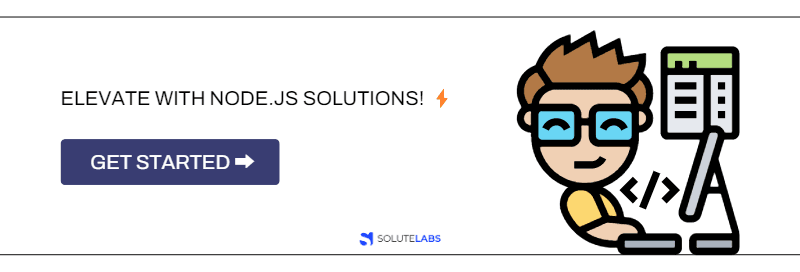With the constantly upgrading trends in the technology industry, one may be hesitant about the popularity of Nodejs Development. However, the data tells a different tale. World-famous companies like Netflix, Trello, e-Bay, Yahoo, Twitter, Walmart, Citibank, and LinkedIn rely on Node.js as a popular web framework to power their businesses. Hence, the signal is loud and crystal clear.
As companies rapidly prioritize Node.js as a preferred choice for website development, it has become increasingly necessary for beginners to grasp the knowledge of it. By learning Node.js for beginners, you can polish this valuable skill to develop high-performing, scalable apps and reach massive career opportunities in the market.
Node JS for Beginners - A Guide
Let us explain what Node.js is to make it easy for newcomers. It is an open-source, cross-platform runtime environment for developing server-side website applications. Node.js is built on the Chrome V8 JavaScript engine and runs on varying operating systems.
It simply means that developers can function entire sites using a unified stack, which makes maintenance and development easy and swift while focusing on the project’s end goal. Node.js uses an event-driven architecture and non-blocking Input/Output API for easier use. This programming model is a major reason it is so popular.
Node.js is one of the greatest tools for building real-time web apps. Node.js is a runtime environment, not a library, associated with traditional software applications. A runtime environment refers to a collection of web APIs that the developer can use to create code and let the JavaScript engine parse it. This process makes Node.js lightweight, versatile, and simple to deploy.
Suggested Read
Hire Dedicated Nodejs Developers for Your Project
View Blog
Why Should You Use Node.js?
As Node.js is powered by V8, it can execute and compile JavaScript at an enormous speed. Node.js also has an excellent event loop—a single thread, asynchronously performing all operations of I/O.
Ryan Dahl created Node.js in 2009, and it premiered at the European JSConf. Initially, it supported only Linux or Mac OS, but in 2011, Microsoft and Joyent developed a Windows version.
The fact that it is open source makes it available to all and is constantly tweaked for improvements by a global community of developers. Node.js now comes with an MIT license and has several add-ons.
As per the Stack Overflow survey, it is a well-renowned and popular tool in the “Frameworks, Libraries, and Tools” category with 50% of answers.” Node.js is suitable for big and small enterprises and is popular with startups for its flexibility and scalability.
Node.js Essentials for Beginners
The current Node.Js trends maximize the value of any application you can build using this framework. As it tops the list of most-used libraries, it supports the development of IoT, Single Page Applications, Real-time chat apps, Streaming apps, Real-time collaboration tools, Apps with Microservices architecture, Backend for Mobile apps, API servers, Project Management Tools, ERP tool, Financing tool, and several others.
So, let us start with Node.js for beginner’s tutorials.
Node.js Modules
Node.js features individual modules that do not attempt to hamper the global scope of Node.js in any way. They are organized into JavaScript files and reusable throughout the application. The three module types are Core Modules, Local Modules, and Third Party Modules.
Core Modules contain the bare bone, basic Node.js functionalities. Local modules include other additional functionalities stored in separate folders and accessible to the community as part of the core package. The Third Party module is an existing code written by a third party that you can import to your Node.js application to expand into other features.
Studying JavaScript
JavaScript is a programming language used for web applications and development. Hence, you can call it a dynamic scripting language.
Without this, the web would only have HTML and CSS, making it static and limited. On the other hand, JavaScript is a dynamic programming language that allows you to add HTML content to the DOM, introduce impactful style declarations, fetch content from other websites, and more.
Event Loop
Event loop allows Node.js to perform non-blocking I/O operations by offloading operations to the system kernels or multi-threaded kernels, including JavaScript, which is single-threaded. The mechanism of the event loop makes for the central control flow construct.
So, as a developer, every time you make a request, it is put on the event loop and processed. Node.js delegates the task of handling the system, so for this task to finish, it can also handle other requests in the meantime. This makes Node.js faster and more efficient.
Node.js Worker Threads
The worker threads feature of Node.js aids in performing heavy JavaScript tasks. This module allows the execution of JavaScript codes in parallel, making the process quick. It uses a pool of workers to handle new and existing tasks.
Worker threads help perform CPU-intensive tasks without interrupting the main Node.js thread. It also offers the benefit of compartmentalization and flexibility.
Suggested Read
11 Best Node.JS Frameworks for App Development
View Blog
Getting Started With Node.js
If you are new to web development, this step-by-step Node.js tutorial for beginners will help you understand the core elements associated with this tool.
1. Understand the meaning of Node
The name is Node, as it is used for creating simple single-press blocks or nodes. You can arrange the nodes with good networking protocols for smooth communication and scale up to build larger distributed programs.
2. Learn JavaScript
Learning the scopes, functions, module patterns, callbacks, closures, promises of JavaScript, and the capabilities of Numbers, Arrays, Strings, Objects, Sets, and more is essential.
3. Know about Non-Blocking in Node
Non-blocking in Node is one of its main features. Every beginner should understand that the I/O operations in Node are performed asynchronously, with lines of code following a non-blocking pattern.
- Give a function to Node to execute
- Give the function some arguments
- Give Node a callback with the function
- Node will start taking instructions from other lines after yours
- When the function is computed, Node will call the callback with the result of the computation
4. Know about global variables
Write global in a Node REPL (real-event-print-loop) and then write global. Once done, you can see JavaScript Node Library functions and Node global objects. Study these tasks for your convenience.
5. Know how to use Node.js Libraries
While going through Introduction to Node.js for beginners resources, you can learn how to use the TCP server and program sockets using “net”, how to read/write files with “fs,” or how to run a streaming-ready web server with “HTTP” and related tasks.
6. Know about Node.js programming
You should analyze and study some codes on a framework like “Express”. It is also recommended to read in groups.
7. Study Event Loop Theory
There are stacks, queues, and heaps. In a loop, the queue is polled for the next message, and the callback for a message is executed when that message is encountered. You can also check other online sources to learn more about these processes and illustrations of the loop.
Advantages of Using Node.js
1. Lower time to market
With multiple Node Package manager modules, these fully ready-made modules minimize the time for development, with no need to write codes.
2. Open Source Community
The open-source technology opens ample possibilities for free collaboration, with a chance to network with talented developers worldwide. You can share ideas in this community and learn a lot.
3. Cross-Platform Friendly
This vital aspect of Node.js is that it is cross-platform friendly and allows you to write applications running across mobiles and desktops. Developers need to make a few modifications on Linux or Mac OS.
4. Peak Level Performance
PayPal, which uses Node.js, has reported a higher number of requests per second and reduced response time by approximately 35%. On the other hand, Walmart used Node.js in 2013 and put their mobile-based traffic through it to handle the busy Black Friday sales.
5. Reusable
Node uses JavaScript on the server side as well as the client side. It helps web developers interact with a single language. Moreover, you can also use this for several future communications.
Suggested Read
Secure and scale your NodeJS Apps
View Blog
Final Words
Anyone who wishes to get started in the tech industry should familiarize themselves with this Node.js for beginners guide to build appealing and peak-performing web applications. They should also read Introduction to Node.js for beginners to accomplish practical and theoretical learning about Node.js.
At SoluteLabs, we provide reliable Node.js development services to build user-focused and traffic-driven apps specific to industry requirements. Our Node.js professionals can help you build custom solutions while offering prompt maintenance and support throughout.