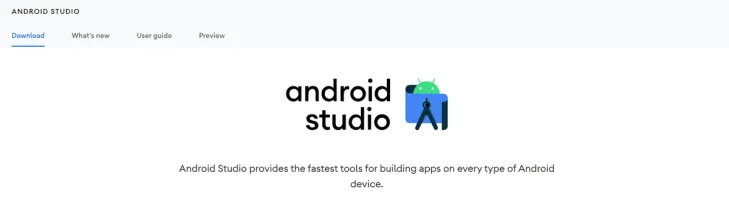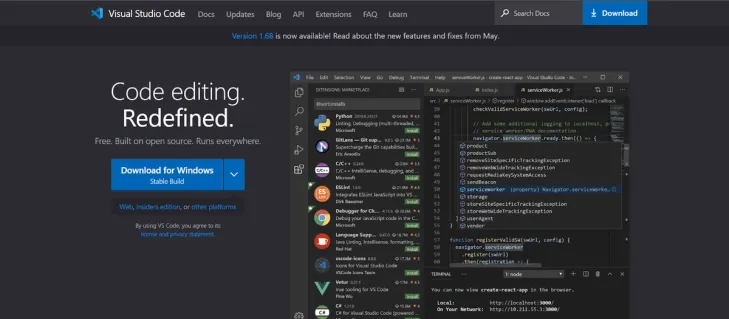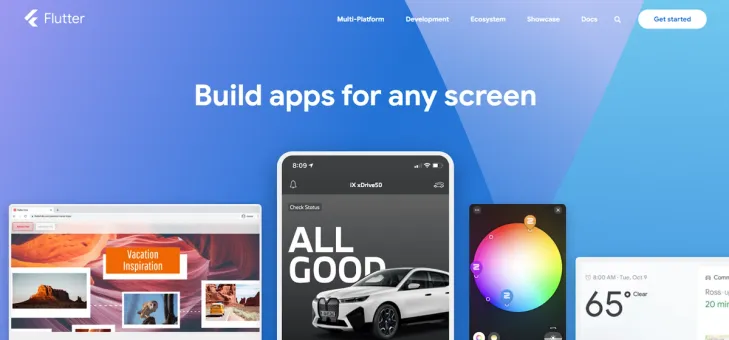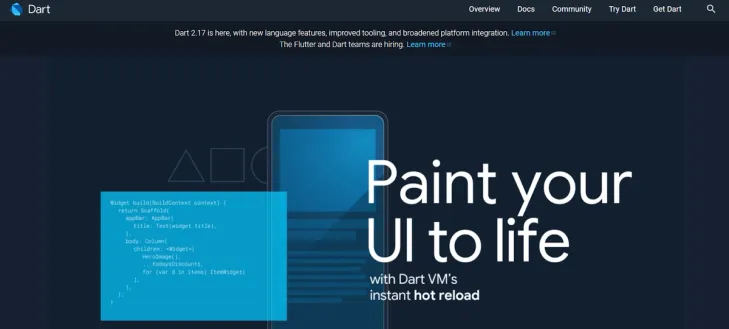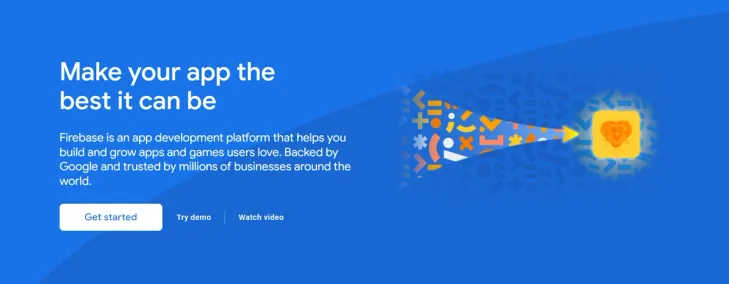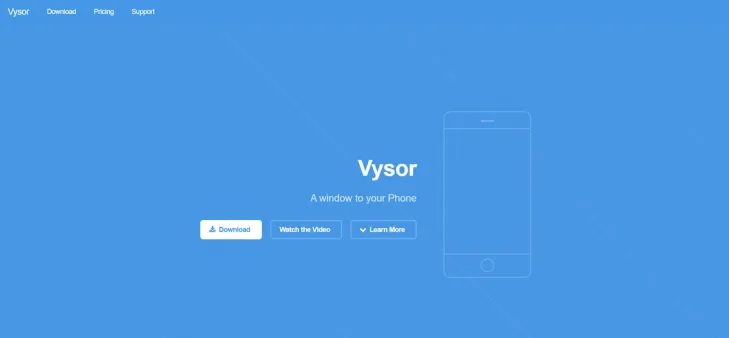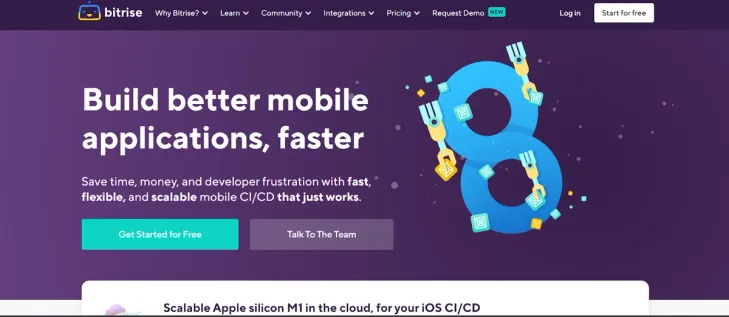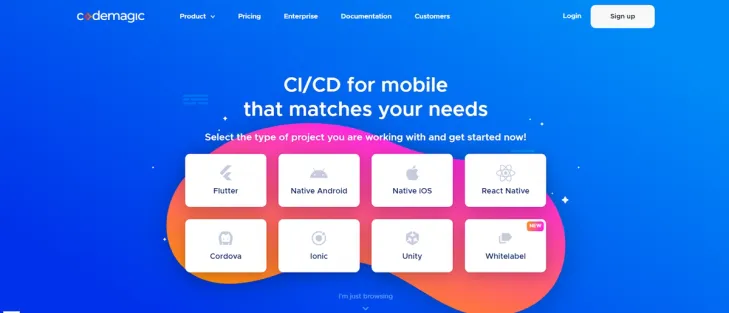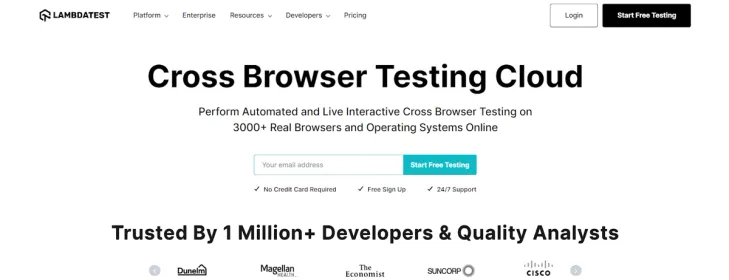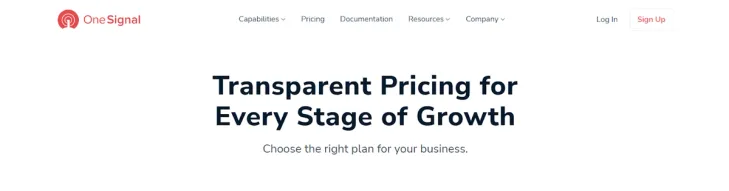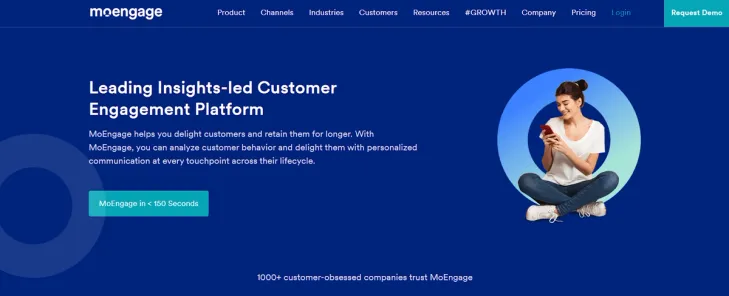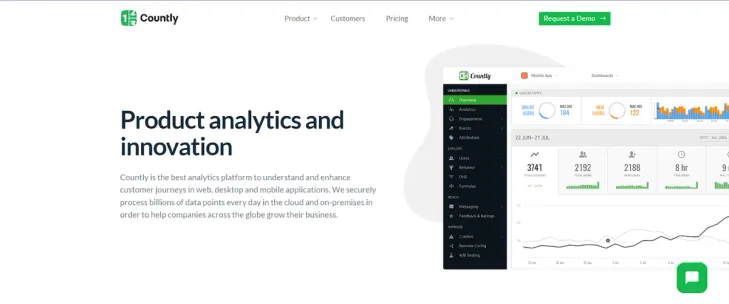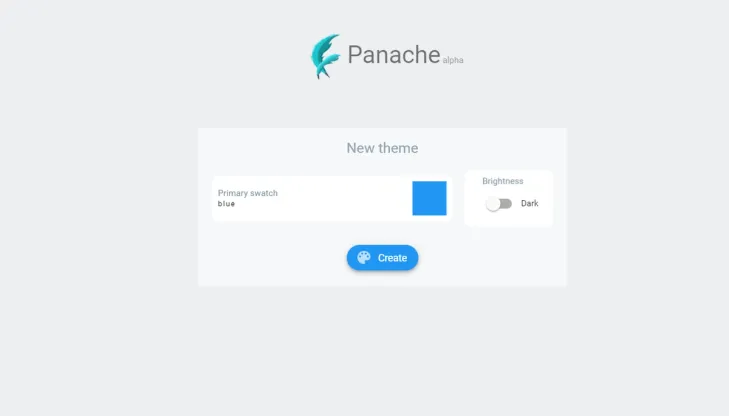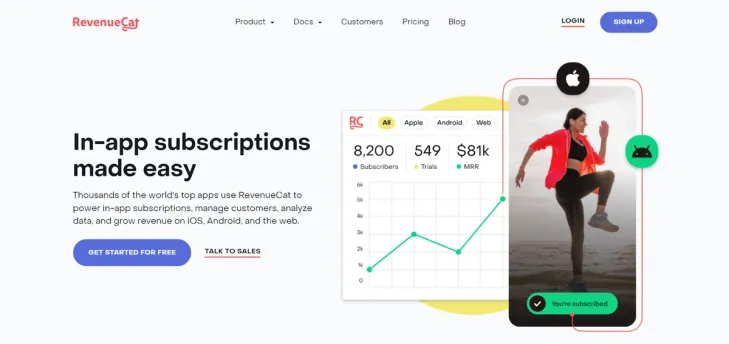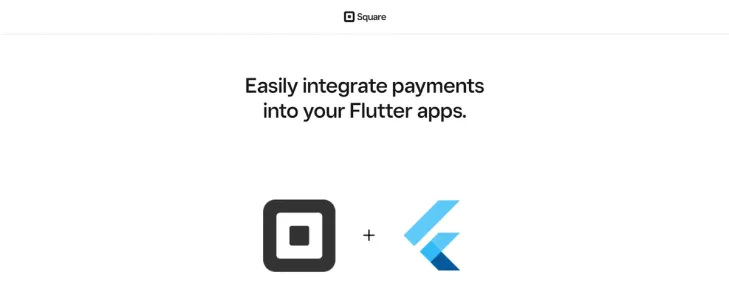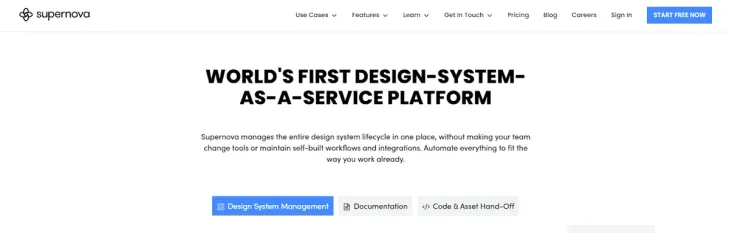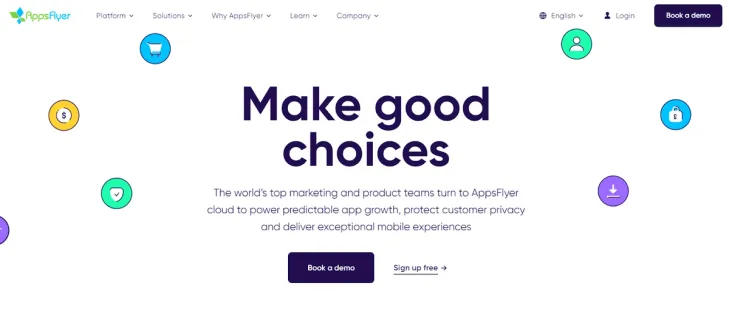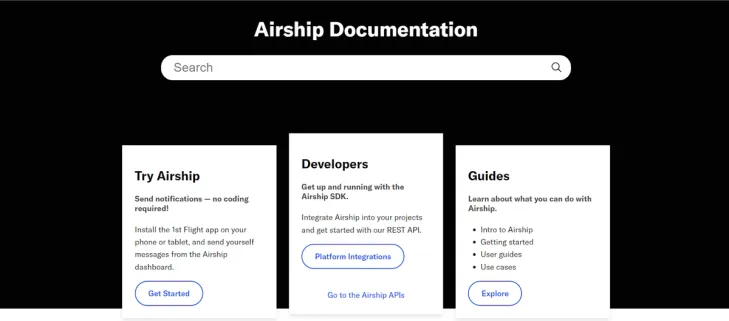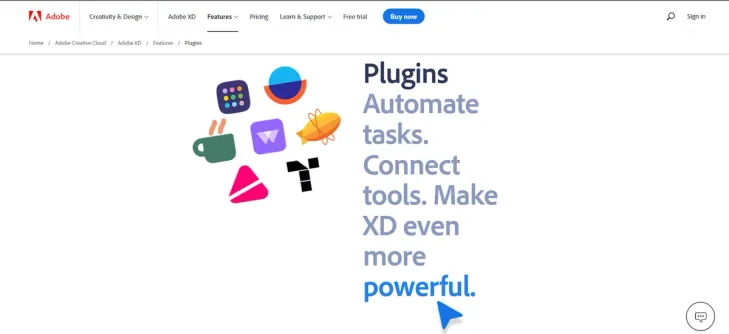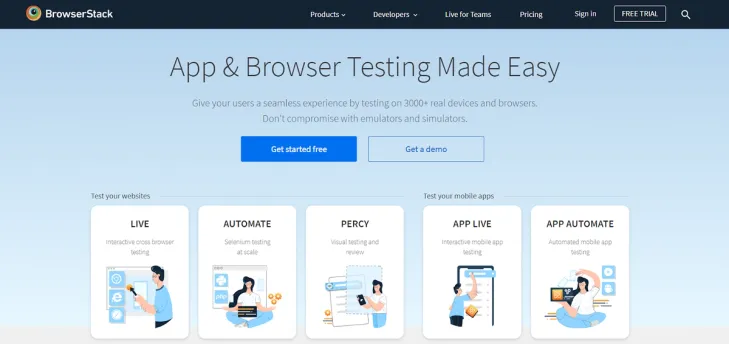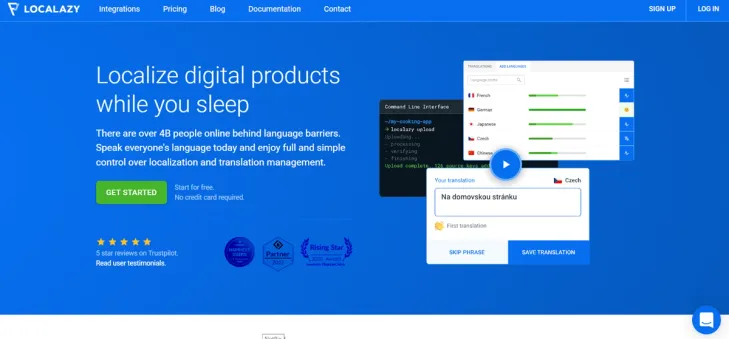Out of the many cross-platform app development tools, the Flutter ecosystem has immense potential to be a game-changer in the next five years. Using it can drastically reduce the app development time and improve the developer's productivity, but at the same time, it's not flawless. The Flutter app development framework still needs work. After all, this cross-platform app development tool is still in beta.
The flutter community is growing rapidly, though. According to Statista, more than 40% of developers are now using the Flutter as a cross-platform mobile framework. This trend is expected to continue and grow exponentially in the coming few years.
Whether you're a designer who wants to offer options to your users to play your game on and off the web or a programmer looking for more efficiency in creating flutter apps, flutter tools are a one-stop shop.
Flutter requires some specific additional software to work efficiently. From such topics as code completion, debugging, and even cross-platform support, there are tools second to none when working in Flutter.
In this article, you will be equipped with the knowledge of the top Flutter app development tools.
Best Flutter App Development Tools
1. Android Studio
Android Studio is a fully integrated development environment for Android. It provides a new project wizard for creating new Android applications. It supports the latest Android SDKs, Android Emulator, and Android Virtual Devices (AVDs).
Features:
- Write, test, and run apps on a computer, mobile, tablet, etc.
- Designed for Android development
- Features designed for making apps
Pros:
- Support for Instant Run, which makes changes to your app much faster than before.
- A new layout designer allows you to edit layouts visually and export XML files for your projects.
- Integration with Firebase remote build support.
Cons:
- Your app will not compile as soon as you make any changes.
- It eats a lot of RAM, making it difficult to multitask.
- Sometimes the error messages are very misleading.
Companies using Android Studio:
- Audible Inc
- Meta Co.
- JPMorgan Chase
2. Visual Studio Code
Visual Studio Code is a free and open-source code editor available for Windows, macOS, and Linux. It's a lightweight but powerful source code editor which comes with built-in support for popular languages and frameworks. It supports extensions and themes, making it highly customizable to suit your needs.
Features:
- IntelliSense (also known as "code completion" or "auto-completion")
- Configurable color schemes.
- There is a customizable sidebar with a "command palette" for quick access to commands and settings.
- Extensibility via plugins.
Pros:
- Its fast and lightweight feature makes it the best code editor for developers.
- It comes with a wide range of features and many third-party extensions to make your coding more productive.
Cons:
- Microsoft has chosen to keep its editor's source code closed, meaning that even if you're an expert in the open-source community, you can't see how it works, and you can't change how it works.
Companies using Visual Studio Code:
- Aberdeen Group
- CRED
3. Flutter SDK
Flutter SDK is a free and open-source SDK for creating high-quality native apps on iOS and Android. The Flutter framework helps developers create high-quality apps for iOS and Android. It's based on Dart, a general-purpose programming language that can be compiled to JavaScript or native code (dart2js).
Features:
- Its hot-reload function allows developers to see the effects of code changes instantly.
- The new widgets system helps developers create apps with a native look and feel.
Pros:
- Developers have access to a large library of widgets designed for modern mobile applications.
- Rich widgets allow you to develop user interfaces and animated transitions between different screens.
Cons:
- Currently only supports Android and iOS as development platforms.
- Sometimes runs slower on mobile devices.
- There's extra code that doesn't directly contribute to making your app function.
Companies using Flutter SDK:
- Appflowy
- ClickUp
4. Dartpad
Dartpad is a great way to get started with Flutter if you're a beginner. It's completely free and open-source, and it provides a code editor, debugger, and simulator out of the box. It's also highly customizable; you can change its theme or install plugins like ESLint and Dart Code Linter. DartPad also includes an iOS simulator that runs on your machine, but it doesn't require a device to test your apps.
Features:
- Customizable interface.
- It automatically tracks your score while it's calculating averages and percentages.
- Copy and paste expressions in Dartpad into your favorite IDE or editor
Pros:
- Accessible from any computer with a modern browser.
- There's a built-in console that makes testing code much easier than writing it out manually.
- Easy to share a link with anyone who wants to see your code in action.
Cons:
- Limited resources available for dart language.
- No native support.
Companies using Dartpad:
5. Firebase
Firebase is a mobile and web application development platform that provides real-time data synchronization and messaging between Android, iOS, macOS, Unity, and web apps. It offers a cloud service with various tools to develop applications. The Firebase SDKs are used for accessing the Firebase services from different programming languages like Java, Objective C/Swift/Cocoa Touch frameworks on Android devices.
Features:
- Real-time updates.
- Database integration.
- Analytics and crash reporting.
Pros:
- It allows developers to build applications for both Android and iOS devices.
- It offers a wide range of features for customization, such as hosting images/videos for an app.
- It comes with a built-in monitoring system that allows developers to monitor the performance of their applications.
Cons:
- It only provides limited querying capabilities.
- You cannot integrate many things into your project because they are dependent upon firebase servers.
Companies using Firebase:
- Instacart
- Twitch
6. Vysor
Vysor is a Chrome app that allows you to view and control your Android device from your computer. It's an excellent tool for debugging and testing your app without using an emulator. Vysor is also a great way to show off your app to friends and family.
Features:
- Cast your Android screen onto a Chromecast connected to a TV.
- Allows you remote device control.
- Allows you to manage applications.
Pros:
- It supports a huge number of devices.
- Free and easy to use.
Cons:
- It may be buggy if you run certain apps or play certain games.
- Sometimes the screen may turn black while casting.
Companies using Vysor:
- Wrench
- Snap Inc
7. Bitrise
Bitrise is a continuous integration and delivery (CI/CD) platform that allows you to automate your app development process and deliver apps at scale. Bitrise is easy to use and supports various programming languages, frameworks, and platforms.
Features:
- Custom workflows that allow you to define steps in your build process.
- Integration with third-party CI services and project source control providers like GitHub, GitLab, Bitbucket, and others.
- Mobile app deployment.
- Powerful automation capabilities.
Pros:
- It has built-in integration with GitHub.
- Bitrise offers Slack notifications so you can be notified when your builds are complete.
- Each project can have multiple environments configured.
Cons:
- Errors related to provisioning profiles and code signing.
- Building applications and their manual deployment is time-consuming.
Companies using Bitrise:
- GitHub
- Slack
8. Codemagic
Codemagic is a powerful IDE for Flutter development. With Codemagic, you can build and run Flutter apps on your local machine. You can also use Codemagic to debug Flutter apps. It's available for Windows, macOS, and Linux.
Features:
- Ability to select a range of files and then do things like search and replace text in those files.
- Testing management.
- Automatic testing.
Pros:
- Free and Open Source
- Very easy to set up
- Autocompletion for any language you want (including HTML)
Cons:
- Can't do configurations in a webapp.
- The documentations are very brief sometimes.
- It's difficult to set up the publishing pipeline if you don't use the basic workflow.
Companies using Codemagic:
- InvoiceNinja
- Criton
9. TestMagic
TestMagic (lambdatest) is a test automation tool for mobile app developers that allows free mobile apps apt to distribute and test iOS and Android beta releases. The TestMagic IDE lets you run your tests on the desktop simulator or physical devices. The IDE also has an integrated debugger and crash reporter, so you can easily find what went wrong when something does not work properly.
Features:
- Testing on real devices in the field.
- A clean and straightforward user interface.
- An emailing system for sending testers messages about new versions of your app.
- A bug reporting system allows users to enter details about the bugs they've found in the app.
Pros:
- It allows users to upload, download, and distribute beta builds in a few easy steps.
- Secure file sharing.
- Get fast feedback from their community about what features need improvement.
- It's quick and easy for both testers and developers alike.
Cons:
- You'll have less control over your beta builds because they aren't being tested on your equipment or network.
- Since you're relying on other people to test your app, you should expect longer feedback cycles than if you were using an in-house team.
Companies using Testmagic:
- Microsoft
- Xerox
10. OneSignal
OneSignal is a mobile analytics tool for Flutter that helps you track your app performance and user behavior. It allows you to learn about how people use your app, which features are being used most often, and how often users are experiencing crashes or bugs. OneSignal provides analytics for Android & iOS, and web apps built with React Native & React JS.
Features:
- Allow multiple channel support that helps you send notifications to users via email, SMS, or other services.
- Supports advanced targeting to send specific messages to users in certain locations or only those who have recently purchased something etc.
- Allows multiple user roles.
Pros:
- While some other tools may have a free tier and then charge for higher levels, Onesignal offers everything at no cost; it's free.
- The dashboard allows users to see exactly what they need to make sound decisions about their campaigns and overall approach, making it easy to use.
Cons:
- You can't use onesignal for in-app notifications or push notifications.
- The free version of onesignal only allows you to send up to 100 notifications per month.
Companies using OneSignal:
- Acumed LLC
- CallSource, Inc.
11. MoEngage
MoEngage is a cloud-based mobile analytics platform that helps you get insights into your users' behavior on your app. MoEngage provides push notifications, in-app messaging, and A/B testing capabilities too.
Features:
- You can look at the insights and take action on the same tab of the campaign without going to a new tab/page.
- Many tools are useful for marketers, including analytics and A/B testing capabilities to help you discover what works best for your business.
- Create landing pages and email campaigns with drag-and-drop functionality.
- Drag and drop email builder enables you to create codeless emails.
Pros:
- Multi-channel campaign management.
- More APIs make it very useful.
- Great for basic push notifications and emails.
Cons:
- Can't cater to more complex use cases.
- Sometimes bugs hinder operations.
- Not optimum for scalability.
Companies using MoEngage:
- Revolver Magazine
- Gaana
12. Countly
Countly is a product analytics solution that helps teams track performance and customer journey data for mobile, web, and desktop applications. Countly is ideal for optimizing customer experiences on large digital platforms, assisting developers in innovating and tailoring their products to fit the needs of specific users by implementing more aggressive segmentation criteria using our advanced segmentation functions.
Features:
- Web analytics features are designed to track website visits and convert website visitors into paying customers.
- Supports push notifications.
- Crash reporting allows developers to identify bugs in the code.
Pros:
- Shows customer behavior in real-time.
- It is an open-source platform.
- Great tools for mobile and web analytics.
Cons:
- Sometimes documentation becomes difficult.
- Outdated UI.
- It's as expensive as hosted services like Segment and Mixpanel.
Companies using Countly:
- BMW
- Panasonic
13. Panache
Panache is a Flutter material editor tool used by over 40 million Flutter app developers to create beautiful and successful applications. In Panache, developers mix different themes and fonts with this Material Design-inspired, open-source tool. The result? A uniquely personalized and streamlined experience that allows users to customize their applications to implement them with custom animations like the standard Android and iOS transitions available out of the box.
Features:
- Helps create attractive material themes.
- Supports a variety of customization options.
- Open source and free tool.
Pros:
- It's pretty easy to start using it right away.
- The tool allows you to quickly create materials for your objects without dealing with complicated math and settings.
Cons:
- It can be difficult to customize or extend Panache if features are missing from its built-in UI elements (which are a little more basic than other Flutter frameworks).
14. RevenueCat
RevenueCat is a mobile marketing platform that helps you grow your app business.
RevenueCat offers a complete solution for mobile app marketing, including analytics, user acquisition, and measurement.
Features:
- In-app subscriptions
- Detailed reporting
- Price-point tests
- Seamless data integration
Pros:
- The ease of use to plug directly into our Flutter Application.
- Great program for subscription management.
- Much easier implementation process.
Cons:
- Somewhat expensive
- Calculated revenue is wrong in a few cases
Companies using RevenueCat:
- Olist
- Albert
15. Square
Square is a mobile payments company that allows you to accept credit card payments on your phone. You can use Square to process in-person or online payments or even send invoices. Square has over 2 million businesses using its platform and more than 100 million people who have used it to pay for goods and services.
Features:
- Highly customizable UI.
- Intuitive layout.
- A wide range of tools supporting extensibility.
- Real-time reporting and automatic customer updates.
Pros:
- Quickly and easily accepts the common payment type of debit or credit.
- Real-time updates on tickets sold and revenue made.
Cons:
- Hidden/additional costs for add on modules.
- The cost structure for startups is a bit high.
Companies using Square:
- PepperHQ
16. Supernova
Supernova is a Flutter app development tool that helps you make changes and modifications to an app in real-time. It supports Dart 2, an advanced programming language with Native Code Compilation, and enables you to create UI code for Flutter. This means that it can use native UI elements of both platforms instead of creating separate user interfaces on each platform.
Features:
- A simple, clean, and intuitive interface that is easy to navigate.
- Enables export to Flutter.
- Uncomplicated iteration.
- Intelligent prototyping.
- Provides ready to use layouts.
Pros:
- Easy to design code.
- See changes in real-time.
Cons:
- Code requires to be rearranged into separate widget column.
Companies using Supernova:
- Macombay
- BlueWhaleInc
17. AppsFlyer
AppsFlyer is a mobile app analytics and marketing platform that allows you to track, optimize and analyze app marketing and user acquisition campaigns. AppsFlyer provides you with the tools to understand your users' behavior, drive conversions and increase LTV.
Key Features:
- Discover customer touchpoints.
- User engagement.
- Performance analysis.
Pros:
- Integration with Advertising Partners, i.e., Facebook.
- Analytics to let us know who engages and with what promotions.
Cons:
- Resending messages sometimes requires recreating the whole layout again.
- Setting up in-app purchase tracking can be difficult (requires developer work)
Companies using AppsFlyer:
- Adobe
18. Airship
Airship is a client engagement platform that allows businesses to capture the attention of their customers using in-app messages and push notifications. You can create message centers or inboxes via the Airship dashboard to simultaneously share messages with multiple users.
Features:
- In app-Inbox.
- Omni-directional messaging.
- Extensive client management.
Pros:
- Automated Push Notifications.
- Ability to effectively create tags for segmentation purposes.
- Reporting of user interaction with sent push messages.
Cons:
- The interface can be a little confusing
Companies using Airship:
- Adobe
- Amazon
19. Adobe XD Plugins
If you're looking for a way to make your Adobe XD prototypes more functional, then this is the plugin for you. These plugins allow users to build out their prototypes and make them more interactive. They're available as a free trial and can be downloaded on iOS, Android, and web platforms.
Features:
- Design structures and layouts.
- Helps you in prototyping and animating.
- Helps you collaborate in a single place.
Pros:
- Simple and clean UI.
- Repeat grid feature.
- Introductory basic tutorials.
Cons:
- Repeating objects function malfunctions sometimes.
- No option to design customized shapes.
Companies using Adobe XD plugins:
- Huntington National Bank
- Daxko
20. Browserstack
Browserstack is a cloud-based cross-browser testing solution that allows you to test your website on different browsers and operating systems. With Browserstack, you can test your web app or website on hundreds of real devices, operating systems, and browsers with just one click.
Features:
- Run hundreds of tests simultaneously.
- Test internal dev hosted websites.
- Use popular languages and frameworks for integration.
Pros:
- Great at cost-cutting as it deems the need to buy physical devices useless.
- Emulate actual mobile, tablet, and desktop devices/platforms.
- Best at cross-browser testing.
Cons:
- No Linux/Ubuntu devices available for testing.
- UI displays lag at times of use sometimes.
Companies using Browserstack:
- OLX
- Optimizely
21. Localazy
Localazy is a mobile app development tool for Flutter. It's a plugin that helps to localize apps. It's an online, cloud-based engine that helps developers translate software into multiple languages. Its features include shared translations, commenting, version control, notifications, activity tracking, and reporting.
Key Features:
- Rapid uploads.
- Automated translations.
- Multiple language support.
Pros:
- The software is very easy, and the menus and setup are very intuitive.
- Allows automation of websites and applications just with the help of a single script.
Cons:
- The notification system can be a bit confusing.
Companies using Localazy:
- Scaleway
- Upchain
Wrapping up
The world of Flutter is changing rapidly, with exciting new tools being developed every day. It's hard to say if any of them will see widespread adoption in the coming years, but they're worth keeping an eye on.
Hopefully, this list will make those searching for new tools easier—and offer a window into how Flutter development will likely change over the next few years.
Have a product idea?
Talk to our experts to see how you can turn it
into an engaging, sustainable digital product.